How to protect yourself from spam calls and messages using virtual numbers
Contents
Why is it important to protect yourself from spam calls?
Why are virtual numbers the best protection against scammers and spam?
How to set up spam protection using a virtual number service

It is no secret that there are numerous applications and services that collect phone numbers for sending unwanted content to subscribers. Forgetting about the importance of maintaining anonymity online even once can lead to problems. The issue of protection against spam calls is relevant for those leading an active lifestyle.
The first obvious method is to block the number using a caller ID. However, completely getting rid of the problem is not possible. If your number has already ended up in a spam database, scammers and dishonest advertisers will still reach your smartphone. Many add subscribers to their databases and start calling them in a cyclical manner.
Of course, you can subscribe to an anti-spam service, but you will have to spend additional money, often on a monthly basis. You can also explore the features of your smartphone and carefully adjust the settings. However, most often, manual blocking is suggested. It is difficult to find an ideal protection against spam on Android that cannot be bypassed. This means there are more potential risks than may initially seem.

Why is it important to protect yourself from spam calls?
There is a common belief that spam calls only cause annoyance and discomfort but nothing more. However, that is not the case. Reliable protection against spam calls on Android is necessary for several reasons:
1. In some cases, you may unknowingly subscribe to unwanted and unnecessary paid services, newsletters, etc. For example, simply pressing the wrong button after answering the call can "confirm" your consent to such a service, and money will be automatically deducted from your account. It is difficult to get the money back.
2. Reliable protection against spam and scammers on Android is necessary to avoid data loss.
3. It is also important to remember that a large number of text messages can fill up your phone's memory. As a result, you may miss important messages.
4. It is crucial to understand how to enable spam protection, especially if it is for a child's or elderly person's phone. They can easily become victims of scammers.
5. It is worth understanding how to protect yourself from spam on your phone so that it does not distract you from receiving important messages or calls that you have been waiting for. With a weak signal, receiving one message may interfere with receiving another. This should be taken into account.
Why are virtual numbers the best protection against scammers and spam?
If you decide to figure out how to protect against spam on your phone, you can easily see that there are different ways. For example:
1. Paid service. Most operators are ready to tell you how to protect against SMS spam, you just need to activate this service. But as mentioned before, such a service will be paid.
2. Installing special software. To do this, you need to understand how to enable spam protection on Android, however, not all programs work correctly. Many of them do not help. Plus, they often slow down the phone's performance.
3. Moderation. A simple number identifier provides some protection against spam calls. You can answer the phone and agree to receive messages only from familiar subscribers. However, this also means that it will be very difficult for others to reach you.
4. Blacklist. If you don't want to figure out how to enable spam protection on iPhone, you can simply blacklist anyone who offers you advertising.
As you can see, there are options. But not all of them are convenient. Many require too much time or expenses. Therefore, the best protection against spam calls is simply not to provide your phone number when registering on websites or entering different databases. The same applies to creating accounts in various applications and messengers.
But then how can you use familiar online services? After all, today almost every platform requires SMS activation. It's very simple - register accounts using virtual numbers provided by specialized websites. One such service is "TIGER SMS."

How to set up spam protection using a virtual number service
On the "TIGER SMS" website, there are many virtual numbers available for registration on popular messengers, social networks, taxi services, classified ads sites, dating sites, and other popular websites. Creating an account using such a number is no different from registration using a SIM card. The only difference is that the SMS comes not to the phone but to the personal account on the service's website. And the main advantage of virtual numbers for registration is their low price. Creating an account in one of the popular services costs on average 5-10 cents.
Understanding how to protect against spam using a virtual number platform is quite easy:
- You
register on the Tiger SMS website.
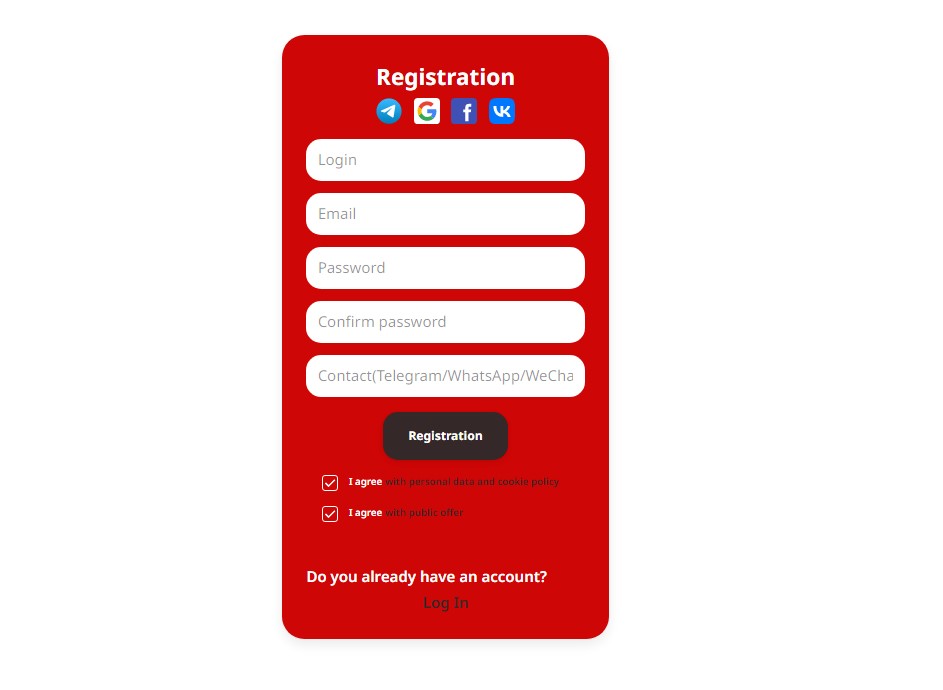
- You make
payment using any convenient method.
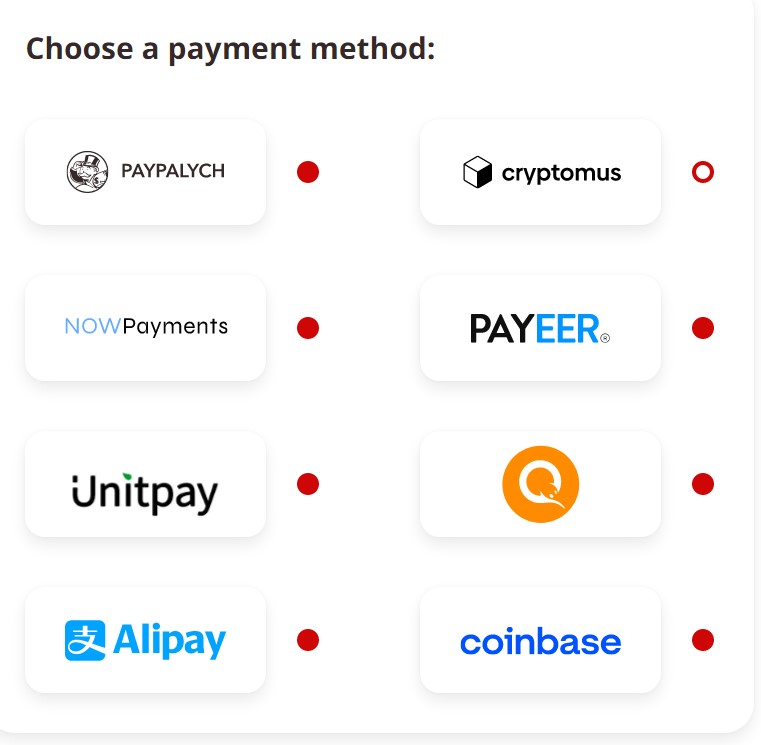
- Choose the service from which you need to receive sms and the country of the mobile operator.
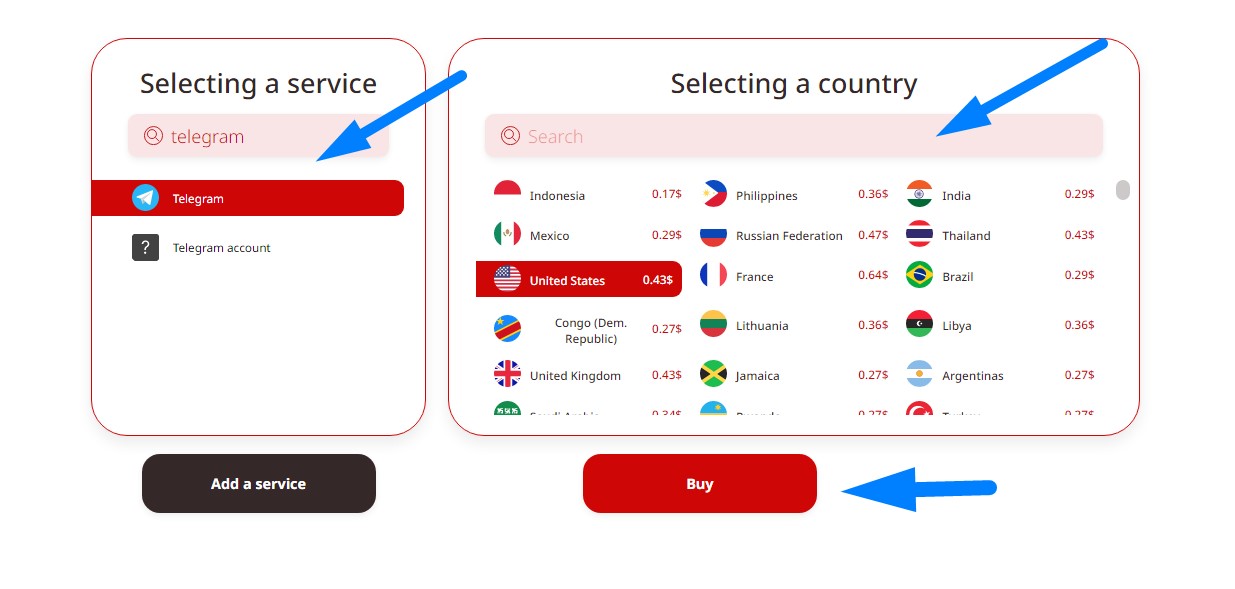
- Create an account on the desired site and specify the purchased number.

- You return
to the website and click on the "Get SMS" button.
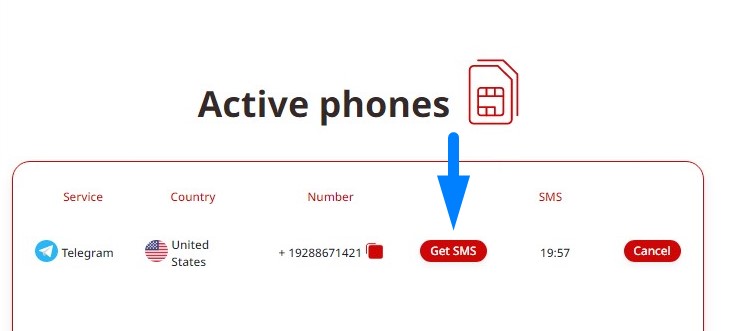
- You enter the code, thereby confirming the registration.
- If necessary, the procedure can be repeated.
As you can see, it's quite simple. And you won't need to figure out how to set up spam protection on your phone, instead, you just need to spend a minimal amount. Remember that this is much cheaper and more reliable than paying for a monthly service from your operator.

