How to create a Facebook account without a phone number?
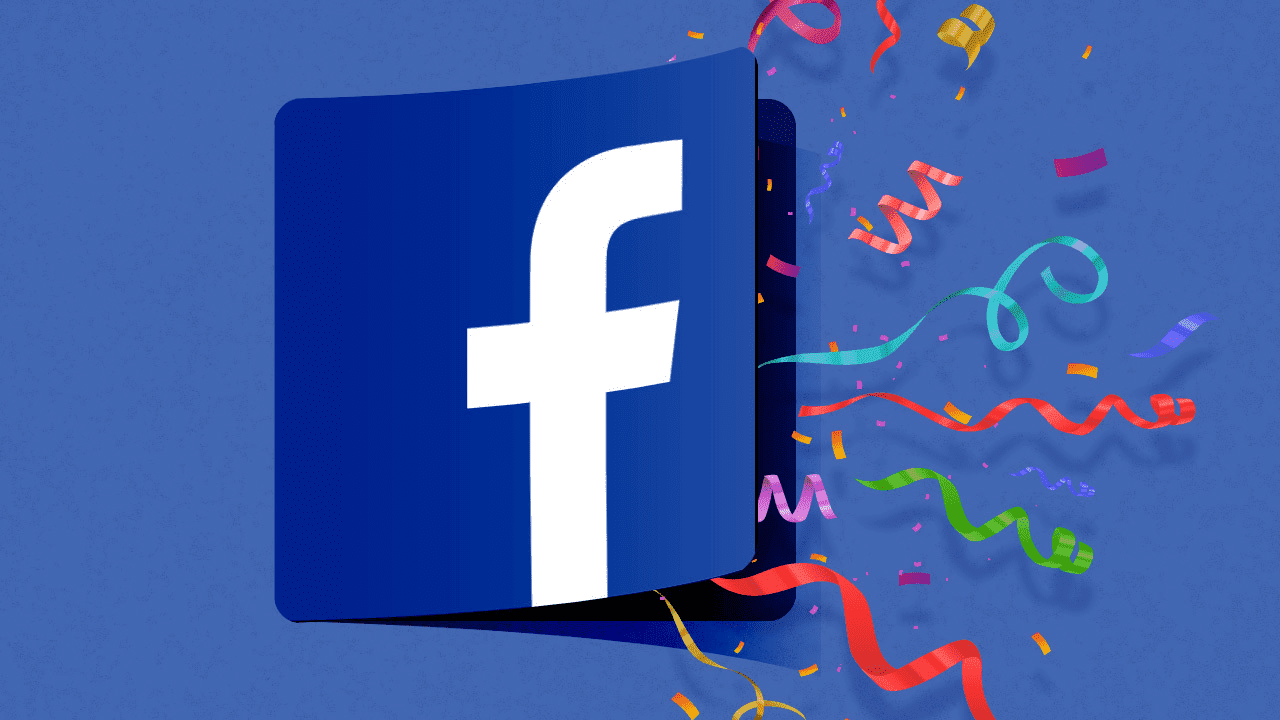
Being one of the most important parts of Meta, Facebook has a huge audience all over the world. Each Meta user has their own purposes for registering on this platform: personal goals, work, business. But not everyone wants to disclose personal contact information.
If you need to create a Facebook account without a personal phone number (anonymously) or you need to make a lot of Facebook accounts, this article is for you! We will tell you how to get a one-time password to sign up for Facebook securely and anonymously.
How to do it
To create a Facebook account without personal data there are different services. We will tell you about the option of registration with the help of temporary virtual numbers. These are such numbers that users rent for registration on various online resources. Their advantages are that you do not share your personal information, and you quickly receive one-time passwords for your verification on sites.
We will take our TIGER SMS platform as an example of a service for renting such numbers. We are professionals in this field and offer our users:
-
Security: we do not require any personal data and verification from you.
-
Support: if you have any difficulties or questions, we are happy to help you through our support team.
-
Quality: we guarantee you quality service and are ready to refund your money if you are not able to use our services to the fullest.
Creating a Facebook account with a temporary number?
Follow the following instructions to successfully complete the registration.
Step 1. Create a profile on TIGER SMS. This can be done via email and quick login through available services.
Step 2. Fund your account using the available methods, taking into account the minimum deposit.
Step 3. Start registration on Facebook, filling in all the required fields. In the phone number field specify the rented temporary virtual number.
Step 4. A confirmation code will be sent to your virtual number. You can view it by clicking the “Receive SMS” button in the “Active phones” section.
Having gone through all the steps of the instruction you will get an activated account, keeping your anonymity. If you have any difficulties in the registration process, write to us in Telegram chat or via the widget on our website.
Want to do the same with other services? Sign up for TIGER SMS and check out all the features of our platform!

