Virtual Number for Discord Registration in 2024
Contents
Why Use a Virtual Number for Discord Registration
Benefits of the TIGER SMS Platform
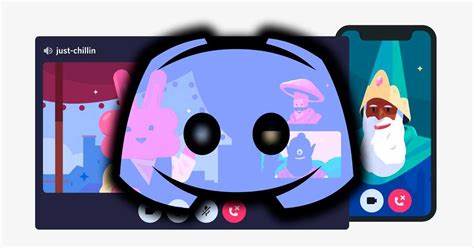
Discord is a social interaction app initially designed for gamers. It allows users to communicate via text and voice channels and interact with bots. If you're a gaming enthusiast, you may have encountered challenges accessing international services like Discord. To create an account, a phone number is required, and using a virtual number from another country can solve this issue. Let’s explore how to register on Discord without using your personal number.
Why Use a Virtual Number for Discord Registration
Some apps may have restrictions on the types of numbers they accept for verification, making it difficult to receive an SMS with the confirmation code. The solution is to use a number from another country, which can be done using a virtual number platform like TIGER SMS.
Benefits of the TIGER SMS Platform
1. No Fees for Failed SMS Attempts
TIGER SMS is suitable not only for registering on Discord but also for other social apps. You only pay for successfully received messages. If the confirmation code isn't delivered, the platform refunds the full amount.
2. Privacy Protection
TIGER SMS ensures complete anonymity. To register on the platform and obtain a virtual number, you don’t need to provide personal data like a phone number or documents. All operations are conducted via email, guaranteeing a high level of privacy.
3. Global Number Availability
The platform offers over 100,000 numbers from various countries, allowing you to receive SMS with confirmation codes regardless of your location. It also supports multiple payment options to suit users from different regions.
How to Create a Discord Account via TIGER SMS
Step 1: Register and Log in to TIGER SMS
First, visit the TIGER SMS website. Select your preferred language in the top-right corner. Click "Register" and fill out the form, providing only a username and email address. No real phone number is required.
Step 2: Top Up Your Balance and Purchase a Temporary Number
Once registered, you’ll enter your account dashboard. Here, you can top up your balance and buy a number. Click the "Top Up Balance" button and choose your preferred payment method. Virtual numbers for Discord registration start at just 1 ruble. If SMS isn’t delivered, your money will be refunded.
Step 3: Buying a Number for Discord
In your dashboard, use the search bar to type “Discord” and select the desired country. Click "Buy" to proceed.
Step 4: Register on Discord
Now, you’re ready to register on Discord. Go to the Discord website and enter the virtual number you purchased. Return to your TIGER SMS dashboard, click "Receive SMS," and within a few seconds, the confirmation code will appear. Copy the code, paste it into Discord, and complete the remaining registration steps—your account is ready!
Conclusion
To register on international apps like Discord, a number from another country is often required. Virtual numbers, such as those provided by TIGER SMS, make it easy to bypass this restriction. This method enables you to create accounts without using personal data or real phone numbers, ensuring security and convenience. Now you know how to register on Discord without linking your personal phone number!

