How to make a Microsoft account without a phone number
Contents
How to create a Microsoft account without a phone number?
A Tiger SMS guide: get a Microsoft account without a phone number

A Microsoft account is a powerful tool encompassing numerous elements: from an operating system for your device to complex industrial business platforms. Obviously, this huge corporation hurried to introduce a phone number verification as soon as it became available.
However, there is a simple solution: buy a virtual number for Microsoft from Tiger SMS. This enables you to make a fast registration on Microsoft without putting your privacy at risk, as well as without turning to shady options and jeopardizing your future account.
A number from Tiger SMS is as reliable as your own (but maybe a bit more convenient). Give it a try if you value your privacy.
How to create a Microsoft account without a phone number?
You might be asking why one would need to create a Microsoft account without a phone number. To begin with, sharing your number with such a huge corporation is never a good idea. This is a big step towards giving up on your online privacy, not to mention you'll be dealing with huge amounts of spam.
As you might have noticed, almost all online resources want your number as well as any other data they can get. No matter how big or small they are, they collect your info, and they seldom manage to keep it to themselves. Protect yourself in advance and stop giving them access so easily.

Luckily, the possibilities of the Internet still leave some options to keep our business private and use virtual numbers while receiving the verification codes online. Even though Tiger SMS is the leader in this sphere, we try to keep our prices as low as possible. A number for Microsoft starts from 13 cents only. Why would you choose this option?
All your activity is fully anonymous. There is no way your new account (or accounts) can be linked to your real personality unless you want that.
A virtual number from Tiger SMS is the cheapest available solution.
We support every popular online service (not just Microsoft), and we are sure that your user experience with us will make you come back again and again.
This is a reliable solution for areas where the platform is blocked (you’ll be able to choose the country of your virtual number while purchasing it).
Our service is very fast. The message with a code comes either instantly or within 2 minutes. In case of delay, we’ll provide another virtual number for you.
Tiger SMS is a reliable and secure solution. It can’t even compare to another strangely popular option - buying second-hand accounts.
We have friendly support ready to solve any issues.
Below you’ll find out how to verify a Microsoft account without a phone number with the help of Tiger SMS.
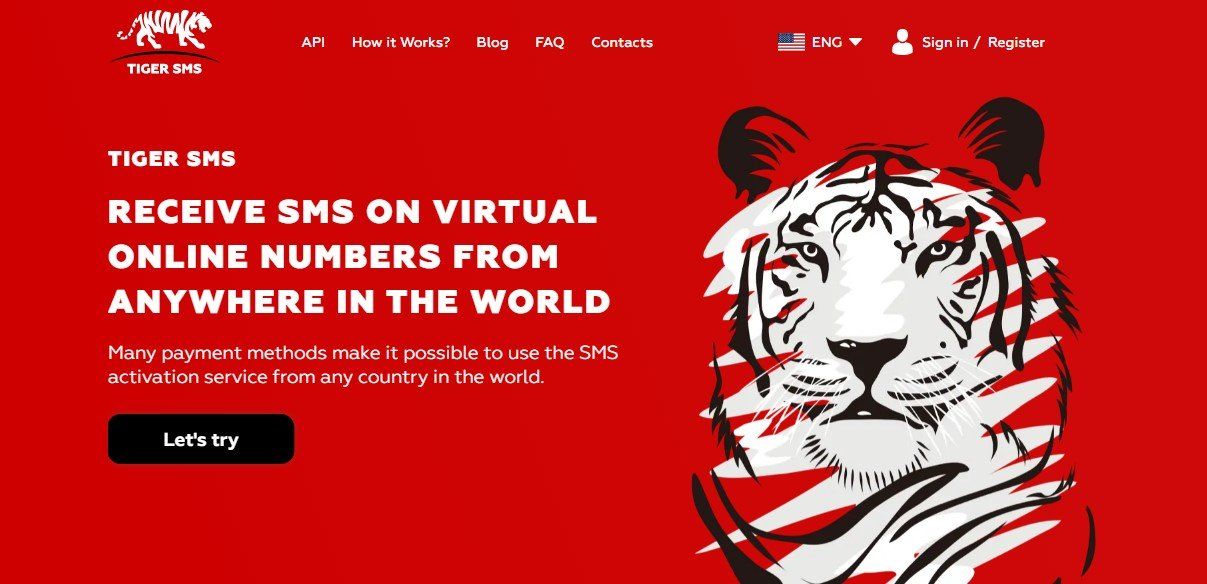
A Tiger SMS guide: get a Microsoft account without a phone number
The whole procedure is incredibly simple and takes minimal time. Have a look below:
1. Register on Tiger SMS with the help of your email (you’ll need an account to have access to your phone numbers).
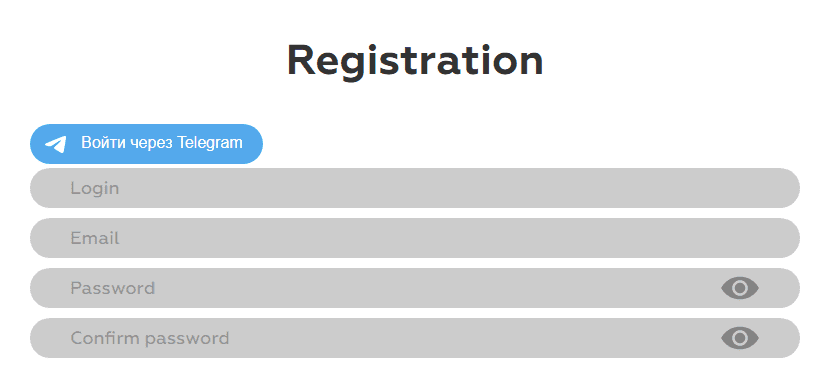
2. Find Microsoft in the list of services and choose a country for your number.
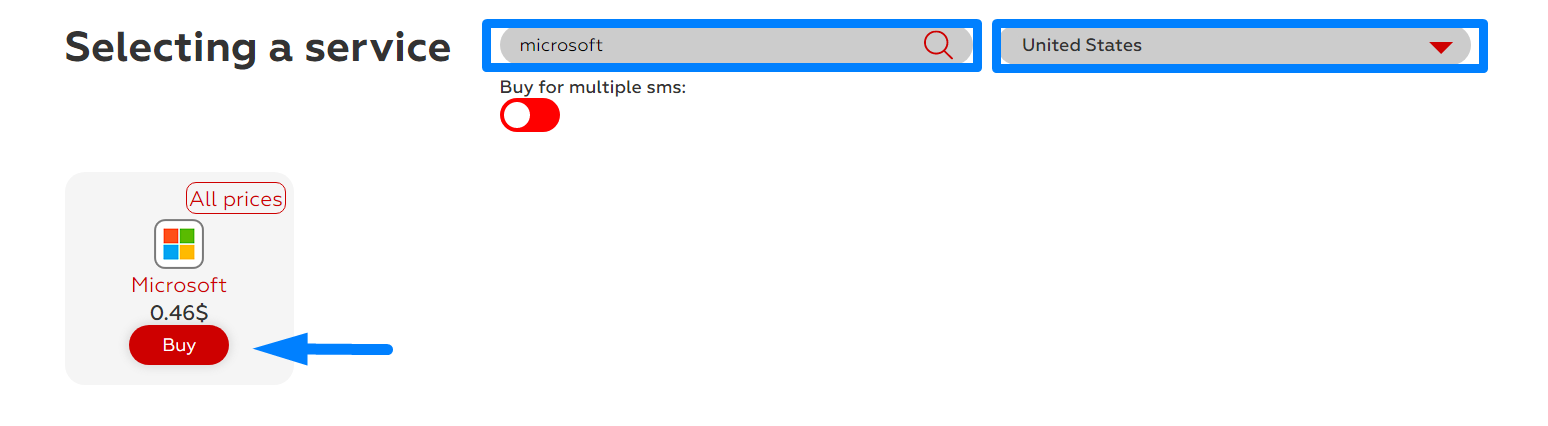
3. Check the cost and put a corresponding amount of money into your account. Use convenient payment methods (we make sure to support several options).
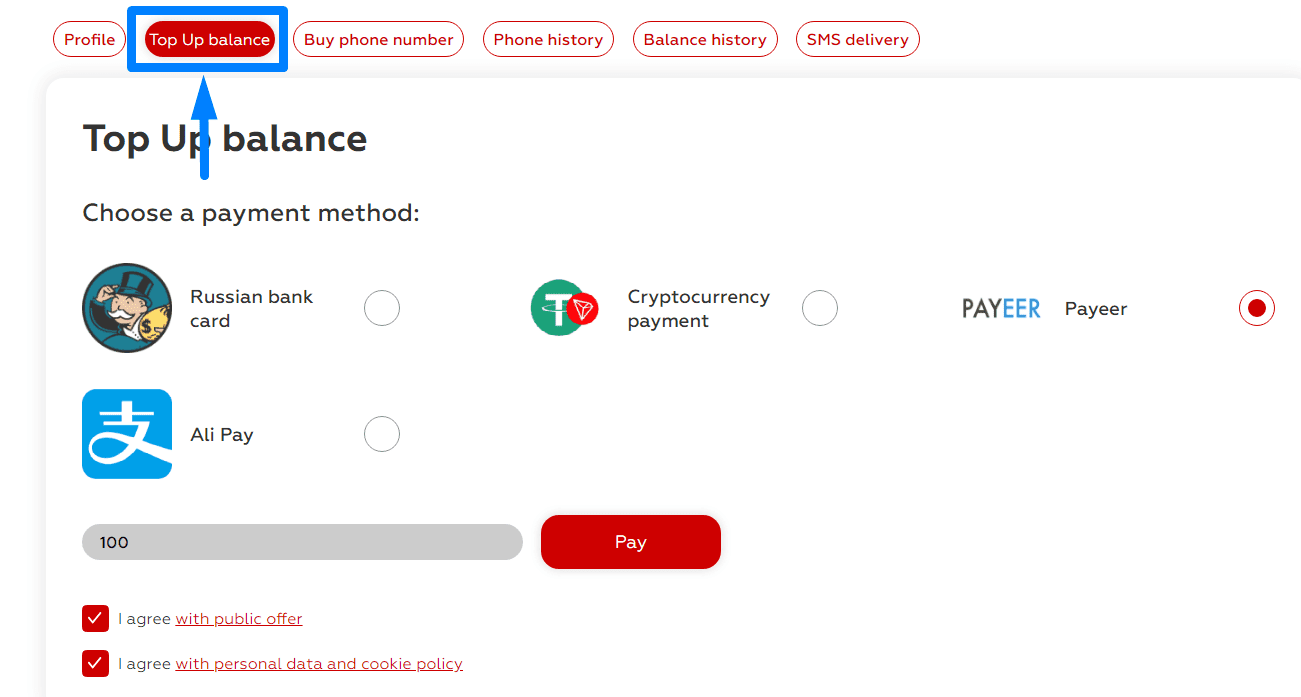
4. Buy a virtual number and use it for registration on Microsoft.
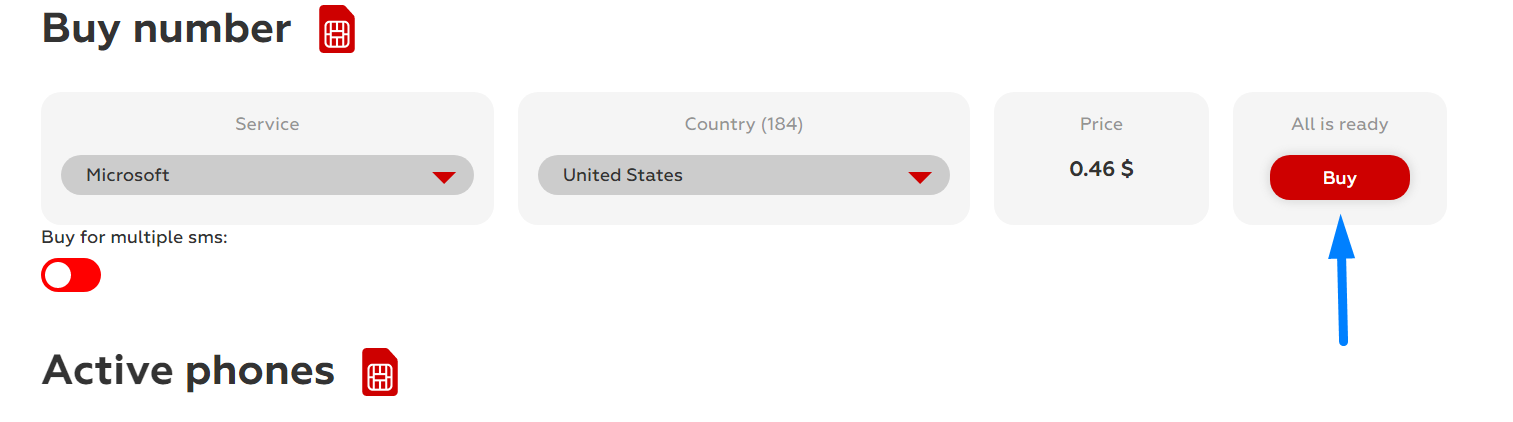
5. Once you requested a verification code, open your personal page and find it there.
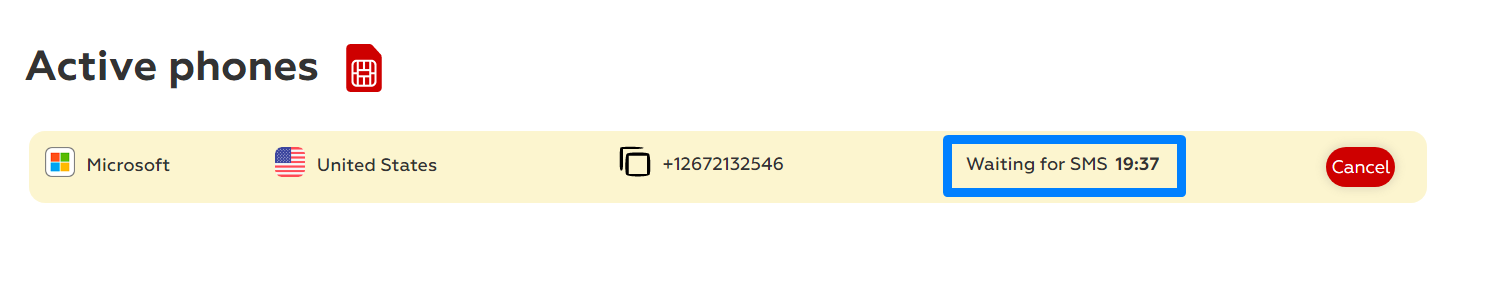
6. Finish the registration by verifying your account with a code. That is all.
As you could see, getting a Microsoft account without a phone number is easy even if it’s your first time using a virtual number. Enjoy your privacy and come back when you need us again!

