Register at Nike without a phone number and a password
Contents
How to order from Nike without a phone number and an alternate email with the help of Tiger SMS
What are the benefits of registering at Nike without a phone number and an address?

Nike is not an entirely sports brand anymore, so its audience now is huge. It’s rather hard to find anyone who doesn’t own a single piece of clothing from Nike. With the growth of online shopping in recent years, people opt for ordering directly from Nike’s website more and more often. However, to place an order on Nike’s platform one needs to share his personal phone number, which is a problem for people who care about their online privacy. There are other reasons as well:
sometimes people need to register on Nike fast and cannot use their personal number;
many people don’t want to expose their personal numbers on online platforms;
people want to order quality goods without oversharing their personal data;
people from all over the world want to have access to Nike’s online ordering platform.
If you’re looking for a way to order from Nike without a phone number and an address, check out the best virtual number provider Tiger SMS. Here you can get a cheap virtual number for your verification in a couple of minutes. Our prices start at as low as USD 0.026 and we help create accounts on almost any online platform.

How to order from Nike without a phone number and an alternate email with the help of Tiger SMS
To order brand clothing from Nike all over the world you need to register a personal page on their platform, and for this you’ll need a phone number. If your personal number cannot be used for registration or if you don’t want to expose it online, a virtual phone number is a solution.
Here is a simple guide to buying a virtual phone number from Tiger SMS:
1. Create a personal account at Tiger SMS using your email address (you won’t need to provide any other personal data).
2. Choose our offer for Nike virtual number and check the price for one SMS with a verification code. That’s the amount you’ll need to deposit on your account.
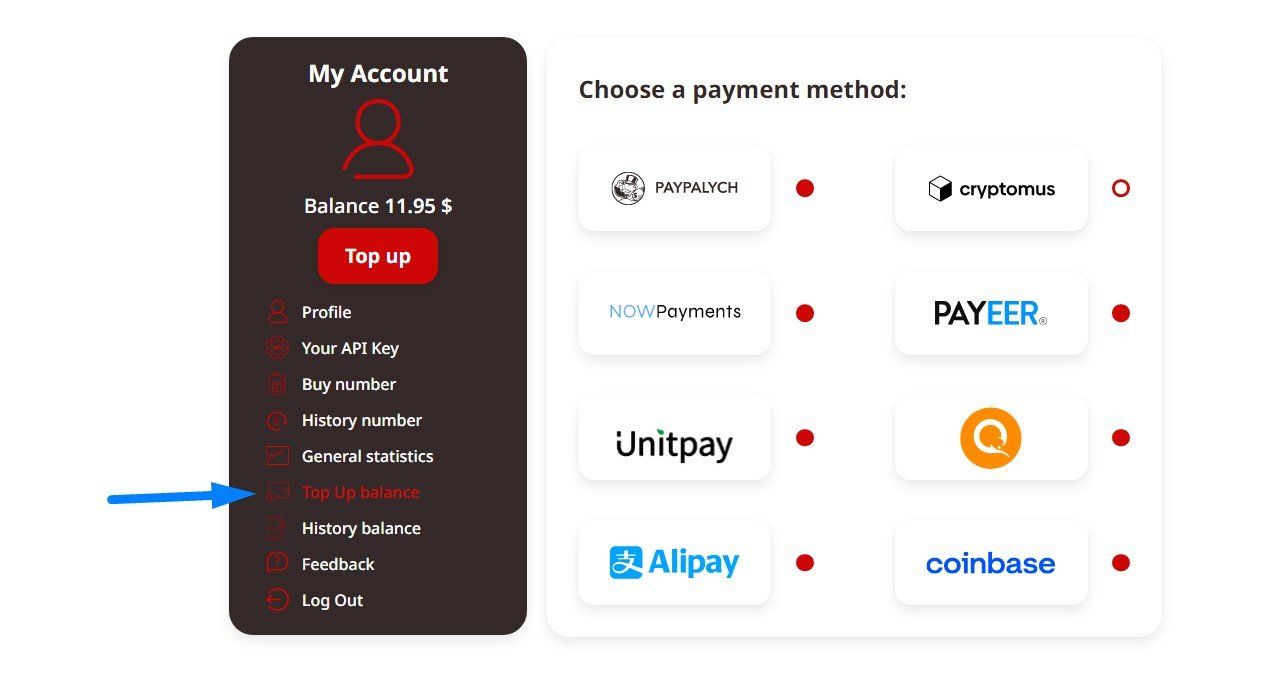
3. Deposit the necessary amount into your account. We accept different payment methods for your convenience.
4. Open again the page with the services and choose Nike (or whatever platform you want to register on) and press “Buy”.
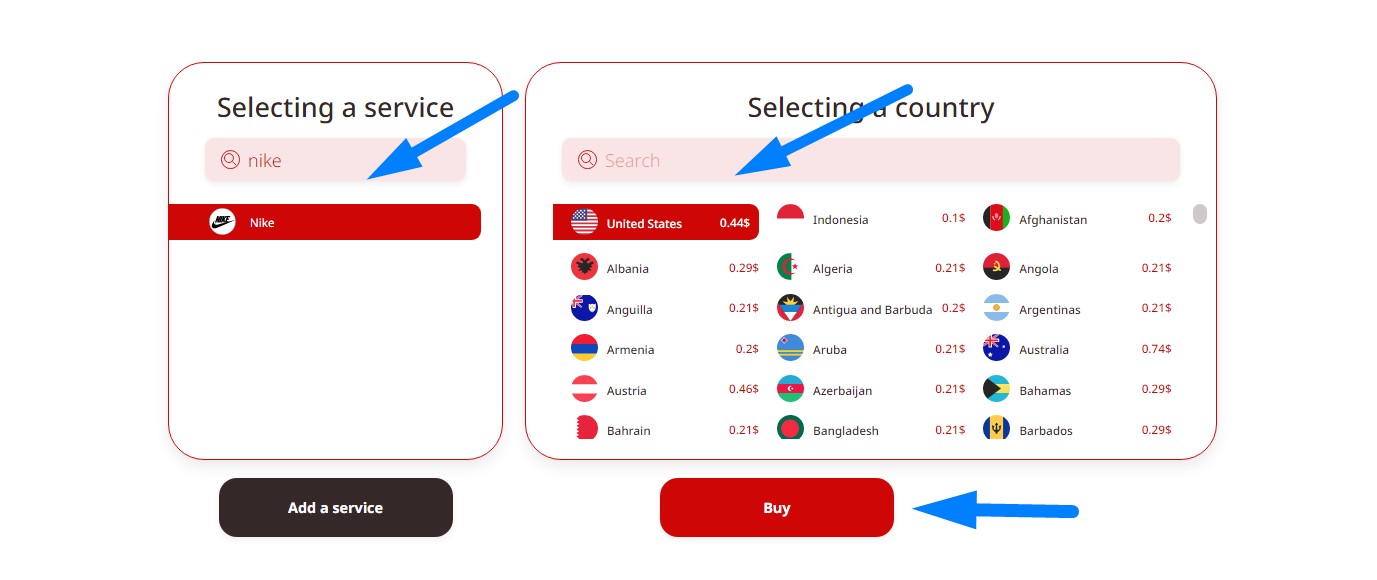
5. Now open the “Active numbers'' page and see your new virtual number. It can be used for registration.
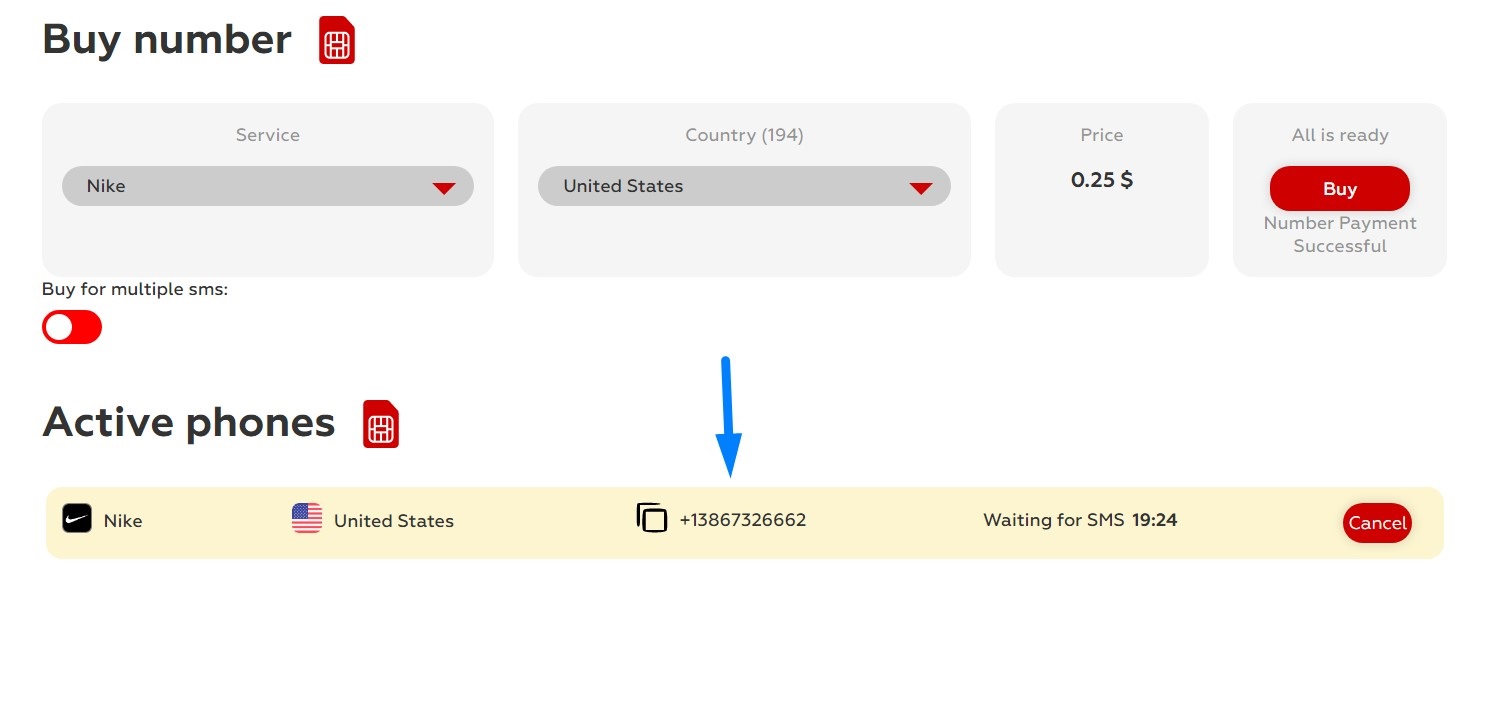
6. Go to the Nike website from any device and start creating a new profile as usual.
7. Where required type in your new virtual phone number from Tiger SMS.
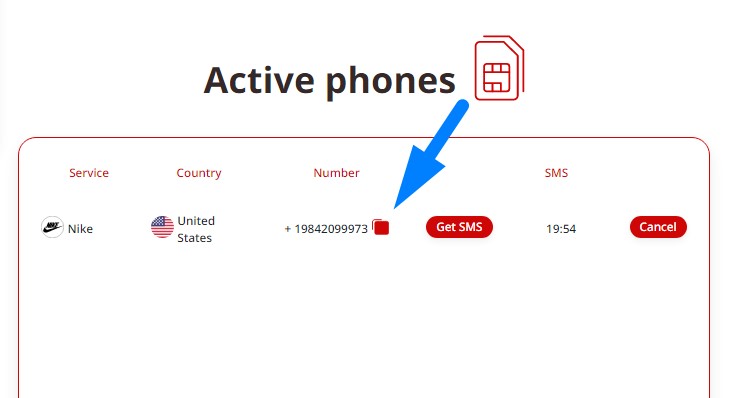
8. Go back to the Tiger SMS website and check your personal page. You’ll find a confirmation code there. Paste it on the Nike website.
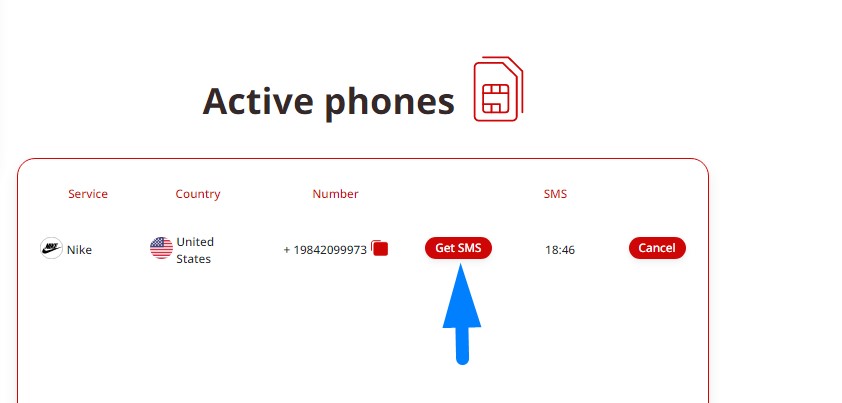
Your account at Nike without a phone number is ready. You can browse their online store and place orders freely.
What are the benefits of registering at Nike without a phone number and an address?
Sure, you can always register on the website using your real phone number and enjoy all Nike’s services. However, exposing your number on various online platforms makes you vulnerable to scammers, spammers and various other unwanted connections. A virtual phone number for registrations is almost always the best solution as you:
don’t have to spend money on a separate SIM card for registrations or buying shady accounts;
keep your privacy online. Tiger SMS does not ask for any personal data and does not share any information with third parties;
save time. Buying a separate SIM card is for sure more time and effort-consuming while buying a virtual number takes a couple of minutes;
avoid any difficulties with registrations. Our professional support team will make sure you have a flawless experience with Tiger SMS and register any necessary account fast and easily.

