Overview of the Uberduck Neural Network - Features, Advantages, and Usage
Contents
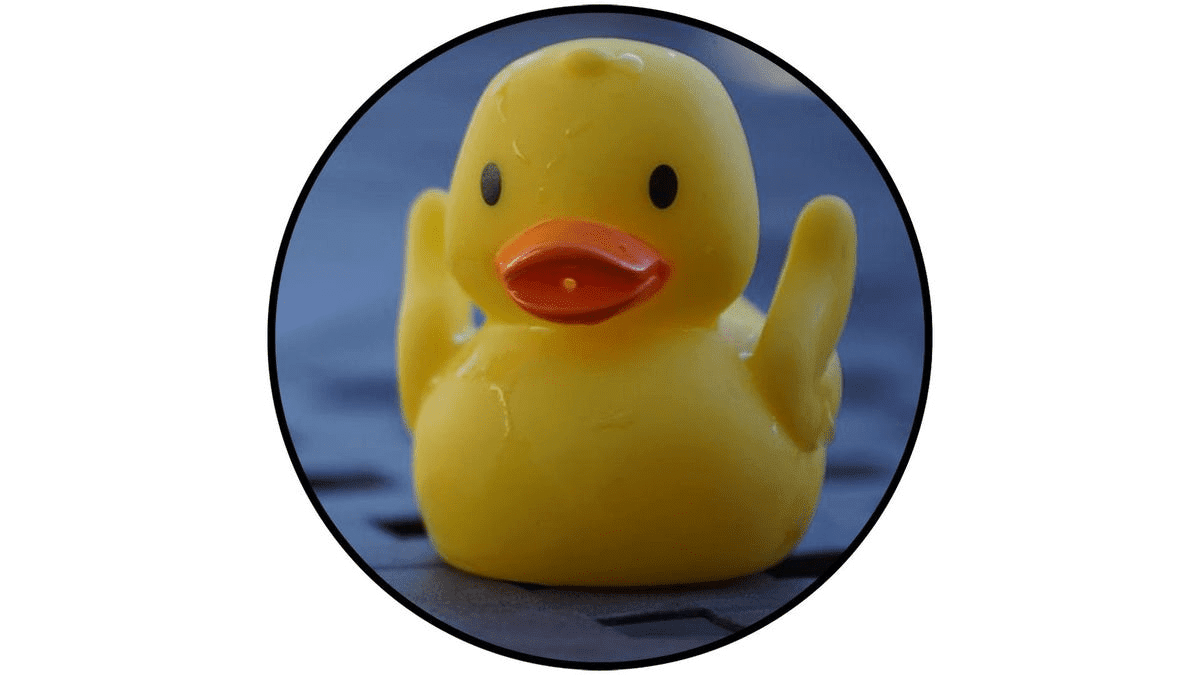
The development of artificial intelligence has significantly expanded human capabilities in various fields. More and more people are using this technology in their daily lives, from entertainment to solving work tasks. The Uberduck service was launched in 2021 and quickly caught the attention of internet users. Its main task is to voice text with voices of different characters - real or fictional.
This ability is not only great for entertainment but also finds application in advertising and for sound designers. To successfully promote content created by the neural network, a large number of profiles on social networks and various services are needed. Their registration will be much easier if you use virtual numbers from "Tiger SMS". This service has a convenient interface and low prices.
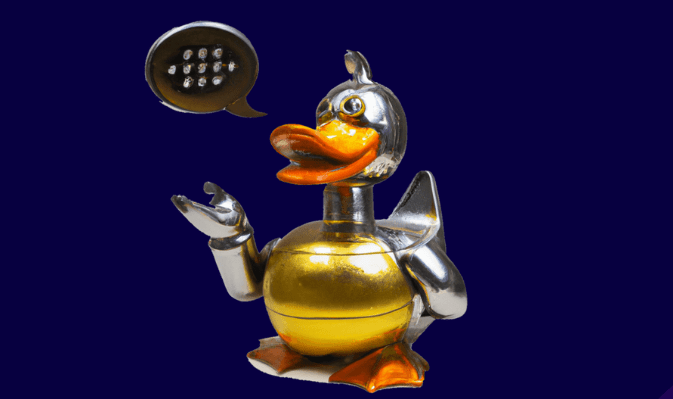
How to Register with Uberduck
The process of creating a profile is quite simple. Let's take a step-by-step look:
-
Find the "Sign Up" button in the top right corner of the website and click on it.
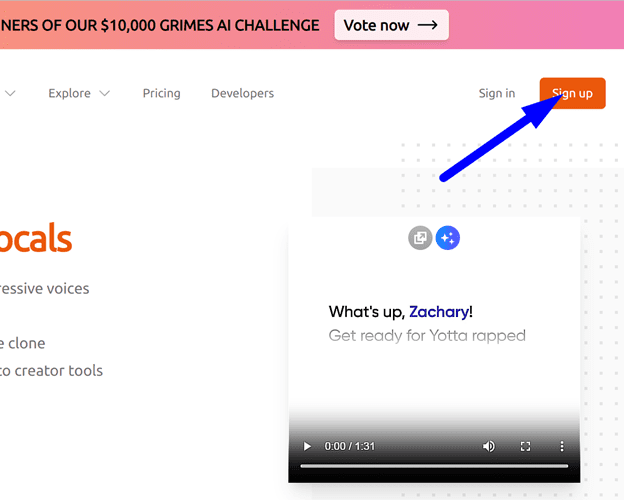
-
You will be directed to the profile creation page. Here, you need to choose one of the registration methods. The standard option is to enter your email address. An email with a link will be sent to it. You can register in one click by using data import from Google or Magic Link.
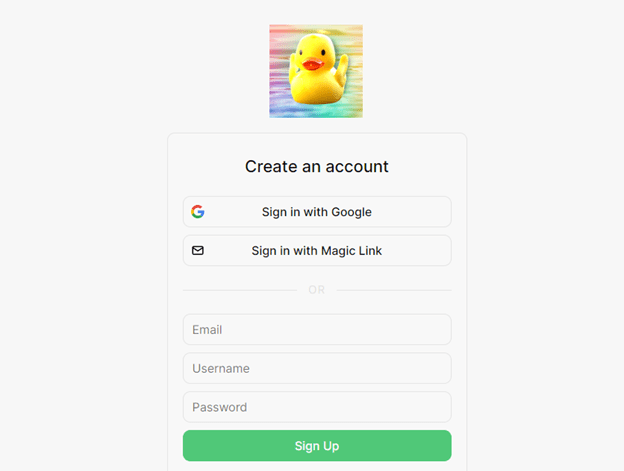
-
Your profile is created. You will be taken to the website page where you can access the full functionality of the neural network.
As you can see, there is no need to receive invitations or face any other difficulties. The registration process takes only a few minutes.
How to Use the Uberduck Service
First of all, let's take a look at the features of the neural network. At the moment, it is free, but with the option of connecting to Premium. Almost all the functionality is available to basic accounts without any restrictions. The only language of the interface is English, but you can use extensions for translation or the built-in features of your browser.
The main options are presented in the "Products" section.

Let's take a closer look at the functionality and its features.
Text to Speech
This is the most demanded feature, which provides a wide variety of options. The user can choose whose voice to use and enter text for voiceover in a special field.

This is not all the options, as a large number of settings are allowed - from the type of speech to intonation. It should be noted that there are some technical limitations. The service is best suited for voiceovers in English. The speech often has "mechanical" notes. If you read the posts in the community, the best result is achieved when the voiceover is done in the style of rap performance.
Voice to Voice
This function is almost identical to the previous one. The main difference is that the source is not a text description, but an audio file. The program performs speech recognition. The same voice options for voiceover are available as before.

This is a successful option when working with speech, as there is no need to spend time on transcription.
AI-generated Raps
This was a surprise even for the creators, but the best result is achieved when creating rap.
There are several stages of the neural network's work:

Choose the type of beat. Several options are available, including without beats.
-
Specify the lyrics. You can enter it yourself or generate it using AI. In the latter case, the basic account allows you to create text no longer than 4 lines. To remove restrictions, you need to connect Premium.
-
Voiceover. Several options are available to choose from - studios, famous rappers, or using your own voice.
-
When all fields are filled out, the AI generates a rap that can be downloaded in various formats.
Custom Voice
This feature is only available to subscribers. It allows you to upload a voice sample, after which voiceover is available. You can use it as a template for any of the previous options.
Uberduck Subscription Cost
As can be seen from the functionality breakdown, almost all options are available in the basic version. Its functionality is not significantly limited.
-
There are several subscription options (in addition to the basic version):
-
Creator. The features include removing restrictions when creating rap, API access, an increased number of generations (up to 3600 per month). This is more than enough for ordinary users.
-
Clone. Allows you to use the custom voice cloning feature without restrictions.
-
Enterprise. An offer for organizations or professional users. It does not provide any restrictions and also provides functionality for integration with other services.

Notice: It should be noted that Russian cards and payment systems are not accepted for payment.
You need to use foreign accounts or bypass methods.

