Not Receiving Telegram SMS Code: What to Do?
Contents
Reasons for Not Receiving SMS from Telegram
Not Receiving Telegram SMS Code: Virtual Number as a Solution
How to register in Telegram if SMS is not received: step-by-step instructions

Telegram is a convenient messenger that allows you to make calls, send various messages, and share files. You can also exchange videos and other content through it. Moreover, Telegram has long become a social networking alternative with the ability to create and subscribe to channels. Plus, it's a very user-friendly mobile application that can easily be downloaded on modern devices. However, all these features can only be utilized if you have access to your account. If you're not receiving the SMS code from Telegram, problems arise as you can't log in. This raises the question: What should you do?
First and foremost, you need to identify the cause. Below are the main reasons why you might not be receiving SMS from Telegram.
Reasons for Not Receiving SMS from Telegram
1. Incorrectly entered phone number. Make sure you have entered it correctly.
2. You are trying to log in to your account on a new device without logging out of the old one. In this case, Telegram sometimes sends the SMS code through the system's service messages. Check if the application has sent you the code this way.
3. Connectivity issues. If you're consistently not receiving SMS confirmations from Telegram, ensure that you can receive them from other sources.
4. Timing issue. Sometimes, Telegram does not immediately send messages. So, in some cases, you need to wait.
5. SIM card or phone problems. Check your device. Technical glitches often result in failure to receive SMS for Telegram. Do restart your phone to ensure everything is working.

Not Receiving Telegram SMS Code: Virtual Number as a Solution
If you urgently need access to the app or if you've been waiting a long time for the SMS verification code and it doesn't arrive, you can use a virtual number service. This is a reasonable solution for several reasons:
1. You don't have to wait long; the entire process takes just a few minutes.
2. It is more cost-effective than buying a new SIM card, which is significantly more expensive.
3. You can solve the access problem either from a PC or a mobile phone.
4. The steps are very simple, and even a complete novice can understand them.
5. The new Telegram account will not be linked to your real data, meaning you'll maintain anonymity.
6. You can register as many accounts as you need.
7. SMS through the service arrives instantaneously; no more waiting.
In conclusion, if you're experiencing problems with receiving SMS codes from Telegram, it's essential to check for common causes such as incorrect number entry, device sync issues, connectivity problems, timing delays, or technical issues with your SIM card or phone. Alternatively, you can opt to use a virtual number service to quickly resolve the problem and gain access to Telegram.

How to register in Telegram if SMS is not received: step-by-step instructions
If you persistently do not receive the SMS confirmation from Telegram, you first need to understand what the virtual number service is. In fact, everything is quite simple. The platform "Tiger SMS" allows you to get inexpensive virtual numbers for registration in Telegram and over 300 other popular services. It is used for registration instead of a SIM card. The SMS with the confirmation code comes not to your phone, but to your personal account on the "Tiger SMS" website. Plus, if you did not receive the message, you can always choose another virtual number for free from the huge list on the website.
So, if you do not receive SMS from Telegram, you can simply provide a virtual number during registration. Then you will need to receive the code on the website, copy it into Telegram, and that's enough to create an account. Your real data will not be visible anywhere.
Thus, the algorithm of actions is very simple:
1. Go to the Tiger SMS website.
2. Register. It's very simple, just provide a valid email address.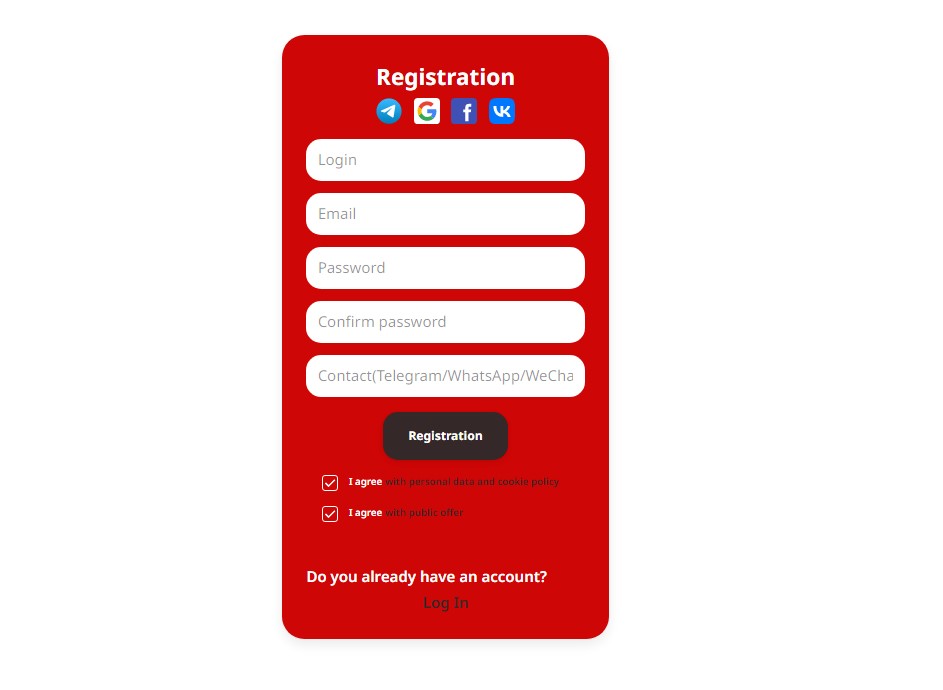
3. Top up your account. Renting a virtual number is inexpensive (around 20-50 rubles depending on the country of the mobile operator). In any case, it is cheaper than buying a new SIM card.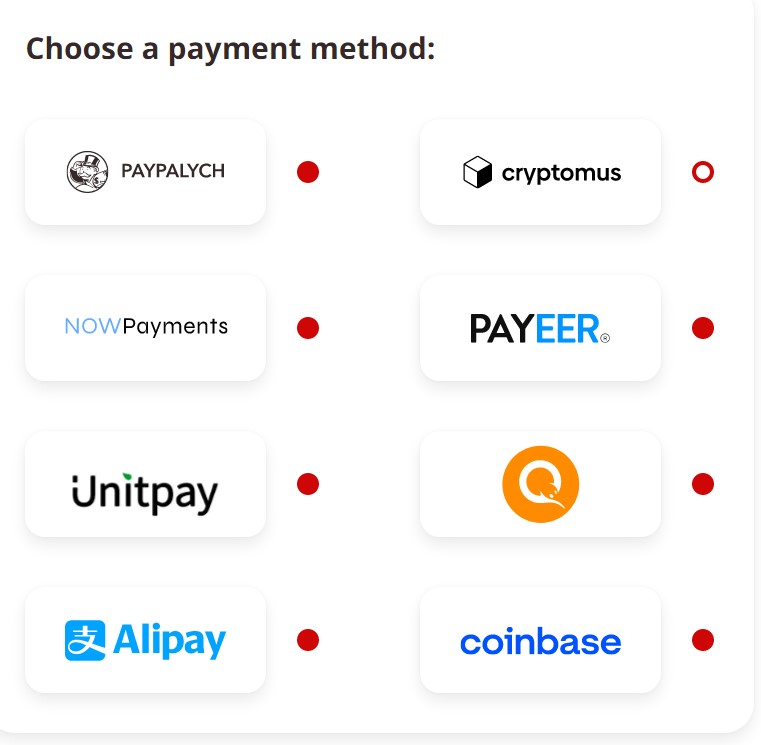
4. Purchase a number. Choose the desired service on the left and the country of the mobile operator on the right.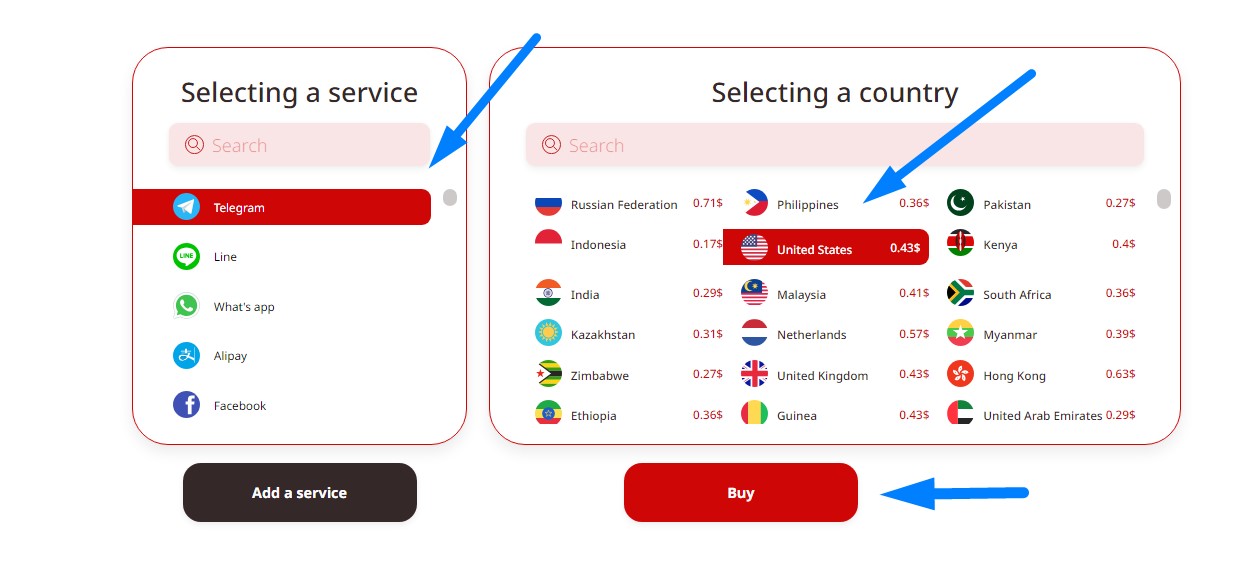
5. Provide the number during the Telegram account registration.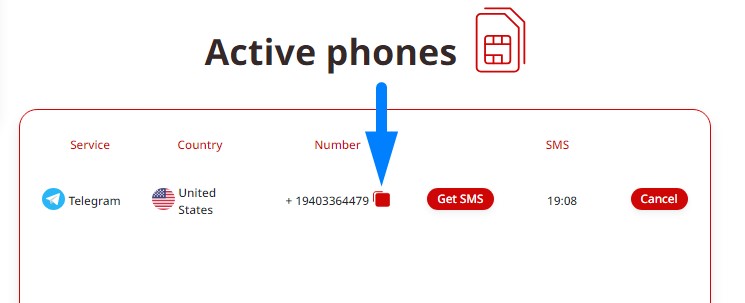
6. Receive the code on the website. To do this, you just need to click the corresponding button in the Tiger SMS service personal account.
7. Enter the code.
8. Congratulations! Your Telegram account is created!
It should be noted that the actual process takes much less time than described. Everything happens quickly and easily.

