How to verify your YouTube account without a phone number
Contents
How to verify on YouTube without a phone number?
How to verify your YouTube account without a phone number: detailed instructions

It’s impressive but with years going by YouTube has been becoming only more and more popular and influential. This video platform transformed not only the sphere of advertisement and promotion but in many ways how we spend our personal time, work and learn. Since YouTube is now one of Google's services, you cannot use the full potential of the platform without a phone number verification.
Are you one of the people who want to know how to verify a YouTube account without a phone number in 2023?
Let us assure you that your search is over. Tiger SMS is the best solution to set up a YouTube account while keeping your identity secret. All you need to do is to buy a virtual number for Youtube and verify your new account through it. Accounts created in this way have full functionality, do not attract the attention of the security system and cannot be connected to your real personality unless that’s what you want.

How to verify on YouTube without a phone number?
Why don’t you just verify an account through your real number? Well, you can. However, there’s not a single advantage to that: you’re giving your contacts to a huge advertising corporation, you’re exposing yourself to spam and scam, and your account is not going to be anonymous at all. A virtual number, on the contrary, gives a number of advantages:
your new account is going to be absolutely anonymous;
you get all perks of a verified account without giving up on your privacy;
a virtual number is cheaper than having a separate SIM card for verification.
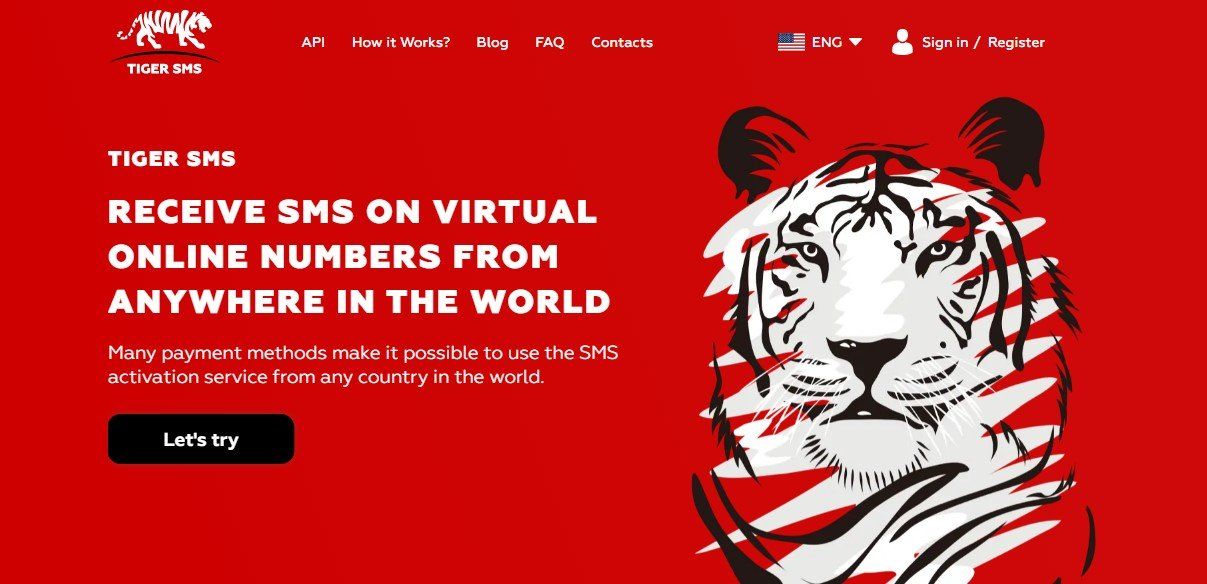
In order to verify a YouTube account without a phone number, you need a reliable provider of virtual numbers. This is where Tiger SMS has you back. With us you are not only guaranteed to register successfully but also:
get the lowest prices on the market;
enjoy a huge database of virtual numbers from all over the world;
can register at almost any online service (YouTube, Gmail, VK, Facebook, and many others);
get special offers for bulk orders (the lowest prices are from 100 numbers per day);
get knowledgeable support any time you face a problem.
How to verify your YouTube account without a phone number: detailed instructions
To prove that our service is incredibly user-friendly, let us provide this short instruction for buying a virtual number.
Create an account on Tiger SMS. If you already have an account, just log in.
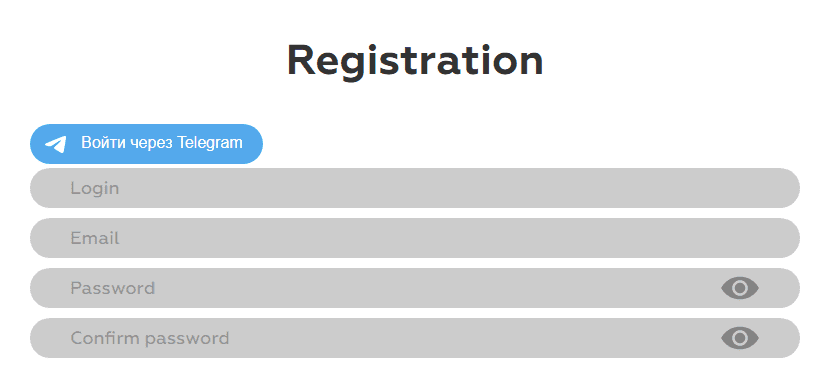
Find the list of platforms we work with on the main page. Here find Gmail and choose the country your number should be coming from.
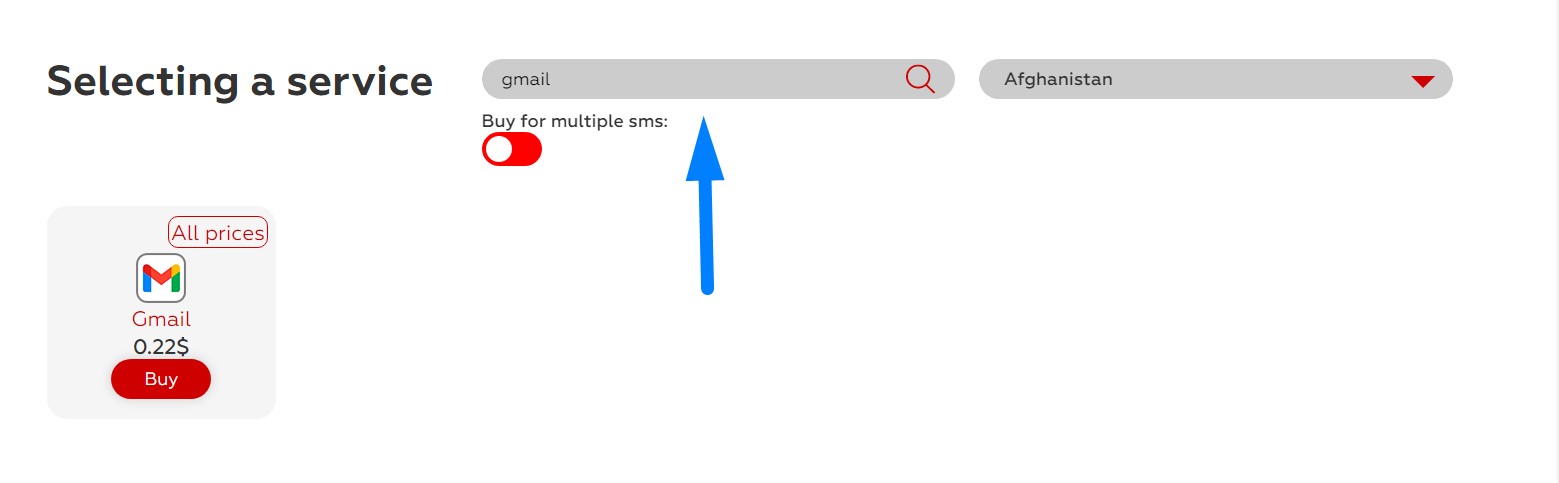
Check the price for the offer or offers you want to buy and top up your account accordingly.
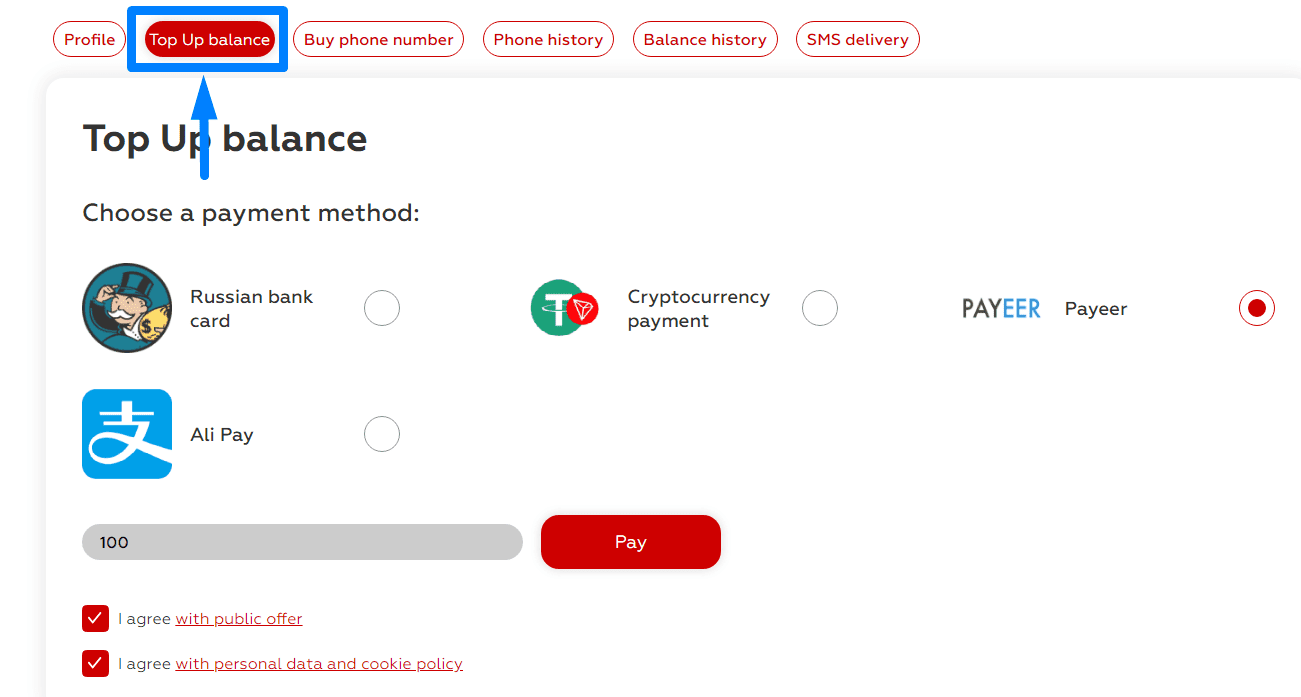
Once you have enough money, come back to the offer and press “Buy”.

Your new virtual number is active now. You can use it to set up an account on YouTube (or any other Google product).
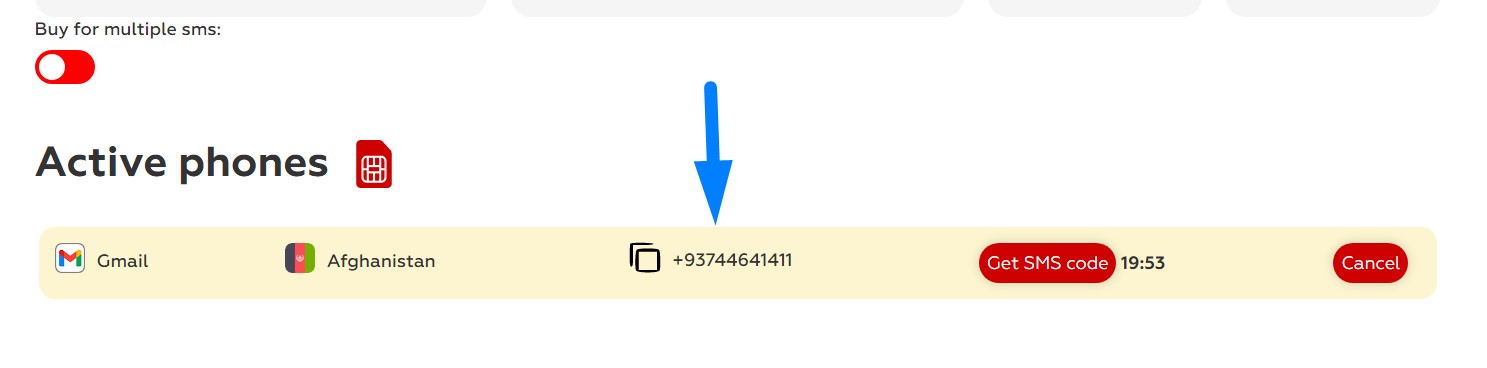
Go to YouTube from a phone or PC and register as you normally would. Your verification code will be received on Tiger SMS as soon as you get to the verification step. Use it to confirm your account. After this the account is set up - you can start browsing.

