How to verify a GroupMe account?
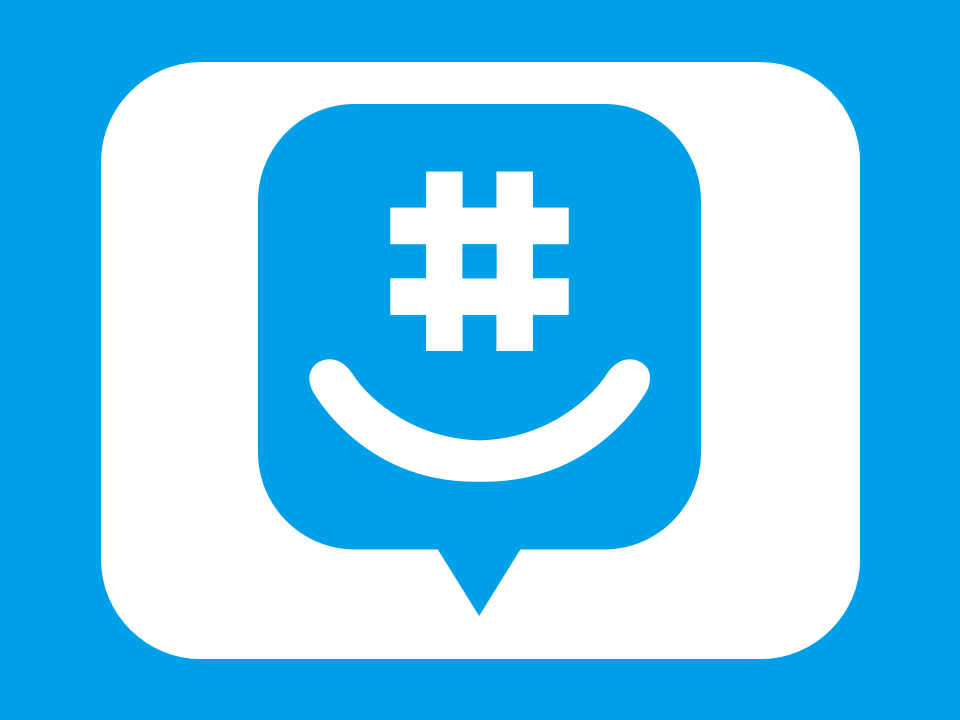
GroupMe is a convenient app in a free format for SMS exchange. In this application you can have both personal chatting and create group chats. Registration on this platform is possible with a Microsoft account or a phone number. However, what to do if you need to create a few accounts or one, but anonymous, for GroupMe? The answer is to buy a temporary virtual number.
These are such numbers that are provided for a short period of time, during which the user must receive a one-time password (otp). You can buy such a phone number on many websites, including ours - TIGER SMS. A little about us:
- We provide access to numbers from a large number of countries;
- You can work with us via API;
- Competitive prices;
- Friendly customer service.
How do I get a verification code for GroupMe?
The verification process is not that complicated. However, you need to keep in mind one important detail: your internet geolocation must match the operator of the country of the temporary number. So you should use VPN or proxy services.
Step 1. Logging in to our website
Open the TIGER SMS website and sign up for an account using email or quick login via available services.
Step 2. Select a number
Before buying a number, deposit funds into your account. Then go to the ‘Buy number’ section and choose the service you want to use and the country you need. You can do this quickly using the search bar.
Step 3. Final
Start your registration with GroupMe and specify your virtual phone number. Next, a one-time password (otp) will be sent to your number (which can be found in the ‘Active phones’ section), which you can view via the ‘Get SMS’ button. (IMPORTANT!) Do not continuously press the button, in this case you risk to receive an SMS with an incorrect code.
This method is quite safe and reliable. You can use it without restrictions. Register on our site and create accounts on all available services!

