How to use Yandex mail without a phone number?
Contents
What are the ways to use Yandex mail without a phone number?
How to set up a Yandex account without a phone number with Tiger SMS

n 2023 Yandex is not only a mailing service. It’s a huge ecosystem with a newsfeed and online payment. If you have an account, you can use their possibilities from a mobile application or a PC. But how do I get a Yandex account without a phone number? It’s an important question since more and more people are looking for a way to protect their privacy online.
We can totally understand why one doesn’t want to share a private number with online services. It’s not just a privacy issue but also concerns about spam and scam. Another thing is when one wants to have several accounts - obviously, you’re not going to buy a SIM card for every account you need. So, what are the solutions to registering a Yandex email without a phone number? The simplest one is to buy a virtual number from Tiger SMS.

What are the ways to use Yandex mail without a phone number?
There are some official ways. Go to the main page of Yandex and on the registration page find the option to register without a phone number.
Follow the procedure, pass the captcha, and fill in a secret question form. Once you pass the whole registration, you get a new Yandex account without a phone number. But this opportunity is only available for using the mailing service from Yandex. All the other elements of the ecosystem would require a phone number or a link to your social media page (Google, VK or other).
So, if you only want to use Yandex mail, it’s possible. If you need other services, continue reading this article.
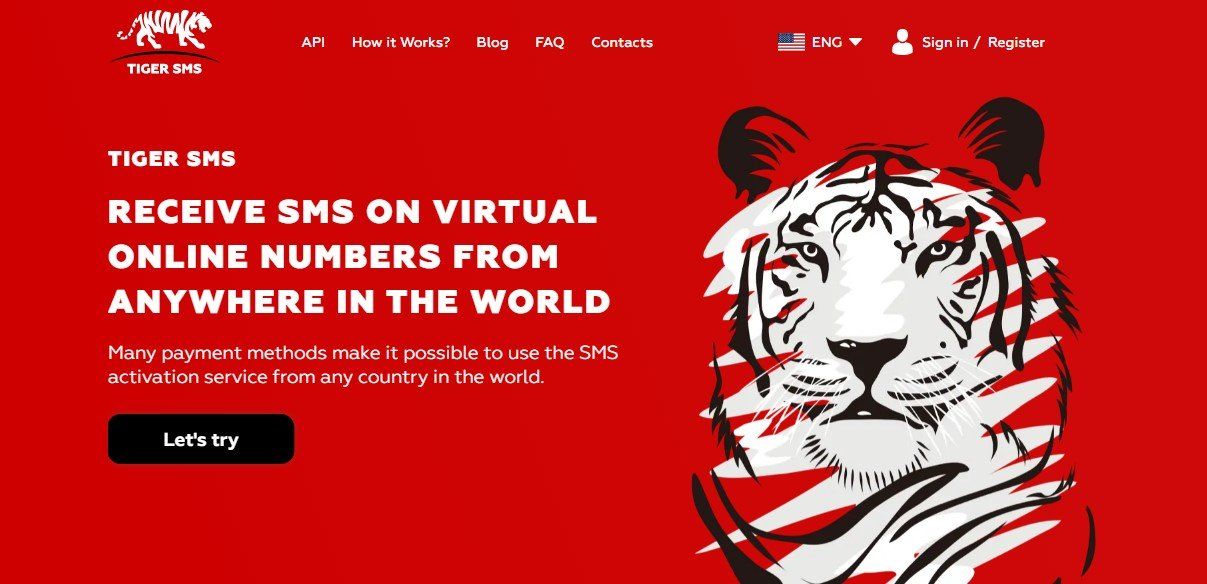
How to set up a Yandex account without a phone number with Tiger SMS
For those who want to use the whole ecosystem, there is an option of registration with a virtual number. Tiger SMS is a reliable provider where you can get a number for Yandex for just a couple of cents. Below you’ll find instructions on how to register on Yandex without a phone number:
1. Register on the Tiger SMS platform. Fill in the password field and type your email. It’s fast and simple.
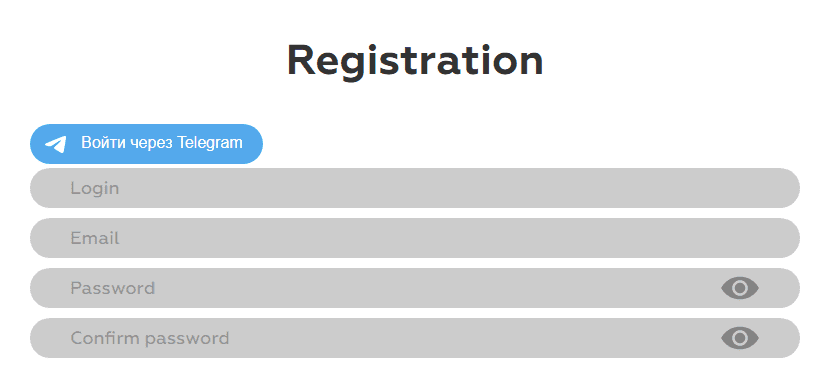
2. Put some money into your account - that’s how you pay for the virtual numbers you need. In the list of services find Yandex and press “Buy” to get a number.
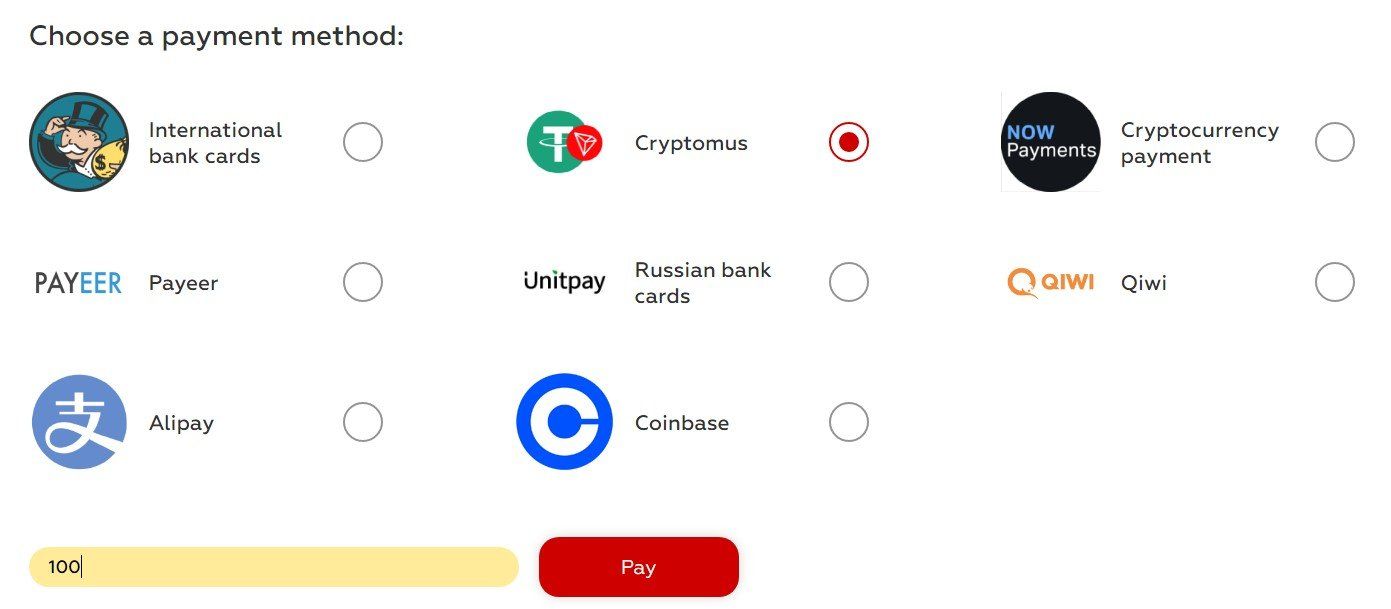
3. Now your number is active, and you can go to Yandex to start registration. When you get to the stage of a phone number, paste your new virtual number.
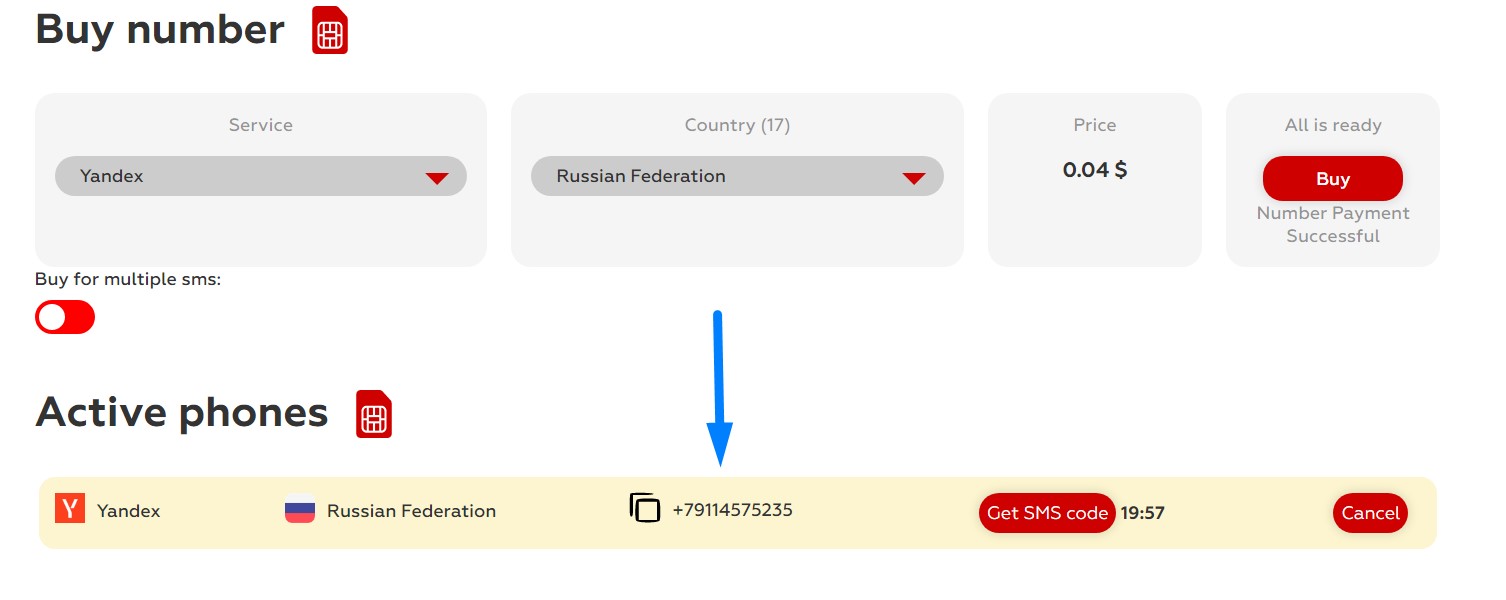
4. By default Yandex verifies the number by a phone call. As you can’t accept a call on a virtual number, wait until the system offers you an alternative way (30 seconds). Once you see the button “Send a code in SMS”, press it.
5. On your personal page, press “Get SMS code” and wait for the message to be received. Copy it and use it to verify your account.
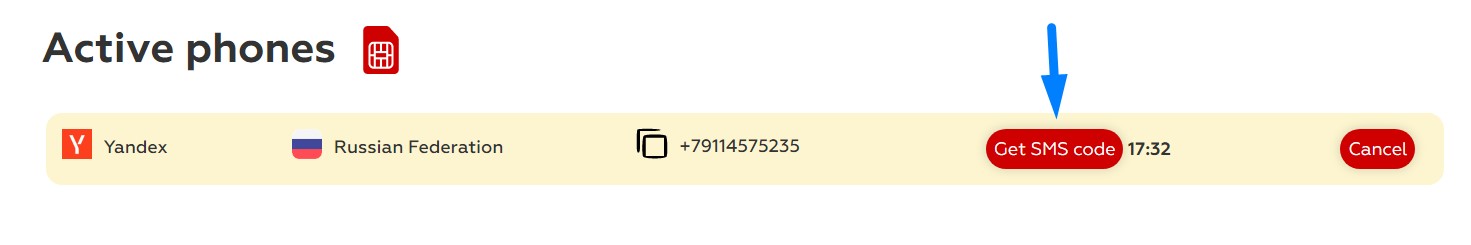
This is it. Getting a Yandex account without a phone number is simple with Tiger SMS. The whole process takes just a couple of minutes - and you’ll get a fully functional profile with no risk to your privacy.

