How to Use Midjourney

Midjourney is a well-known neural network that specializes in generating images based on textual descriptions. It was developed by a company of the same name under the guidance of David Holz. The company has managed to create an advanced AI. Essentially, there are two neural networks at play, one that recognizes text and another that generates images based on the provided data.
So, how do you use Midjourney and why is everyone talking about it? Let's take a closer look. Among the practical tasks, we should mention creating avatars, illustrations, and images, assisting in design development, photo editing, and much more.

How to Use Midjourney - Registration
Let's start by creating a profile in this project. The system provides access through the Discord messenger. If you don't have an account here, you will need to create one. Registration is done using an email address. Using a mobile number is not mandatory, but binding it will make your profile less suspicious. Additionally, notifications will not be issued. The "Tiger SMS" service offers to buy a virtual number for Discord to avoid difficulties. Its cost starts from a few rubles, depending on the country.

Let's go through a step-by-step registration guide for the neural network:
- Go to the Midjourney.com AI website (how to use it will be discussed later). The main screen shows a splash screen of characters, and we are interested in the bottom menu, where we specify the registration item.
- Receive an invitation through Discord. At this point, you should log in to your account on this messenger.
- You will find yourself on the starting page of the neural network. We can start exploring its functionality.
There are often questions about how to use Midjourney in Discord. It is best to use the training courses available on the main AI page in the messenger. This will provide a basic understanding of the options and functions.
How to Use Midjourney for Free
The developers have tried to create maximum hype around their creation. Initially, the service was free and did not provide any limitations. At the end of March 2023, the situation changed. The trial version became unavailable to everyone. Now, you need to choose one of the subscription plans:
- Basic subscription. Costs 10 dollars a month and provides 200 minutes of generation.
- Standard subscription. Allows for 15 hours of generation.
- Professional subscription. Designed for companies and provides maximum functionality.

It should be noted that payment from Russian cards is not accepted. You will need to use special services or foreign bank accounts for payment.
Using Midjourney online neural network for free without registration has become much more difficult after the introduction of limitations. It should be noted that such an opportunity still exists. There are several Telegram channels that act as intermediaries and have subscriptions. It should be noted that few of them are altruistic enthusiasts. Owners earn income from advertising integrations and posts. Another problem is the long waiting time.
Tips for Using Midjourney Neural Network
First of all, let's talk about the main points. The neural network is capable of generating images based on a description in Russian, but it's better to use English. This will provide a more qualitative and accurate result.

After receiving the image, you can make changes. To do this, simply activate one of the following actions:
- Numbers from 1 to 4. Choosing an image from the output to which actions are applied.
- The letter "U" - increasing and improving the quality of the image.
- The letter "V". Generating four similar drawings based on the selected option.
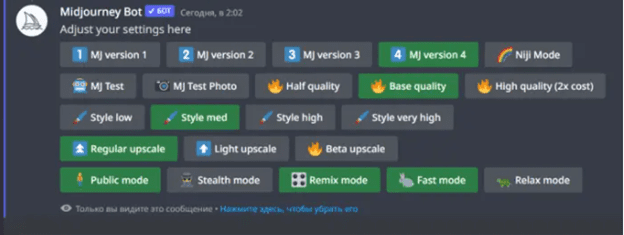
Other options expand the possibilities of working with the image. They are described in detail in the service manual. Additionally, there is training on how to use Midjourney in Discord, which was mentioned earlier.
Let's give some tips for generation:
- Formulate your request correctly. Midjourney is a bot that has a machine view of the textual description. Try to enter the clearest request without literary excesses.
- The best images are obtained when stylizing from 2000 to 5000.
- Increasing the resolution is not always beneficial because the number of details decreases.
- You can remove an unnecessary element from the finished image using the "--no x" function (x is the excluded object).
- Try not to use words that may be banned. These include nudity, violence, and other limitations.
You can use the Midjourney neural network in Russia without any problems, except for the ban on payment by Russian cards. Don't think that the AI is capable of immediately providing an excellent result. You need to learn how it interprets requests and be prepared to work withsome trial and error. Additionally, it's worth noting that the neural network is not perfect and may generate unexpected or even inappropriate images. Therefore, it's important to carefully review the output and edit it if necessary.

In summary, Midjourney is a powerful tool for generating images based on textual descriptions. Its functionality and options are extensive, but it requires some practice and patience to use it effectively. With the right approach, you can achieve impressive results and use the neural network for various tasks.

