How to sign up QQ without a phone number
Contents
How do I register at QQ without a phone number with Tiger SMS?

QQ is an instant messaging service developed by Tencent, primarily aimed at Chinese users. The app is incredibly popular in China, with nearly a billion active users per month as of 2023. However, like many other messaging services, QQ now requires users to link their account with a mobile phone number during registration. Even with support for numbers from many countries, creating an account without a phone number can still be challenging. As a result, many users want to know how to make a QQ account without a phone number.

Do you prefer not to use your personal number or purchase a dedicated SIM card? Tiger SMS has an ideal solution. Our store offers virtual numbers for QQ registration starting from only 18 cents. The process is straightforward, requiring just a few clicks.
Why sign up for QQ?
This messaging service is essential for individuals who need fast and efficient communication with people living in China. Statistical data shows that the majority of Chinese citizens use this service, making it an important tool for business partnerships as well. So, QQ sign up without a mobile number is a popular online search. The following are some of the key advantages of this platform:
-
Users can easily share files of any size with each other at high speed.
-
The file transfer feature of Tencent QQ is noteworthy as it allows for the speedy sharing of large files, even in the event of connection issues, where the process is paused and resumed later. This sets it apart from its main competitor, WeChat, which only stores files for a day.
-
Tencent QQ offers an extended range of features on its PC version, making it a convenient choice for users who frequently use their desktops.
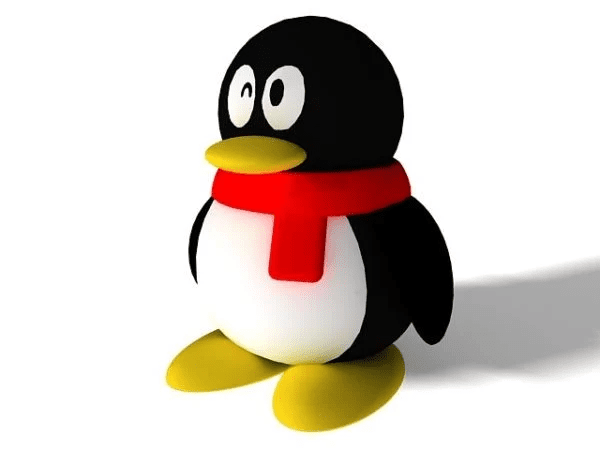
How do I register at QQ without a phone number with Tiger SMS?
The process of QQ sign up without a phone number can be divided into two stages. The first stage is to create an account on the Tiger SMS website and get a virtual number. The second stage involves using the temporary number to complete the registration process on the QQ messenger. Here are detailed instructions for each stage.
Get a QQ virtual number:
1. Sign up for Tiger SMS using your email.
2. To proceed with the registration process, you will need to top up your account balance on the Tiger SMS website. Navigate to the balance replenishment section by clicking on the button as indicated in the screenshot below.
3. We provide a variety of payment options for our users, including Google Pay, Apple Pay, Visa/MasterCard bank cards, and cryptocurrencies. To ensure convenience, the corresponding commission rate is displayed alongside each payment method. Simply select a preferred payment method and enter the deposit amount, then proceed to complete the transaction.
4. Moving on to the purchase itself, you can start by selecting the platform (Tencent QQ) on our website and then the country for your virtual number. The system will search for a match and provide you with the cost and the quantity of available virtual numbers.
Our website's interface is designed to provide users with a comfortable experience.
QQ: register without a phone number
To begin, download the Tencent QQ app or program for your mobile device or PC. Keep in mind that we will be discussing the sign-up process for the Chinese version, which is the most widely used but can also be the most confusing.
1. Start registering the account (find blue button).
2. The platform asks for your number: give your virtual number (choose the country code corresponding to the country of the number you bought).
3. Agree to user conditions.
4. Go through the captcha.
5. Once you have entered the temporary number on the QQ registration page, the platform will send an SMS with a verification code to that number. You can go back to the Tiger SMS website and click “get SMS code” for this number. Now, simply copy the code and paste it into the corresponding field on the QQ registration page to complete the process of creating your profile.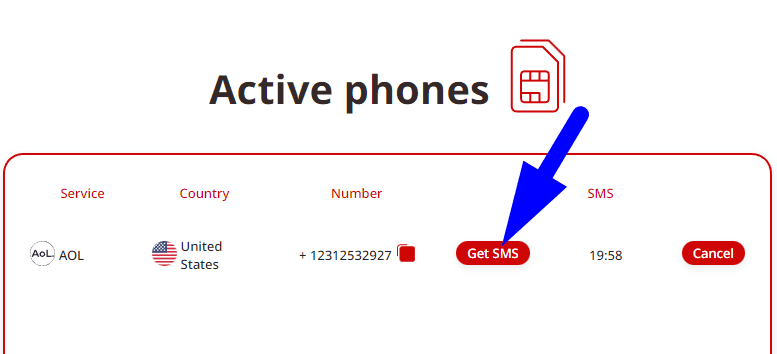
This is how you get a QQ sign up without a phone number. Below you’ll find out what issues you might face.
Problems of getting QQ without a phone number
It should be noted that there is no difference for the system between a virtual number and a proper SIM card. However, users may face some problems during the profile creation process, such as receiving notifications like "Service is busy" or "Too many attempts." If you receive such a message, it is advisable to wait for some time. It is also recommended to clear cache and use a new IP address. Continuously pressing the registration button may result in the system suspecting the use of a specialized program and blocking your account.
If you wanted to know how to make a QQ account without a phone number, you now have your answer.

