How to set up a second Facebook account
Contents
How many Facebook accounts can you have?
Why people use 2 Facebook accounts
How can you have two Facebook accounts with a virtual number from Tiger SMS?
Why should one open a second Facebook account with Tiger SMS?

One of the most popular social platforms in the world, Facebook has only been growing from year to year. Not surprising that many users want multiple accounts. Facebook aims to limit this opportunity to its users, and phone number verification is one of the instruments to achieve that. While you can use an email to verify your FB account, it’s not a very convenient method: the platform is going to bother you with constant offers to provide your phone number. Luckily, there’s a way out: you can verify your account with a virtual number from Tiger SMS. For more info read as follows.

How many Facebook accounts can you have?
Even though technically Facebook doesn’t prevent you from creating several profiles, you need to verify them with a phone number. And since your phone is probably already in use (or if you just don’t want to use it), creating a second Facebook account might cause you a problem.
Why people use 2 Facebook accounts:
● for anonymous use of the platform;
● for promotion campaigns;
● after the main profile is blocked;
● for managing a business page independent on the mail profile.
With Tiger SMS you can make a second Facebook account for only 13 cents. It’s the cheapest and the most convenient way to register a new profile.
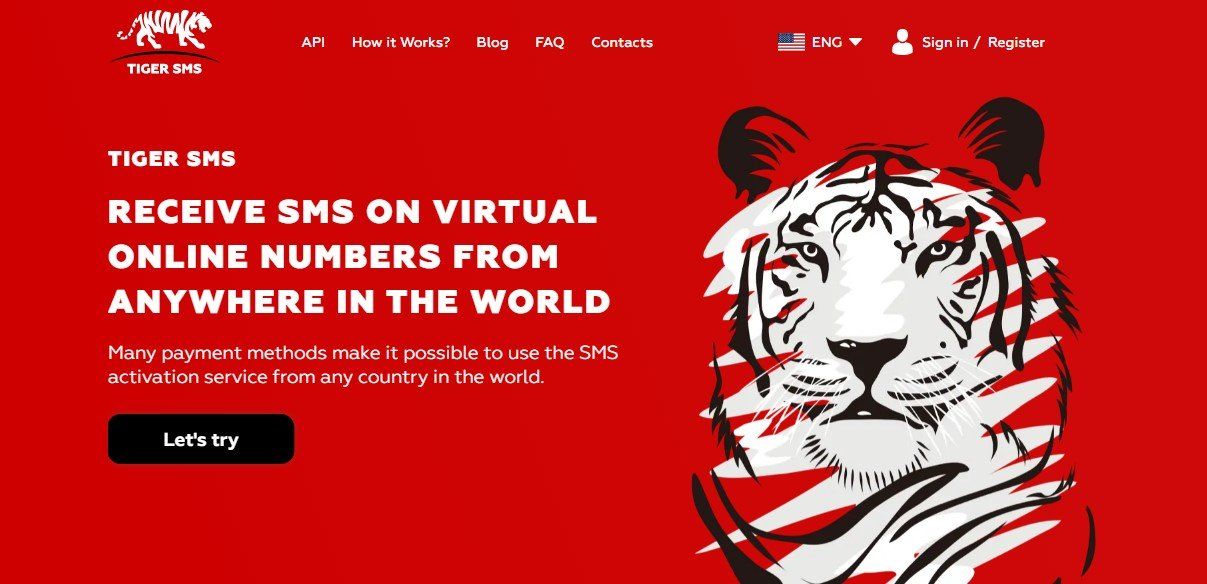
How can you have two Facebook accounts with a virtual number from Tiger SMS?
For those who want multiple accounts on Facebook, we provided a detailed guide on the procedure. There are two main parts: first, you register on the website and buy a number, and then start creating an account on Facebook. So, the first stage:
1. Create an account on Tiger SMS. Use your email for identification and access.
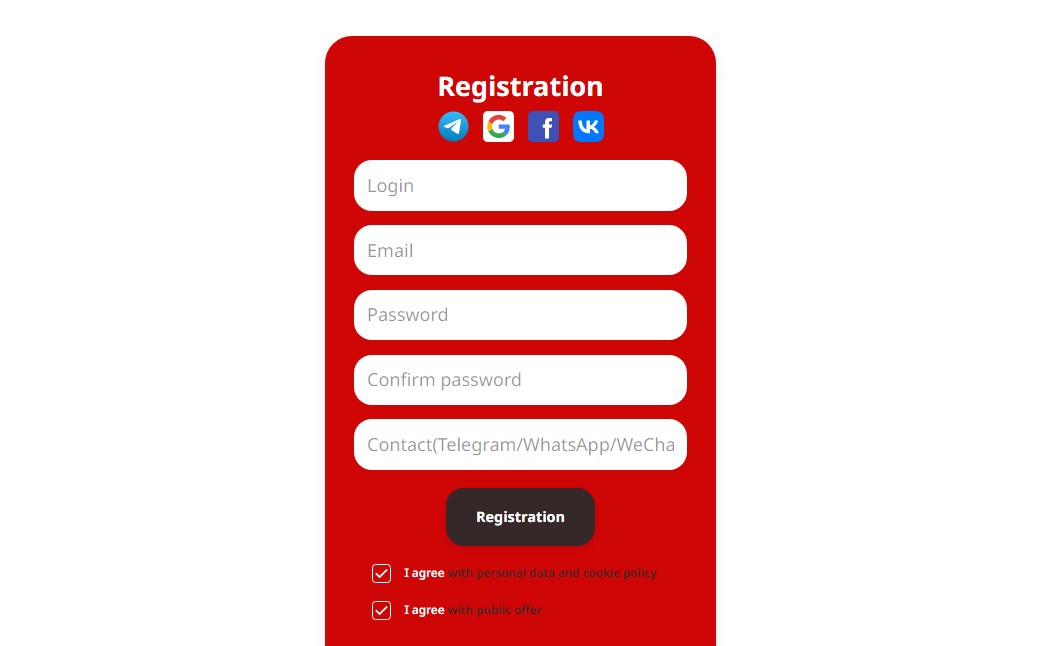
2. Top up your account to be able to buy the numbers you want.
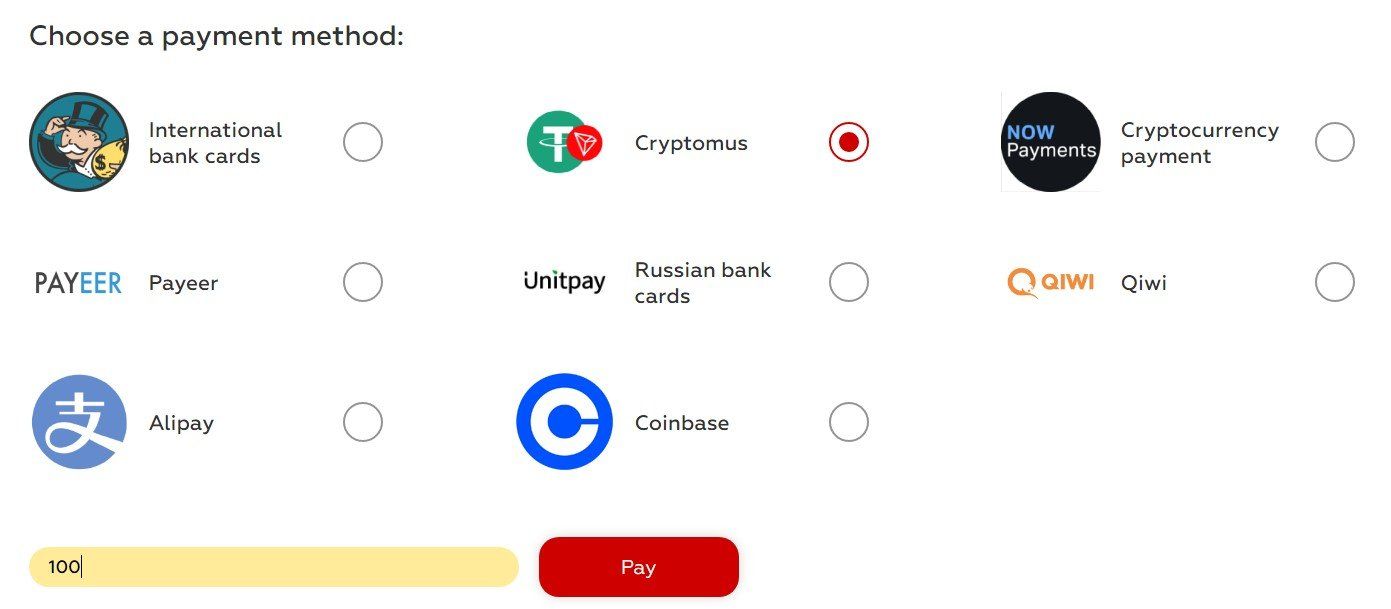
3. Pay in a way that suits you best. We support a wide choice of payment options.
4. Find the offer for adding a second Facebook account on our main page. Then choose a country for your virtual number and press “Buy” to finalize your purchase.
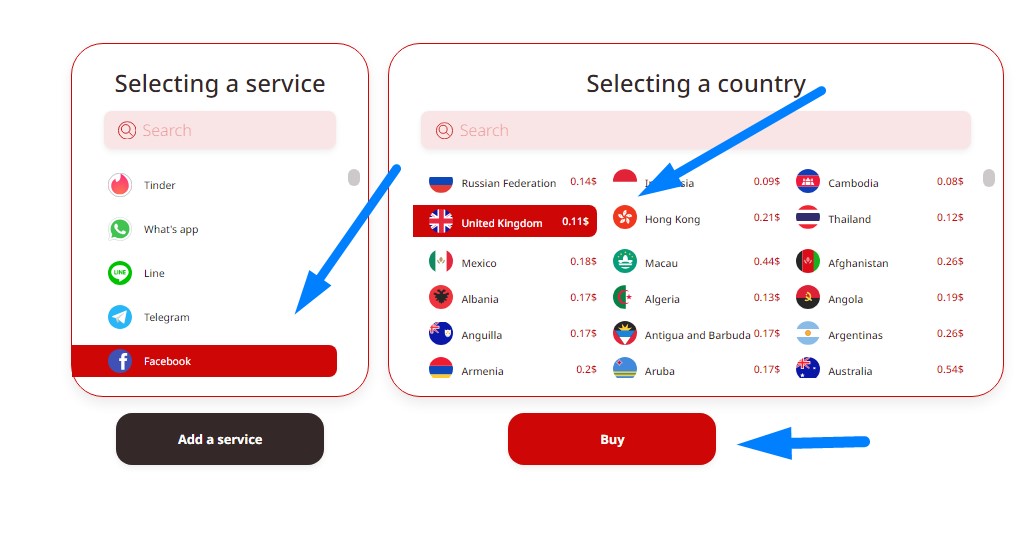
When you have the number, you can move on to the second stage and set up a second Facebook account. Follow the usual procedure and when the platform asks for your number, paste the one you bought from us. Then come back to your personal page, press “Get SMS code”, and wait for your verification code to come. Confirm your new account with this code and finish the registration.
Why should one open a second Facebook account with Tiger SMS?
Tiger SMS has certain advantages that would influence your choice of your virtual number provider:
- buying the number only takes a couple of minutes and is fully automated;
- all your activity on our service is absolutely private;
- we have the lowest prices on the market;
- our database has a huge variety of available numbers;
- we work with virtually any popular platform (if you don’t find the one you want to register on the list, fill in the request form and we’ll figure it out);
- we have numbers from any part of the world and 190+ countries.
We hope this article gives you a clear idea on how to have 2 Facebook accounts. Use our virtual numbers for verification and make as many reliable profiles as you need. No shady solutions or money risks. In case you still have questions - please don’t hesitate to contact our online support.

