How to restore WhatsApp
Contents
Can WhatsApp be restored after deletion?
How to restore WhatsApp data after deletion
How to restore a WhatsApp account after deletion

WhatsApp is a messaging application with extensive functionality that allows users to communicate with other users around the world without having to pay for SMS or international roaming services. The application is available for installation on mobile devices running Android and iOS operating systems and can also be used on computers through the web version or program.
WhatsApp provides the functionality to delete user data from the system, including the profile. However, this is not always a final decision for the user. In such cases, the question arises of how to restore WhatsApp on a phone after deletion (intentional or unintentional). Let's take a closer look at how to recover not only the account but also chats, photos, and other information.

It is not always possible to achieve the goal. To create a new profile, a mobile phone is required. The "Tiger SMS" service offers to facilitate the registration task. Here, you can buy a virtual number to receive SMS on WhatsApp. The cost starts from a few rubles, and the purchase takes place in a couple of clicks.
Can WhatsApp be restored after deletion?
Let's start with whether such functionality is available to messenger users. The answer is yes, there are several ways to recover the account. First, let's understand the reasons for such a problem. There are several reasons why it may be necessary to restore WhatsApp after deletion:
The user deleted the program or application from their device on their initiative;
The device was reset to factory settings;
An unsuccessful update.

A separate situation is when the profile was blocked due to a violation of the user agreement. In such cases, it is necessary to write to support with an explanation of the reasons for such actions. As practice shows, the account is unblocked after a ban very rarely.
How to restore WhatsApp data after deletion
Let's take a closer look at the features of interaction with the messenger. The developers have provided extensive functionality to solve various tasks.
How to restore a WhatsApp account after deletion
The easiest option is when the application itself was not deleted, but its icon was removed from the screen. In this case, go to the settings and select "Applications/Application Manager". Here, you need to find WhatsApp and drag it back to the screen.

A slightly different situation is when the application was deleted using the corresponding option. It is enough to open the start window and log in using the old number. WhatsApp can be restored on an iPhone after deletion if you have access to a mobile phone. An SMS with an authorization code will be sent to it. Otherwise, you can try to contact technical support or use the instructions from the service.
How to restore WhatsApp chats after deletion
Do you want to retrieve messages and chats? All information is saved in a backup, which is regularly created when using the messenger. It is stored in the Google account storage, iCloud, or on the device/SD card. Thus, you can only restore a chat on WhatsApp after deletion if you have a backup. If it is deleted, damaged, or lost, nothing can be done.

A similar situation arises when you need to restore photos, chats, groups, contacts, and other data after deletion in WhatsApp. This is why it is recommended to allow synchronization of Google or iCloud cloud with the device. System information takes up a minimum of space and will not be lost.
How to restore WhatsApp using a virtual number
It is not always possible to restore the old account and information from it. In this case, it is recommended to register a new profile, for which a mobile phone is required. It is not necessary to use a real contact tied to a SIM card. Let's look at the instructions on how to create a WhatsApp profile using a virtual number:
Register on the "Tiger SMS" website using any of the proposed methods. There is an option to create an account in one click by importing data from Google, Facebook, VK, or Telegram.
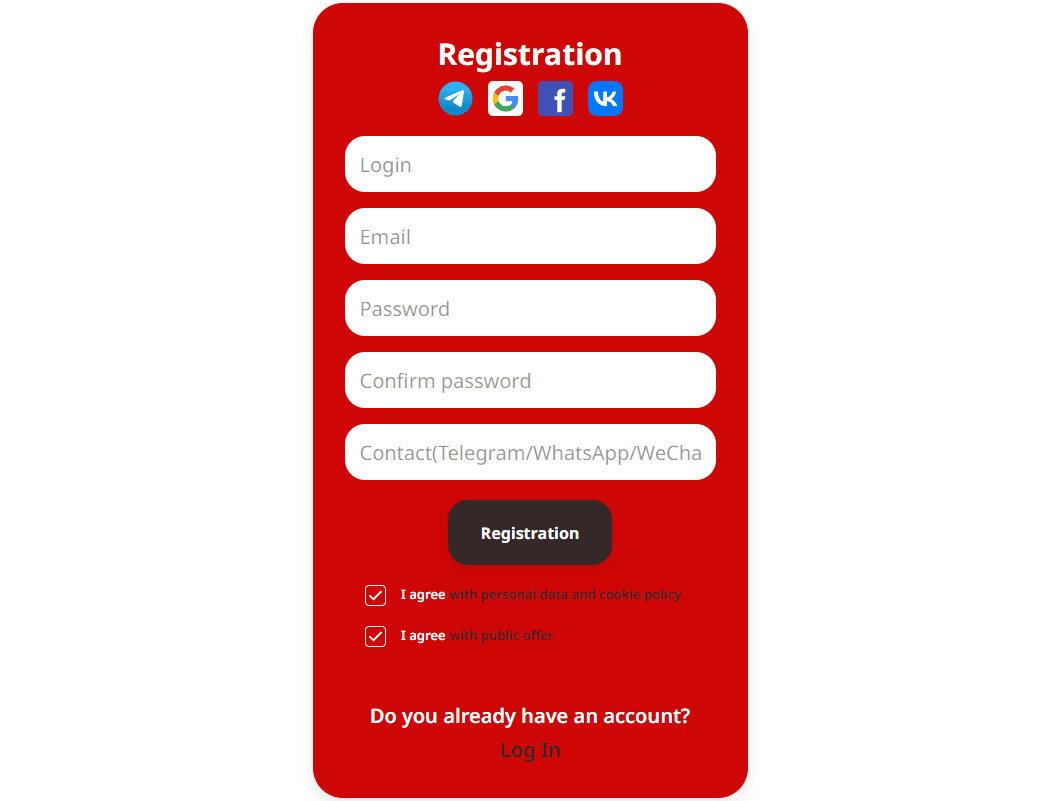
Top up your personal account with the required amount.
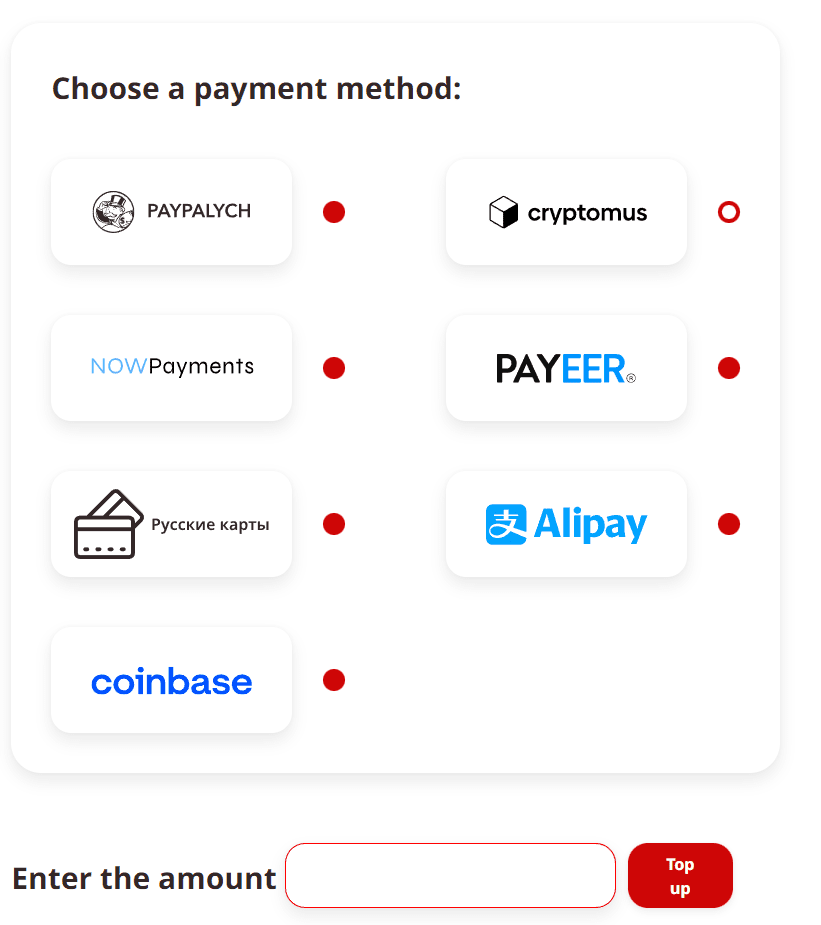
Buy a virtual number - specify the service for registration (WhatsApp) and the country.
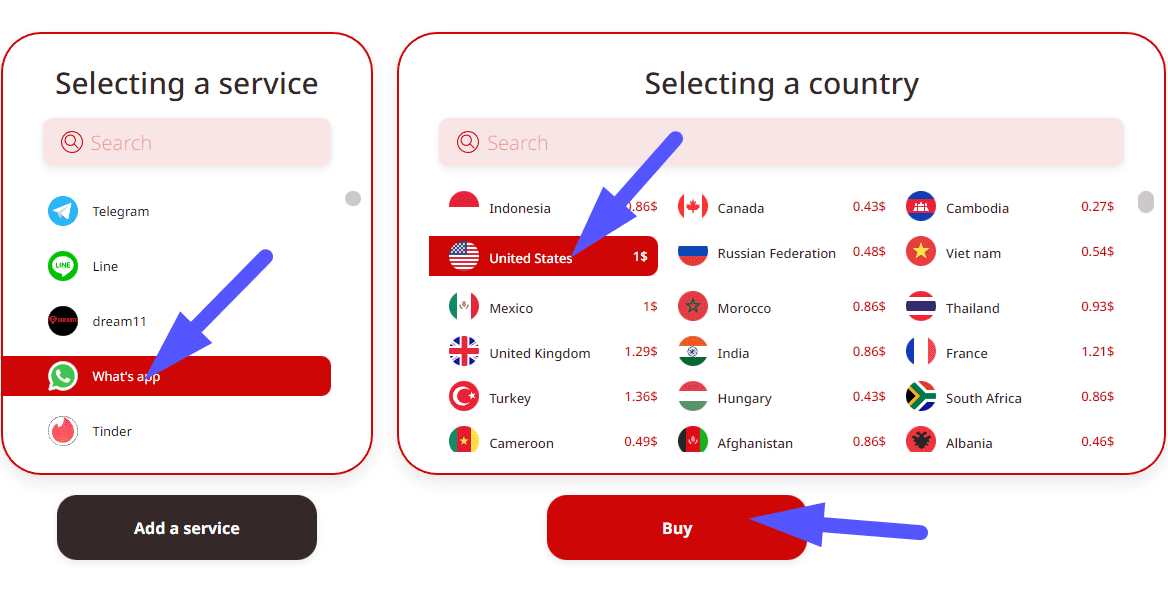
During the registration process in the messenger, specify the virtual number. SMS can be received in the personal account.
This time, don't forget to ensure the safety of backups so that you can restore chats on WhatsApp after deletion.

