How to Sign Up for QQ with a Virtual Number
Contents
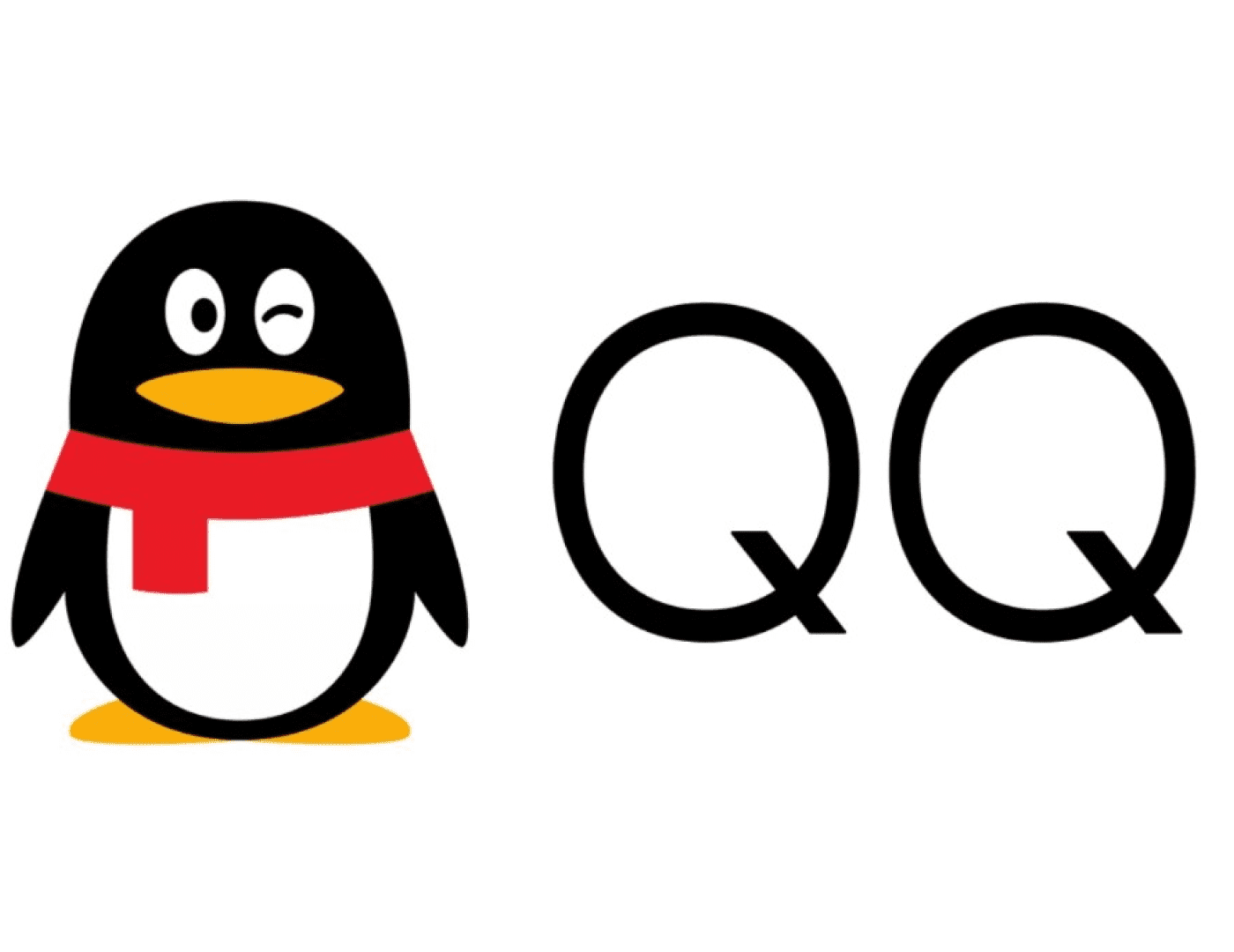
QQ is one of the most popular Chinese social networking sites, offering opportunities for socializing, gaming, multimedia content, and more. However, registering with QQ requires a Chinese mobile phone number, which can be a hurdle for users outside of China. This guide will show you how to sign up for QQ using a virtual number.
Note: Ensure you haven't made multiple attempts to register on the same day. If you have, wait until the next day to try again with these instructions.
Steps to Create a QQ Account
1. Download the QQ App:
- Go to the official QQ website.
- Scan the QR code to download and install the latest version of the app on your phone.
2. Register on the QQ App:
- Open the app and tap the "Register" button located on the left side of the home screen.
3. Get a Virtual Number:
- Visit the official website of TIGER SMS and create an account.
- Top up your balance.
- Purchase an Australian temporary virtual number for Tencent QQ service.
4. Complete the QQ Registration:
- Enter the virtual number in the registration window and confirm the user agreement.
- Pass the captcha verification.
- Wait for the code to be sent to your virtual number from TIGER SMS.
- Enter the received code in the corresponding window.
5. Set Up Your Account:
- Create a login and password for your QQ account.
That's it! You've successfully created a QQ account using a virtual number.

