How to Recover WeChat Account

WeChat is a messaging app, social network, and mobile payment application developed by the Chinese company Tencent. It was launched in 2011 and quickly became one of the largest in the world, with a daily active user audience exceeding one billion people.
In addition to messaging, WeChat's functionality includes a news feed, additional mini-programs, a wallet, and more. The messenger is essential for those who plan to visit China, are interested in its culture, or want to do business with the country.

Sometimes, there is a need to recover a WeChat account due to administrative blockage, password loss, or other factors. In this article, we will explore how to recover WeChat account in different scenarios.
If you cannot find a working way to recover your WeChat account, the only option left is to create a new one. However, creating a new account is more complicated than in other social networks. You may need the help of a friend or a foreign phone number. The "Tiger SMS" service is always ready to assist you in this matter. On the site, you can buy virtual numbers for WeChat at a low price. They allow you to receive SMS via the Internet, and the purchase process is just a few clicks away.
How to Recover WeChat Account
Let's list the main ways to solve the problem. The sequence of actions depends on whether the profile was blocked or the password was lost.
- Reinstalling the app. Often, WeChat is blocked due to the use of third-party programs. The most effective method is to delete the app and then install it from the official website.
- Communicating with customer support. This method of recovering the WeChat password does not always work. On the login screen, find the "Can't log in?" button. Choose the "Request password recovery" option and fill out the form provided. As a rule, the application is considered within 24 hours. According to statistics and reviews, most requests are rejected.
- Using a verification code. This is an effective way to recover WeChat if you forget your password. It is only possible if you have access to the linked mobile phone. The scheme is quite simple, as you only need to follow the instructions and fill in all the fields of the given form.

The messenger has the option to delete the account. If such actions are taken, recovery is possible for some time. When the allotted time expires, the account is permanently erased.
To recover WeChat on a new phone, you can use specialized software. The Aiseesoft FoneLab app is suitable for iOS, Android, and other operating systems.
How to Recover WeChat Account (Register a New Profile)
As mentioned earlier, sometimes, you cannot recover your old account. In this case, you need to register again. The "Tiger SMS" service offers virtual numbers for verification. Let's take a closer look at the instructions for creating a profile:
Register on the "Tiger SMS" website. This will allow you to buy virtual numbers and use other functionality. You can use your email or create an account in one click by importing data. The latter method is completely safe, and confidentiality is guaranteed.
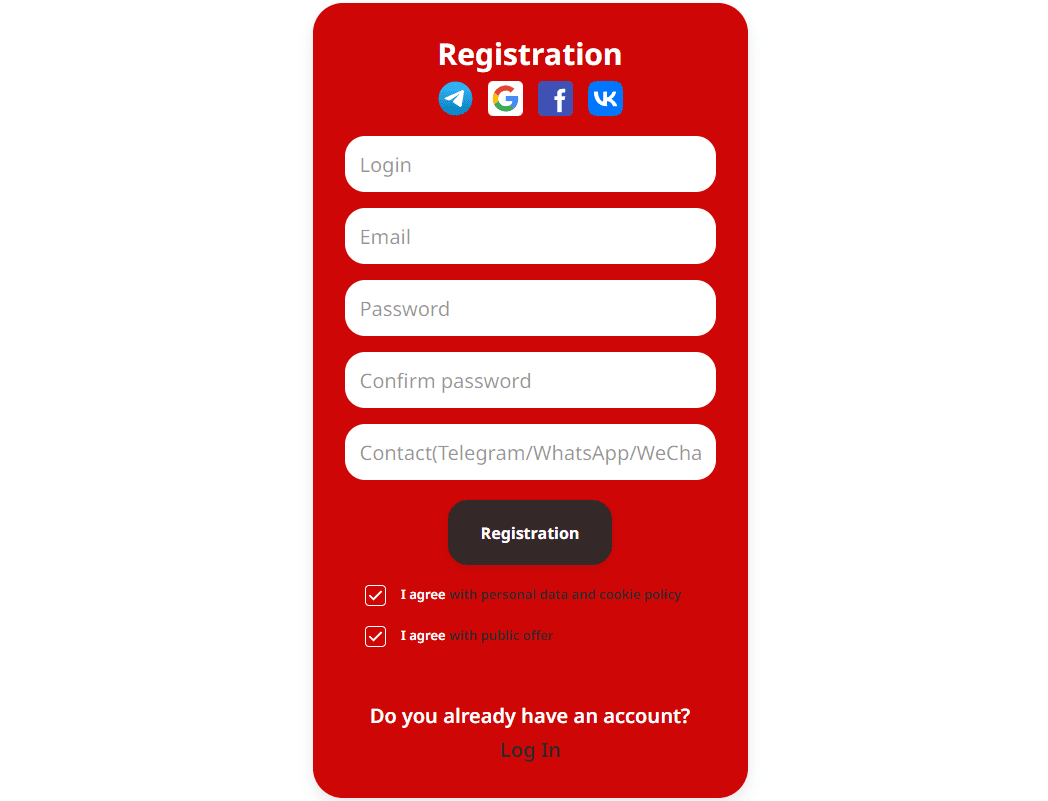
Top up your balance with the required amount.
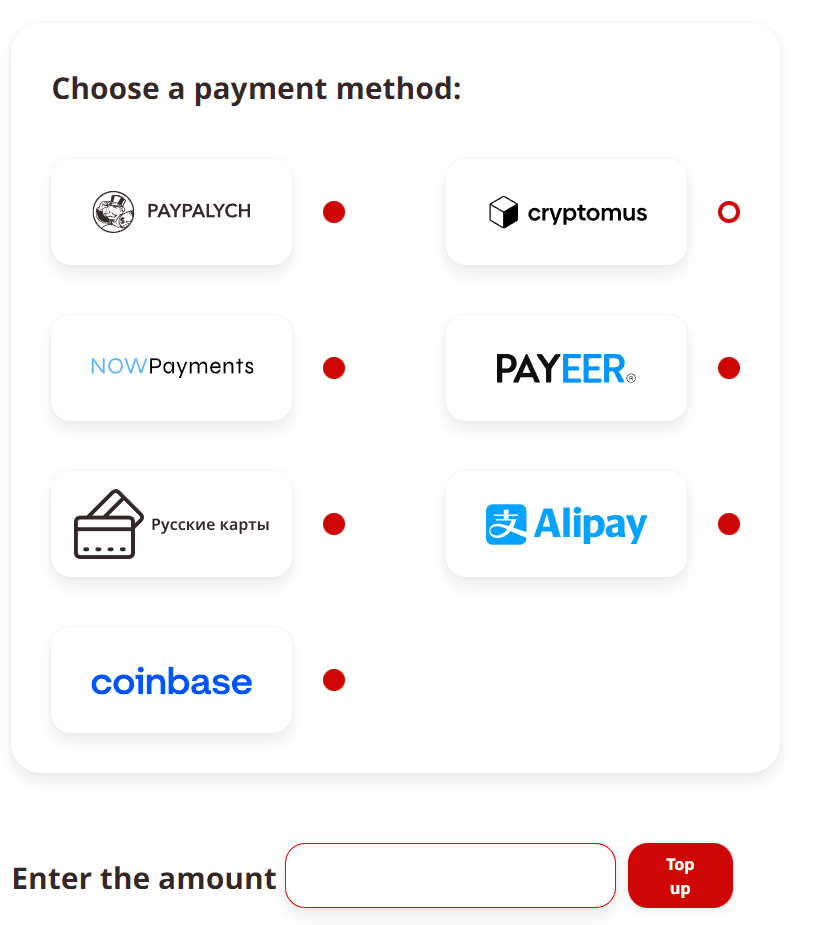
Purchase a number for WeChat. To do this, you need to specify the service and the country, then click the appropriate button.
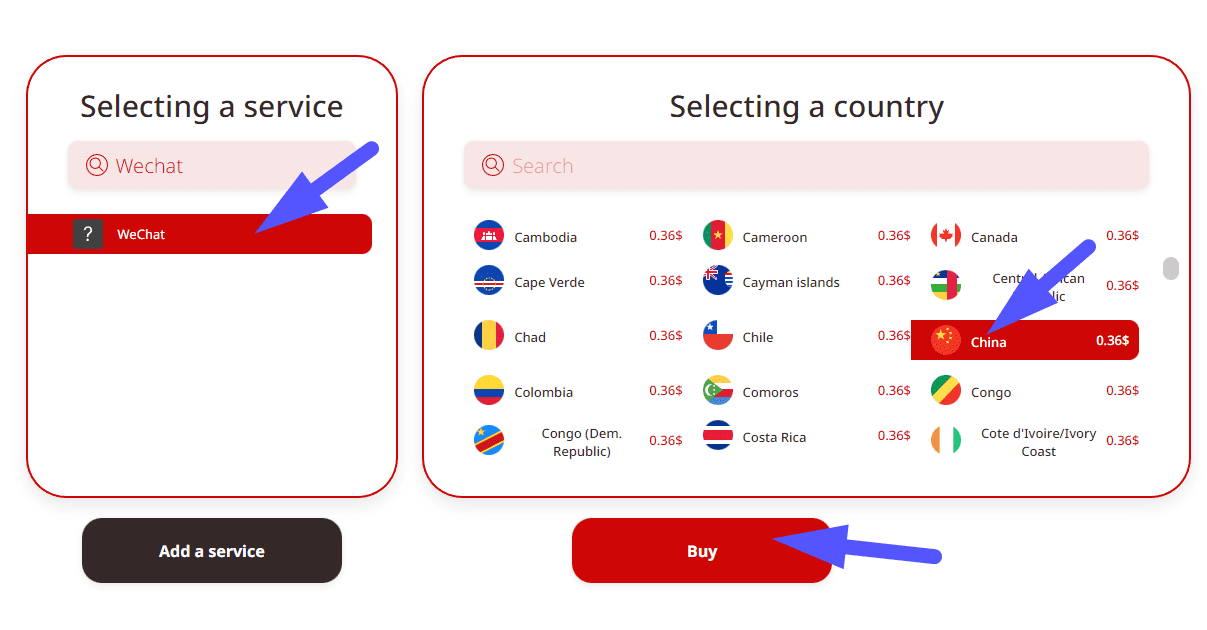
Go to the payment page, where the purchase is confirmed, and the funds are debited from your personal account.
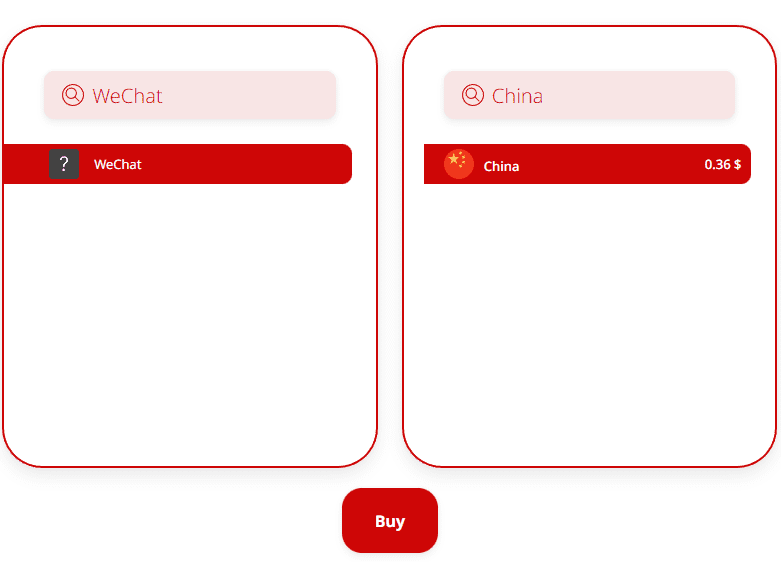
In the messenger registration window, enter the purchased virtual number.
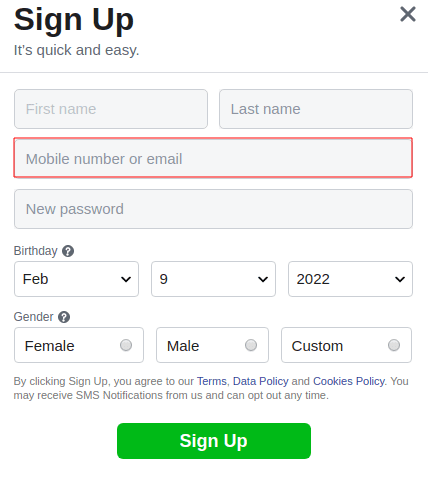
In the profile on "Tiger SMS," select "View Code." You need to click this button in the "Active Numbers" section, copy the code, and paste it into the registration window.
Now you have a new account. You may need to confirm it with the help of another user or through customer support. These are additional rules of the service itself. We have covered how to recover WeChat in 2023.

