How to open Twitter account without phone number
Contents
What are the ways to register on Twitter without a phone number
How to make Twitter accounts without a phone number using the Tiger SMS service
How to open a Twitter account without a phone number: a step-by-step guide

It’s not easy to find a representative of a new generation who doesn’t have a Twitter account. People share short messages instantly with millions of users all over the world. Simple in use and very popular, this social media became a must for equally public figures and ordinary people. Naturally, it leads many people to a question: how to get a Twitter account without a phone number? The easiest and most effective way is to get a virtual Twitter registration number.
What is the reason to make a Twitter account without a phone number in 2023? For the majority of people, the main consideration is online anonymity. In present days disclosing a personal phone number to social media looks like a threat to personal privacy. Also, users often want to register several independent profiles, and having separate SIM cards is not always the easiest solution.
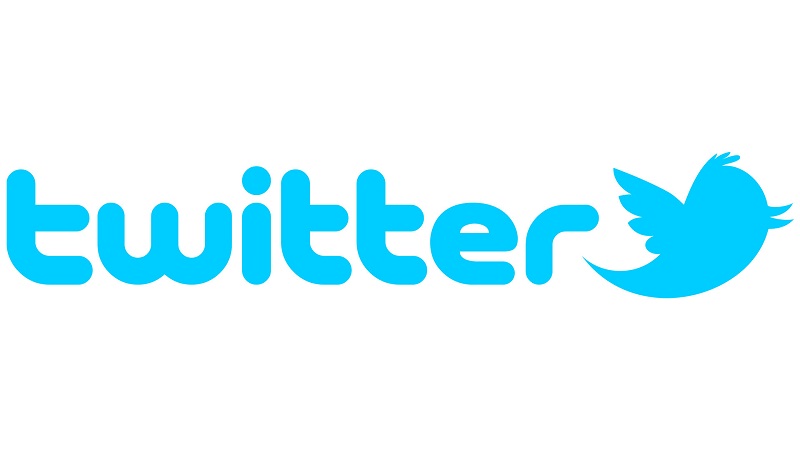
What are the ways to register on Twitter without a phone number
As to the current requirement of Twitter’s team, any user can sign up on the platform without a phone number. You don’t need to look for loopholes and use doubtful solutions. The procedure of registration on a phone or a computer is as follows:
1. Open the main page twitter.com or install an official Twitter application. Then press the button “Sign up”.
2. Both on a phone and a computer, if you need to register without using a phone number for verification, you have two options. The first one is to sign up through your email on Google, the second one is to use your Apple account.
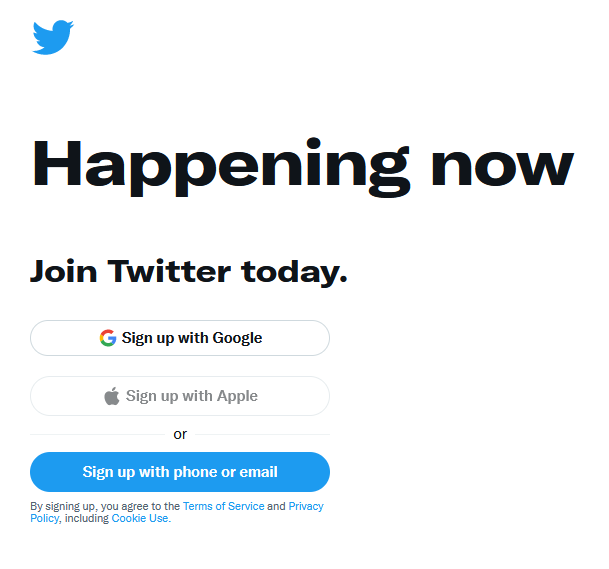
3. Make your choice and finish the registration procedure: type in your username, email and Date of birth.
4. On the next step the platform is going to ask you about your preferences and lead you to subscribe to some of the pages that might be interesting to you. It’s not obligatory to answer those.
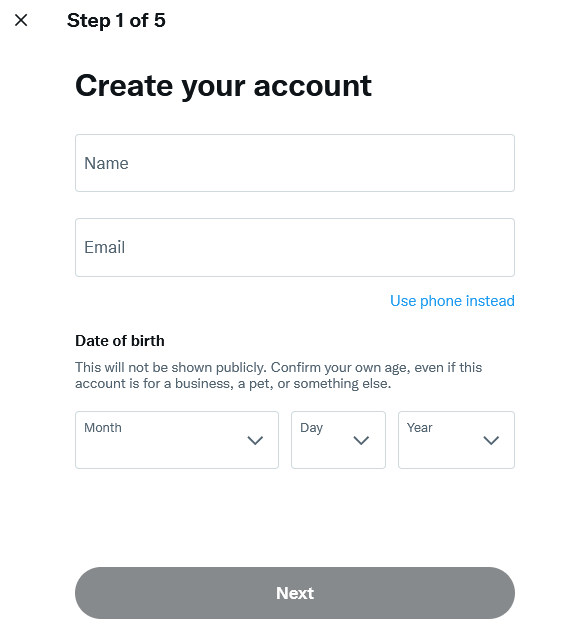
These are totally legitimate ways to get on Twitter without a number, however, the platform is going to bother you with frequent requests to provide your phone number. Thus, the use of the platform might be troublesome.
How to make Twitter accounts without a phone number using the Tiger SMS service
Two options described above are not always completely useful. The administration of Twitter aims to draw people to disclosing their identity, so users all over the world experience blocking of their accounts because there is no phone number linked to them. The platform regards anonymous pages with caution. In case you need numerous profiles, getting individual Google and Apple accounts for them is an issue.
However, there is a cheap and easy-to-use solution for opening many Twitter accounts. The platform Tiger SMS offers phone numbers for Twitter verification for only 36 cents. For Twitter the procedure looks exactly the same, but on your side instead of getting a verification code on your phone, you’ll see it in your Tiger SMS account. With no additional trouble or cost of getting a real SIM card for registration, you’ll get a proper Twitter profile using our service.

How to open a Twitter account without a phone number: a step-by-step guide
1. Register at Tiger SMS.
2. Top up your account for the necessary amount.
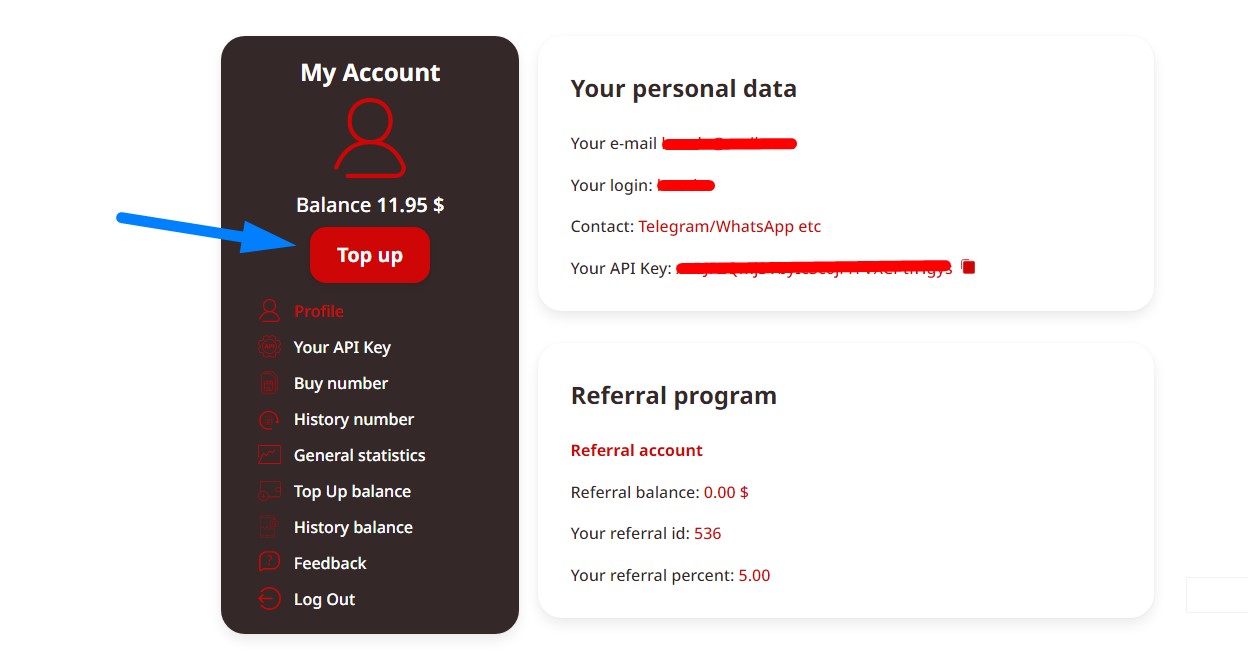
3. Get your virtual number for Twitter verification.
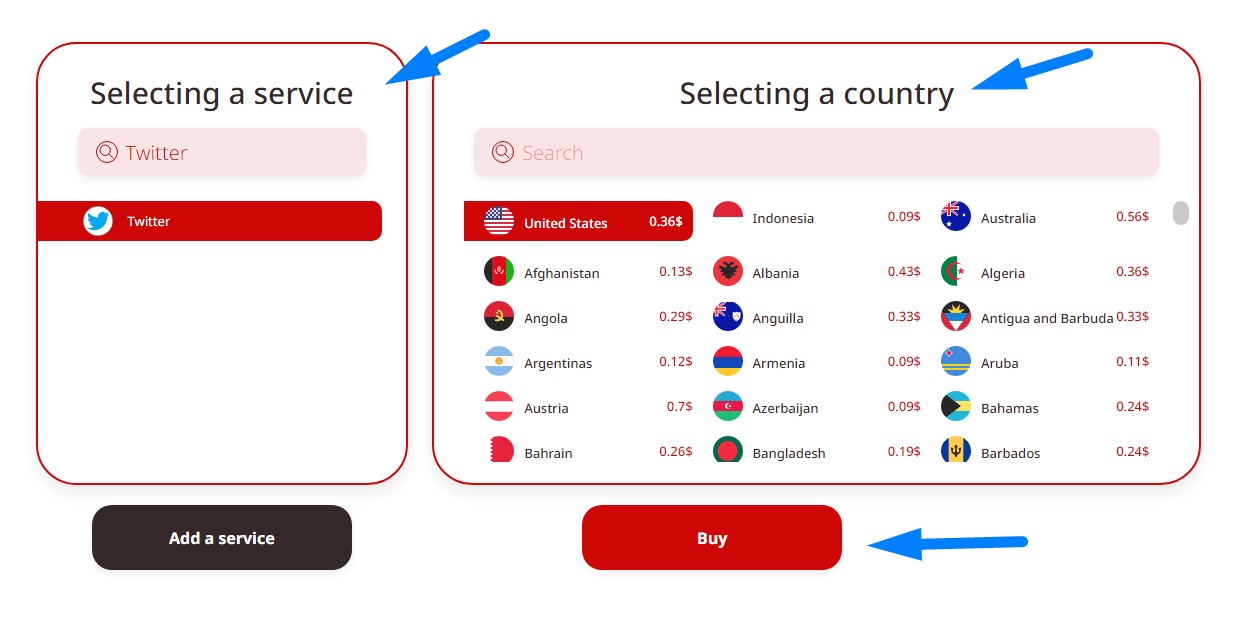
4. Wait for a verification code to appear on your personal page at Tiger SMS.

With our easy solution, you can quickly register a Twitter account for just 36 cents per page.
Why you should choose Tiger SMS:
really low prices (one of the cheapest offers on the market);
simple and automated process of getting a virtual number;
verification codes are normally instantly displayed on your page (sometimes you might have to wait for several minutes);
we provide fully functional virtual numbers;
our platform is completely safe, and we respect your privacy.
You can create a new Twitter account without a phone number through our platform which gives you access to over 260 mobile providers in many countries - just choose what suits you best.

