How to make a second YouTube account
Contents
How to make a second account on YouTube: instructions
Why should I create a second YouTube account with a virtual number instead or a real one?

Content creators and viewers from all over the world use YouTube daily. It has shaped the way we share and consume information, not to mention promotion and advertisement. For some people, one account is not even enough, and they are looking for a way to have multiple accounts. YouTube doesn’t really forbid that, but you’ll face a need to verify your account. Who needs to set up a new account:
-
Content creators who need a separate account for the promotion of their main channel;
-
People who want to use another account for work-related activity (not to mix it with personal one);
-
Users looking for an anonymous account.
Many people are also looking for a way to set up YouTube multiple accounts (also for promotion activity). While you can register with an email or your Google profile, an account with no phone number verification cannot use the complete functionality of the platform.
Don’t hurry to buy numbers from the nearest mobile provider office. You can buy virtual numbers for YouTube from Tiger SMS for cheap and very fast. You’ll receive your verification codes online and will be able to keep your real phone number safe from any shady online activity.

How to make a second account on YouTube: instructions
In order to set up a YouTube second account you need to buy a virtual number. Here is how to do that:
1. Register on Tiger SMS in order to buy numbers.
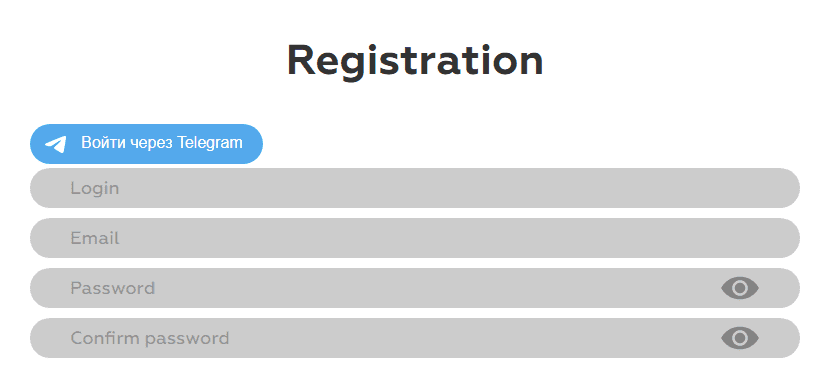
2. Deposit some money into your account (you’ll be paying for your numbers from it).
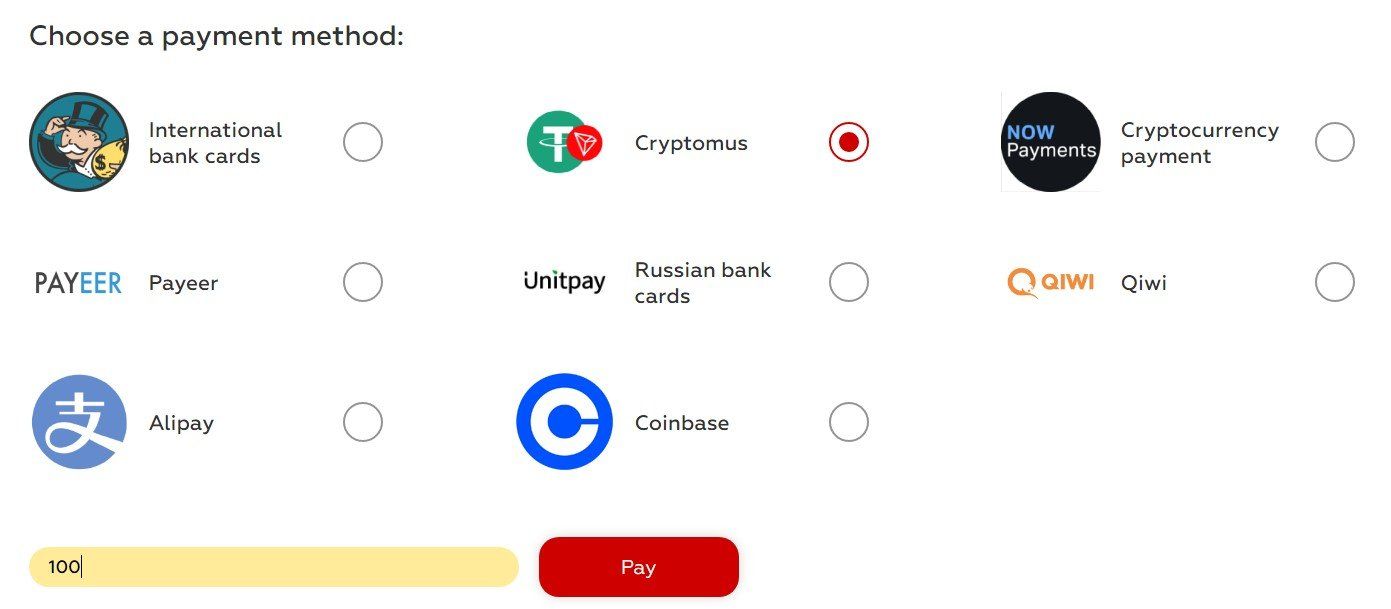
3. Since YouTube is a part of the Google ecosystem, you’ll need to find the offer for Gmail in the list of our supported platforms.
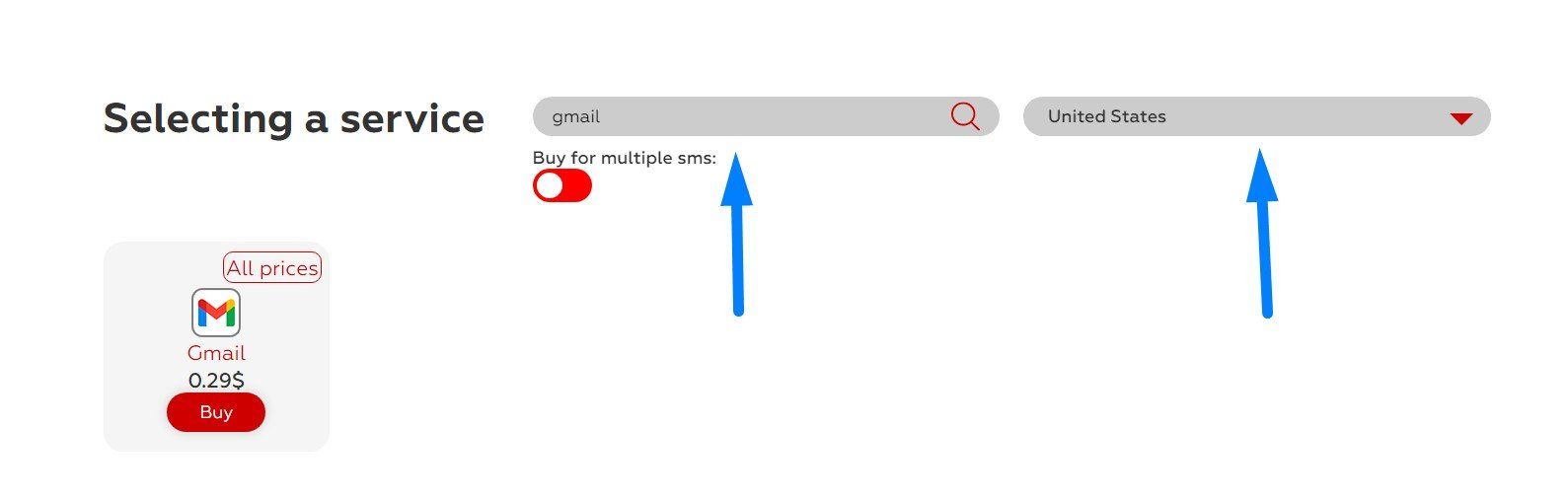
4. Choose the country for your number and press “Buy”. Now proceed to register on YouTube.

5. When you’re asked to provide a phone number, use the one you bought from Tiger SMS. Then come back to your personal page and press “Get SMS code” for the number you’re using. Wait for the verification code to arrive.
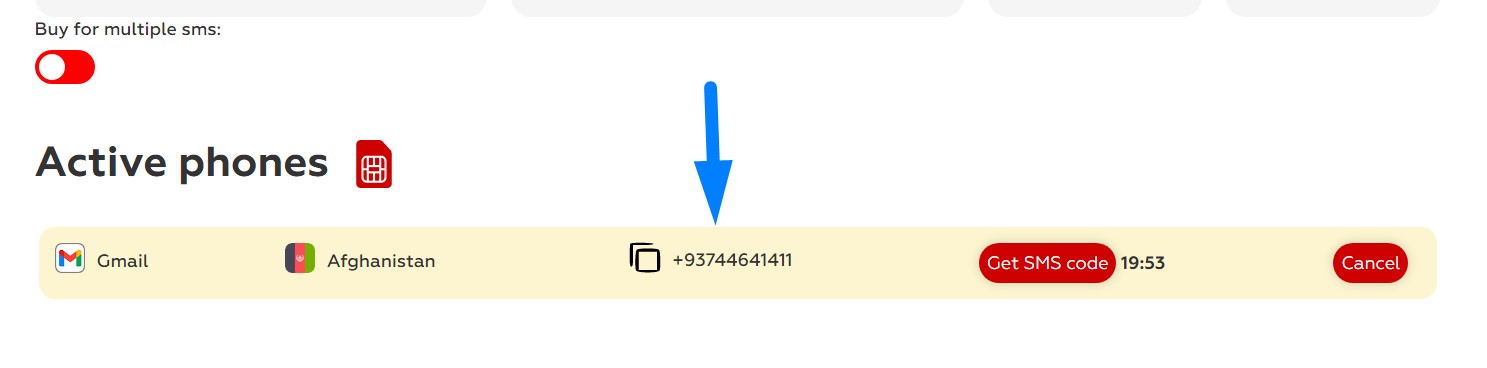
6. Confirm your account with the code you’ve just received.
Now you have a new YouTube account as well as a clean profile in the whole Google ecosystem. If you need to create multiple YouTube accounts, repeat the procedure as many times as you need.
Why should I create a second YouTube account with a virtual number instead or a real one?
Sure, buying a real SIM card for verification is always an option. But compared to a virtual number, there are some disadvantages:
-
A SIM card is expensive, while a virtual number for YouTube only costs 16 cents.
-
Convenience. Buying a virtual number is just a couple of clicks on the website while getting a SIM card is often a walk to the office.
-
Privacy. In 2023 getting a SIM card without an ID is rarely a possibility. So, your new account is still going to be traceable to your personality. If you want to avoid that, a SIM card is not a solution.
Make a second YouTube account with a virtual number from Tiger SMS - use the fastest and the most reliable options.
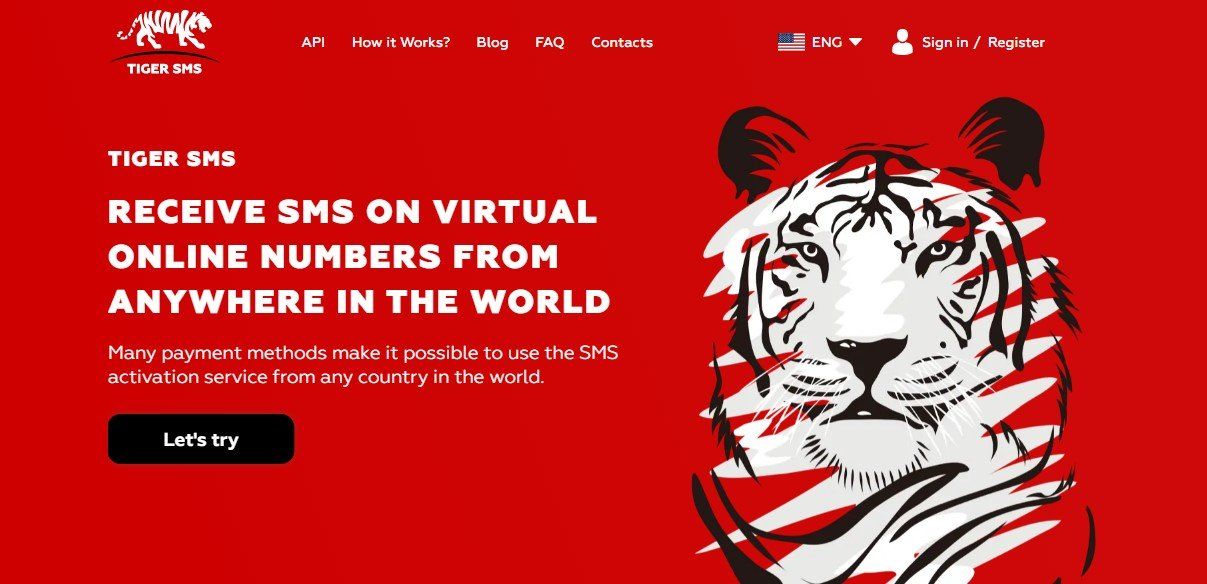
Why should I choose Tiger SMS?
Even though there are many platforms offering ways how to open a second YouTube account, not all of them are equally reliable. Our stronger sides are:
-
handy payment interface;
-
affordable prices;
-
large database of numbers;
-
personal page with control over your active numbers;
-
virtual numbers from almost any country in the world.
In case you have more questions or face an issue, refer to our support. It’s there for you 24/7. So, can you have more than one YouTube account? With Tiger SMS - easily!

