How to make a second Microsoft account
Contents
How to add a second Microsoft account with Tiger SMS
Set up a second Microsoft account with your virtual number
How to use a Microsoft account on multiple computers for free

The Microsoft ecosystem is so vast that practically anyone uses at least some of their products. The most common ones are the Windows OS, the Office package and Skype. Since it’s all the same ecosystem, you can use all of the services with a single account - no need to remember dozens of passwords anymore. However, some users ask “can you have multiple Microsoft accounts?”. Yes, why not? Any user can totally register a second account on Microsoft.
However, upon registration, you’re required to confirm your account with a phone number. Not many people have several phone numbers that they can use for this. And even fewer people want to give their personal phone numbers to a huge corporation. Luckily, you can use a virtual number from Tiger SMS and get a verified account for just a couple of cents.
Read on to find out how to add multiple accounts in Microsoft teams or any other MS service using a virtual number.
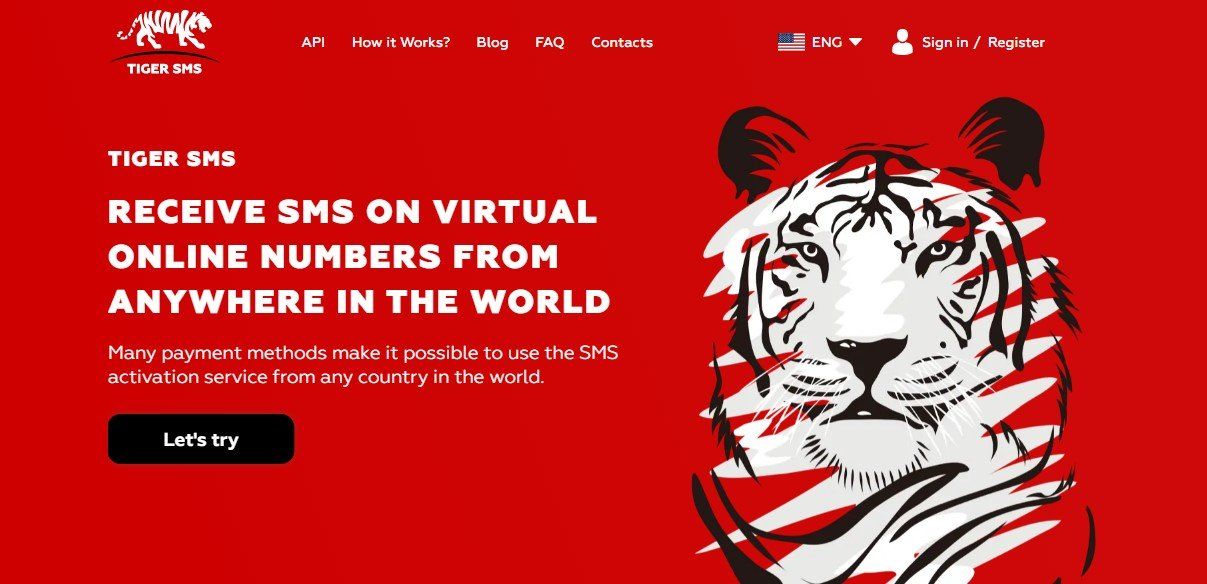
How to add a second Microsoft account with Tiger SMS
Getting a second Microsoft account is rather simple with Tiger SMS. We’ll give step-by-step instructions to those who want to try this option:
1. Set up a profile on Tiger SMS. You’ll need an email and a password, so the procedure is rather fast.
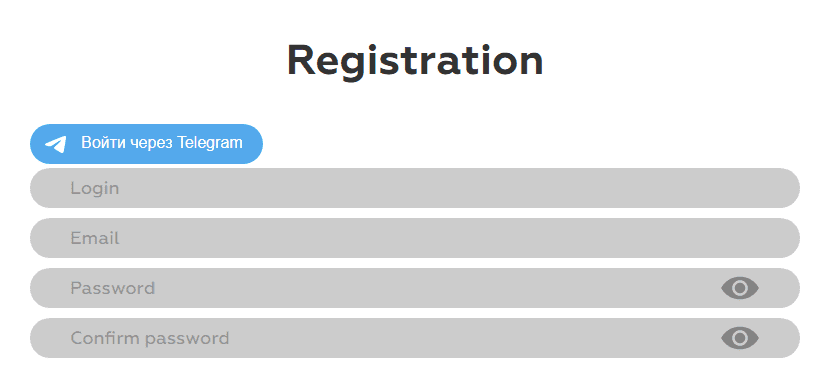
2. Next, put money into your account from your personal page. From this account we’ll charge for the numbers you’ll want to buy.
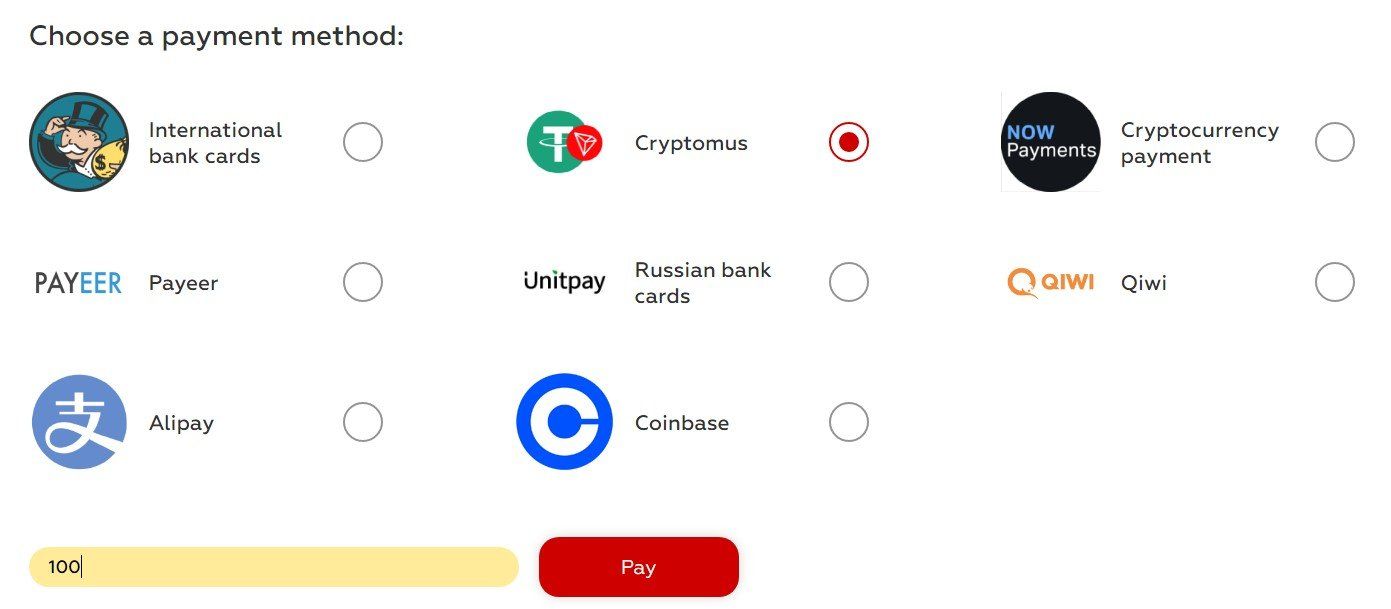
3. We support several payment methods so just choose whichever is the most convenient for you. The money would appear in your account instantly.
4. Go to our store on the main page and find the number to create a second Microsoft account. Choose the country for your number (your account is going to be associated with this country). Use the search bar if you don’t feel like scrolling through all our offers.
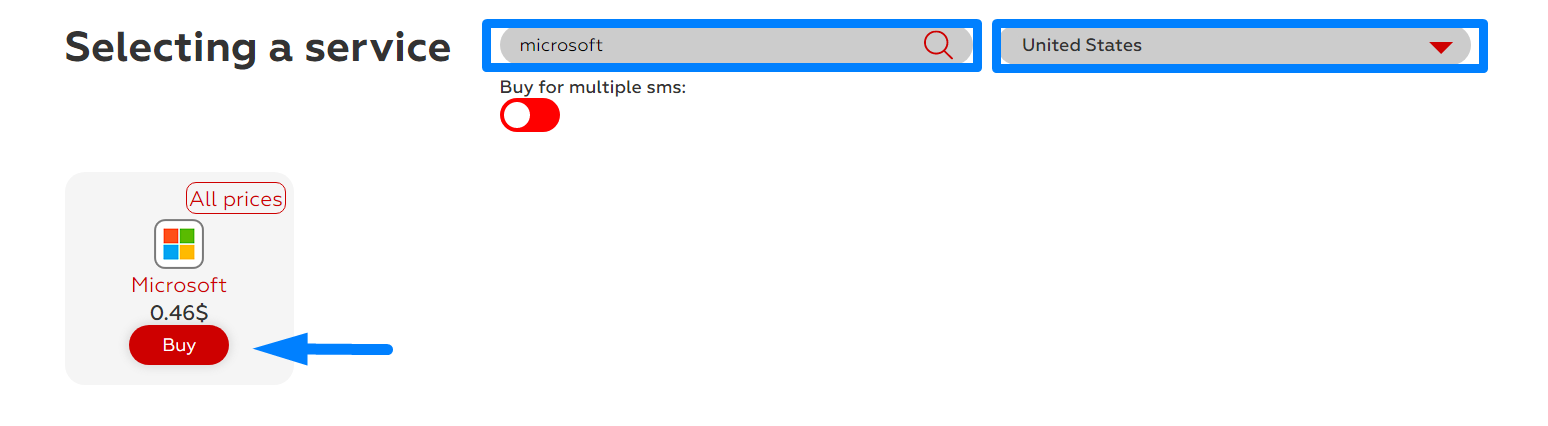
If you need more than two accounts - just buy several numbers (one for each) and proceed to the next step.
Set up a second Microsoft account with your virtual number
With a virtual number ready we can move to the actual registration. Here’s how:
1. Go to any Microsoft service and start the registration of a new account. Go with the phone number verification option and use the number from Tiger SMS.
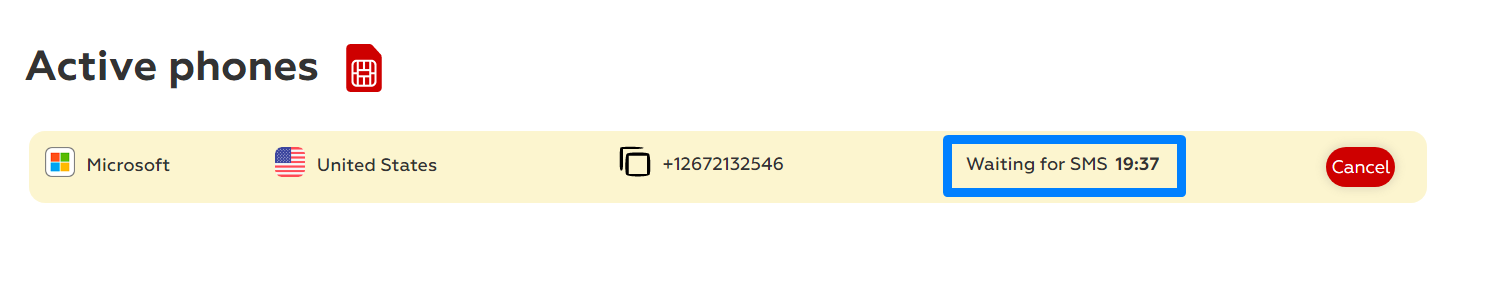
2. Come back to Tiger SMS and on your personal page press “Get SMS code” for the number you’re using. Receive the code and verify your Microsoft account.
3. Finish the registration procedure and enjoy your anonymous account.
So, if you were asking “can I have two Microsoft accounts”, you have the answer now.
How to use a Microsoft account on multiple computers for free
One of the reasons to create several accounts is an opportunity to use a free trial period offered to new users. It’s different for each of the services, but generally, it’s from 30 to 60 days. It’s a good solution because Microsoft products are far from cheap. With virtual numbers from Tiger SMS, you can create Microsoft multiple accounts and just start a new free trial once the previous one is over. With just a few clicks and a couple of minutes of your time, you’ll get a new free account. And you’ll be able to repeat it as often as you need. Enjoy!

