How to Hide Your Phone Number on WhatsApp

WhatsApp is a mobile application for communication, exchanging images, videos, and documents. Users do not need to pay for messages or international calls. WhatsApp was created in 2009 by Jan Koum and Brian Acton, and the messenger quickly became popular worldwide due to its ease of use and wide range of features.
Many people are concerned about confidentiality. There are ways to hide your number on WhatsApp or make other information from your personal profile inaccessible to other users. Let's take a closer look at this functionality.

Interested in complete anonymity In that case, it is not enough to have a hidden WhatsApp number. It is necessary that nothing is linked to the mobile phone used for registration. This is easy to achieve if you buy a virtual number on the Tiger SMS website. The service offers low prices and simplicity of transactions. It is easy to buy one number or a wholesale batch for mass registration.
Is it possible to hide your number on WhatsApp
This is the most important question for many users. There are no direct ways to hide your number on WhatsApp from others. Since it is a unique user identifier, when making a call or sending a message, this information will always be provided to the other party. If you do not want anyone to know your number, you need to block it.
How to Hide Your Number in a WhatsApp Group
As in the previous case, there is no such functionality directly. You can use privacy settings in WhatsApp to limit the visibility of your profile to some contacts, but this does not affect the display of information in groups. To keep information about yourself confidential, you need to leave the group. In this case, if someone has added you to their contacts, they will know this information.

Hidden WhatsApp numbers are not the only option for the messenger. You can reduce the amount of information that other users will receive from you. This includes
-
profile picture;
-
personal information;
-
status;
-
time of visit;
-
read messages from other users, and more.
To do this, go to Settings - Privacy and see the window of the following content.

Set the necessary visibility of personal data.
How to Hide Your Number in WhatsApp Using a Virtual Contact
This method involves creating a new account. The feature of a virtual number is that it is completely anonymous. There is no binding to a SIM card, and receiving SMS is done over the internet.
The task of registering WhatsApp on a virtual number consists of two parts - buying a contact and creating a profile in the messenger itself. Here is a step-by-step guide
-
Register on the Tiger SMS website. You need to create a profile using an email address or transfer data from a Google, Telegram, Facebook or VK profile. The site guarantees the confidentiality of the user's personal information.
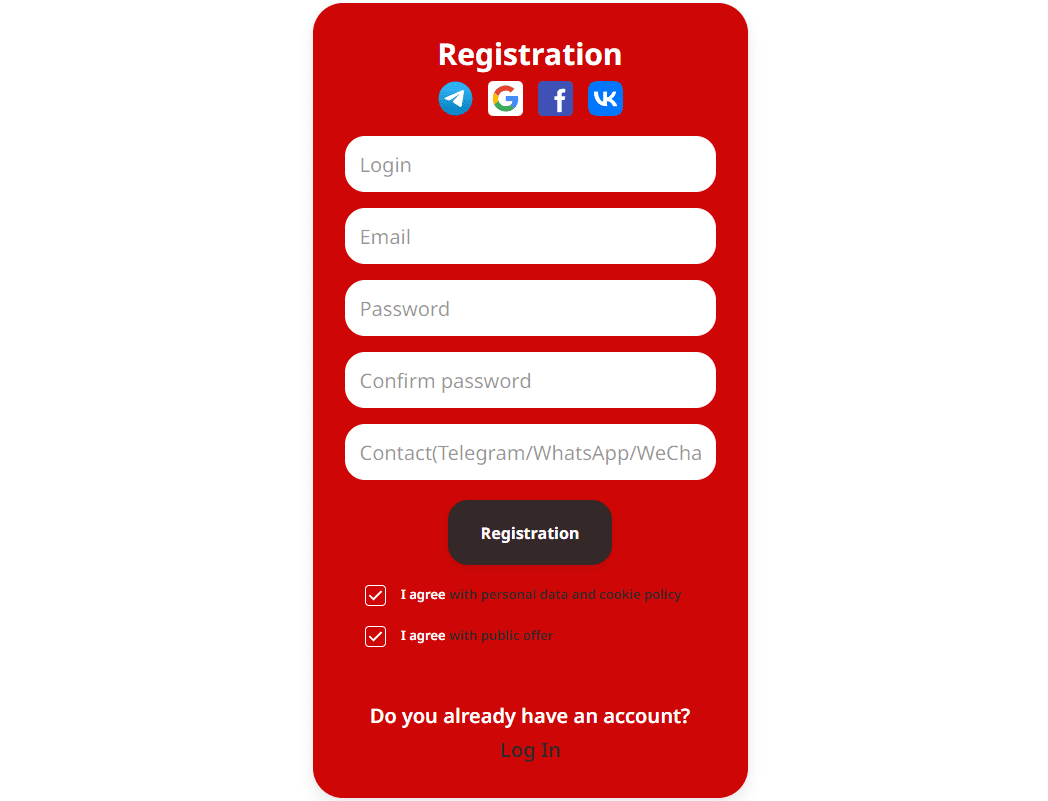
-
After creating a profile, you need to top up your balance, as payment for numbers is made from it. Go to the corresponding section and choose a suitable method of transferring funds.
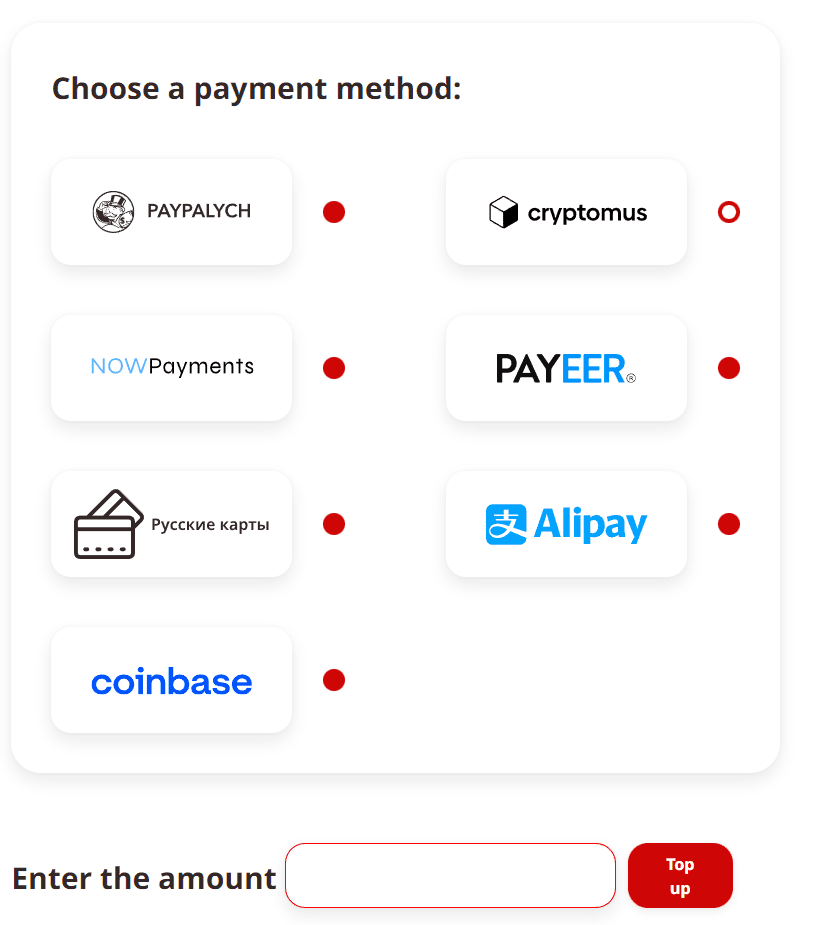
-
Proceed to the purchase of a virtual contact. This will help hide your number on WhatsApp on Android, iPhone, or any other platform. Sequentially select the service and country, and click Buy.
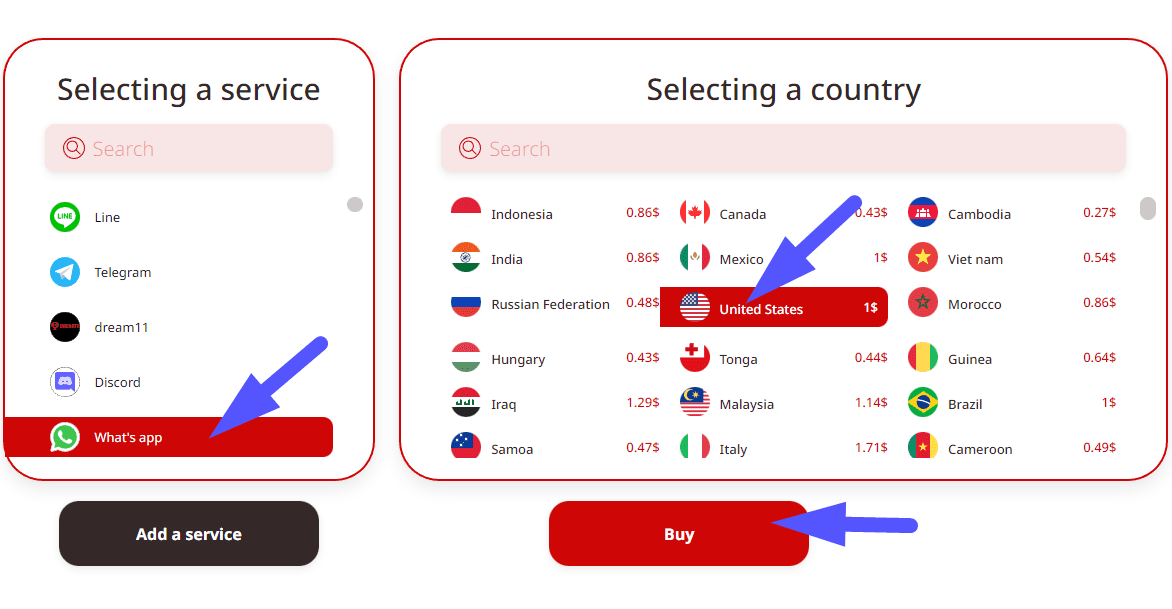
-
Go to the next page, where you confirm the purchase and the funds are debited from the account.
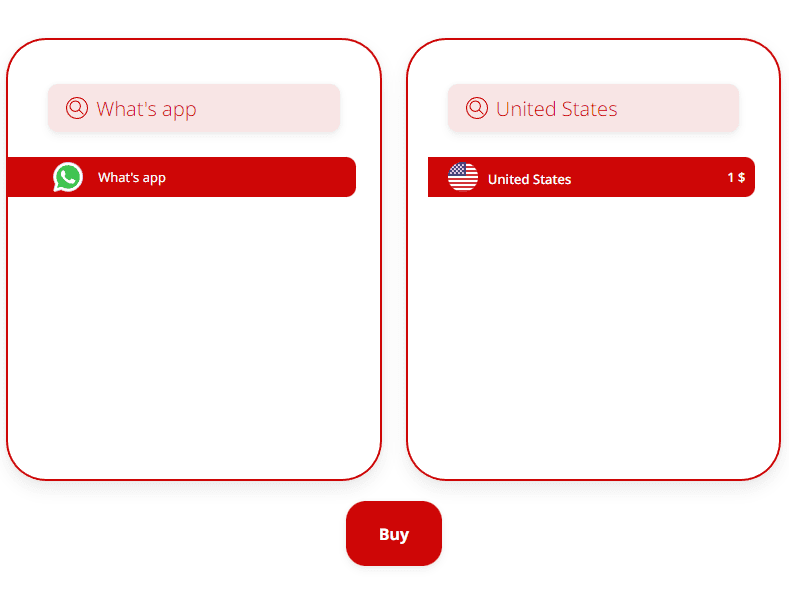
All purchased numbers can be seen in the Number History section. The registration process in WhatsApp is as simple as possible - specify a virtual number instead of a real one. The SMS comes to the user's personal account on Tiger SMS.
Using a virtual contact is the best way to hide your phone number on WhatsApp.

