How to have two Discord accounts open with Tiger SMS?

Many users of Discord cherish the possibility to instantly send files and texts through this convenient messenger. There are also voice and video chats since it’s now a standard functionality on any messenger. Their main audience is gamers, so there is also the ability to have a client for any device including a PC. Obviously, such a popular application makes many people use two or even more accounts.
So, can you have two Discord accounts? Yes, with a virtual number from Tiger SMS. A number for Discord costs just 2 cents - not even a price to consider any other options. Get a secure and anonymous second Discord account within a couple of clicks.

How to make a second Discord account
Do you wonder how many Discord accounts you can have? With Tiger SMS - as many as you need. Find a detailed guide on buying a number below:
1. Set up an account on Tiger SMS through an email to control your virtual numbers and receive the codes.
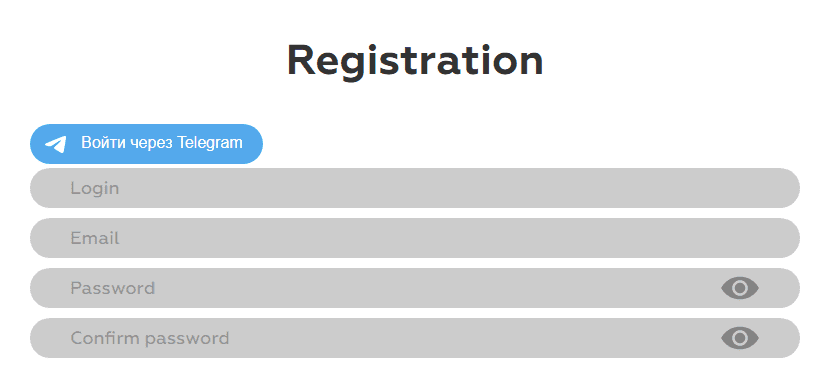
2. Top up your account - from it you’re going to pay for the number you want to use. Use any payment method that is convenient for you.
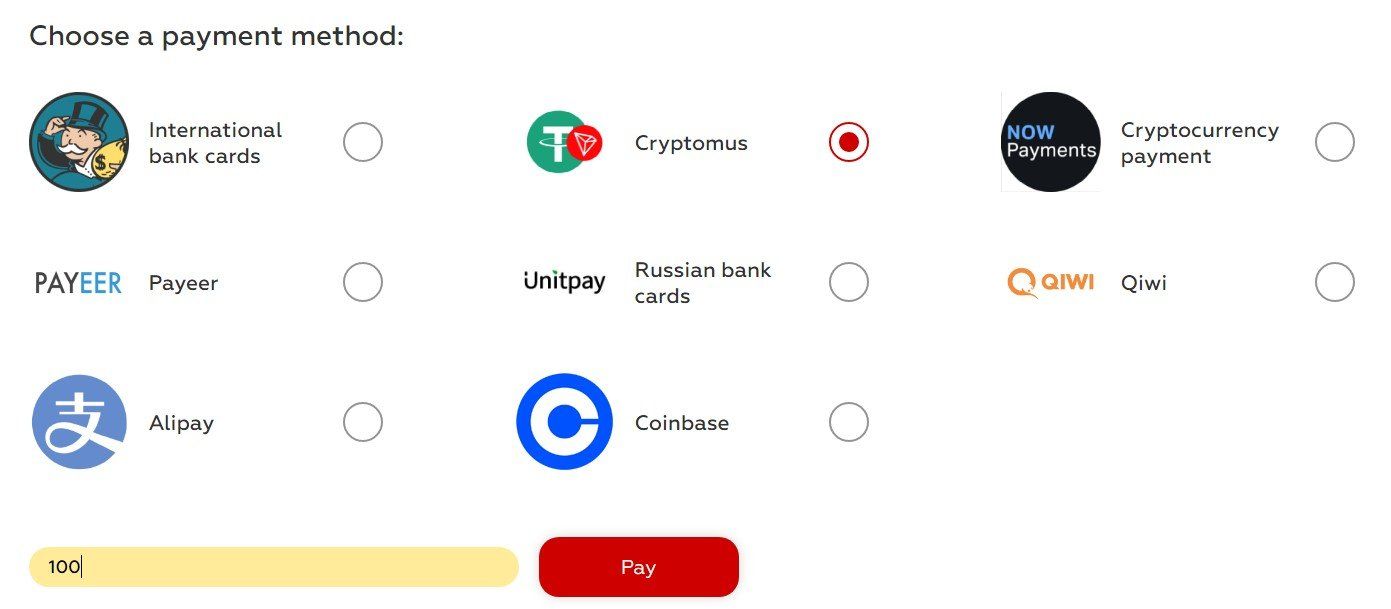
3. Type “Discord” in the search bar. You’ll see the offer for this messenger. Choose the country for your virtual number and buy it. It’s now visible on your personal page under the “Active numbers” heading.
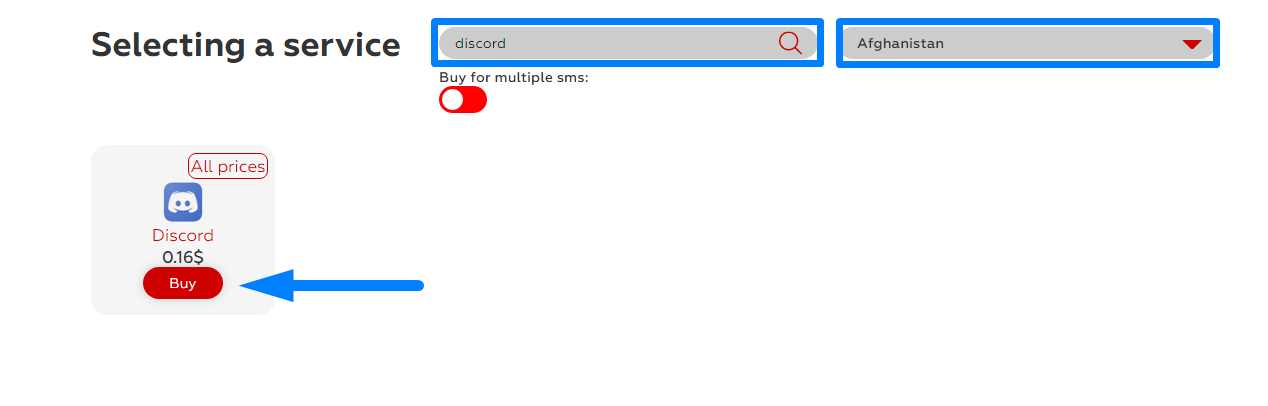
When registering an account on Discord, you can skip the stage with a phone number. However, such an account is not very convenient as it is limited in functionality and the system would be asking for phone number verification quite often. If you want to use multiple Discord accounts at once, go with the phone number verification.
Tie a phone number to multiple accounts on Discord
This is rather simple:
1. Go to your profile settings in any Discord app. Find the part labelled "My account".
2. Tick the setting "Enable two-factor authentication" and then confirm with "Enable authentication via SMS." Now the system would flash a window where you can type in the phone number. Paste your number from Tiger SMS.
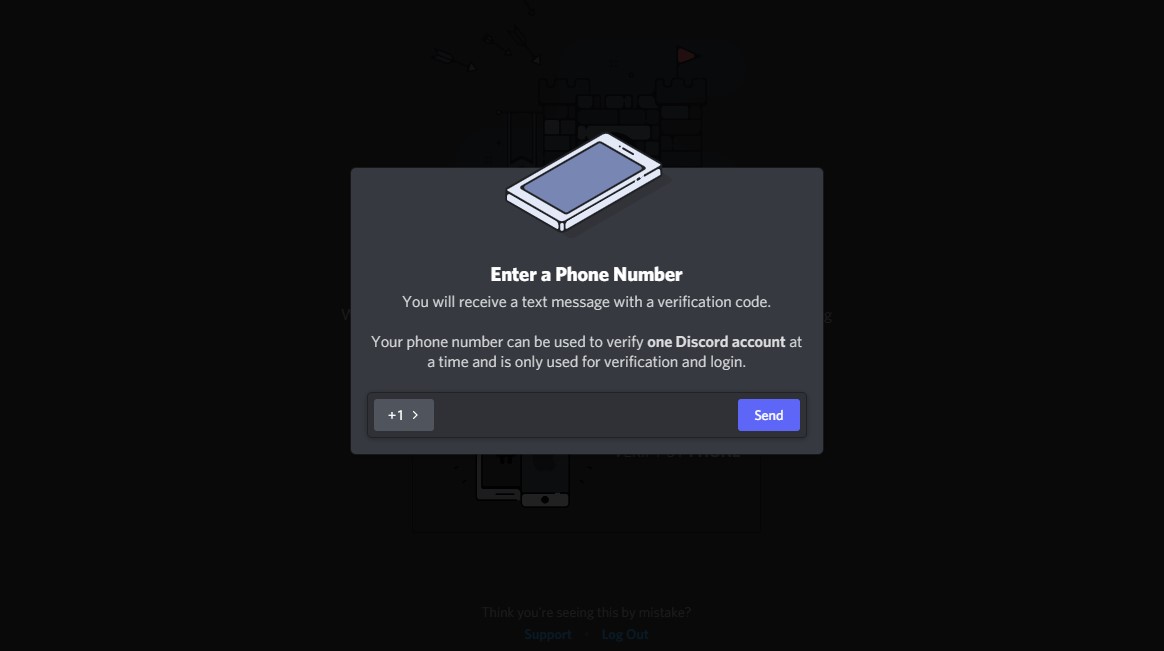
3. Open your personal page on Tiger SMS and press “Get SMS code” for the number you’re using. Your code will arrive right away. Use it to verify your second Discord account.
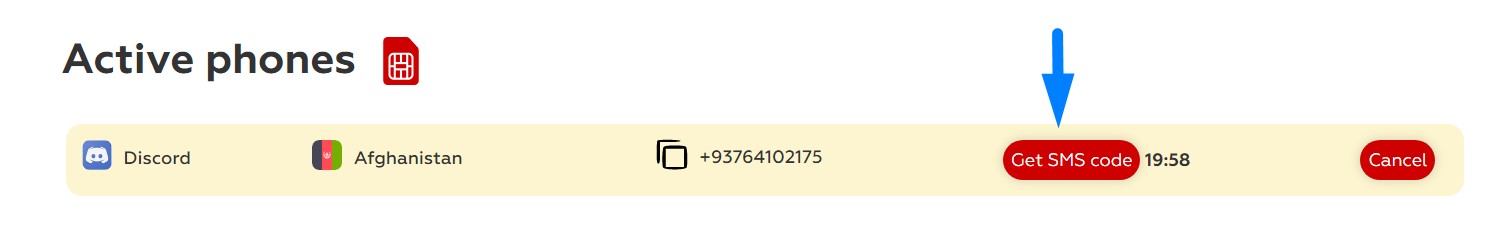
Now your account is complete.
Why use a virtual number for 2 Discord accounts?
Some people think that the only option to create a second Discord account and verify it is to buy a SIM card. However, it’s not the cheapest and most convenient way. What its disadvantages are:
-
Price. A real SIM card is much more expensive than receiving an SMS on a virtual number. Not everyone can just spend dozens of dollars on unnecessary SIM cards.
-
Speed. Buying a virtual number from Tiger SMS is a matter of several minutes. The interface is as clear as possible.
-
Security. With a virtual number, your new account is absolutely anonymous. A real SIM card would be tied to your ID, and thus your account can be traced to you.
-
Law. Using a virtual number is a completely legal and secure solution. Buying a shady SIM card to keep it anonymous is a shady business.
So, if you ever asked “Can you have 2 Discord accounts?”, the answer is yes. Just use Tiger SMS and keep your communication private.

