How to create multiple WeChat accounts and verify them?
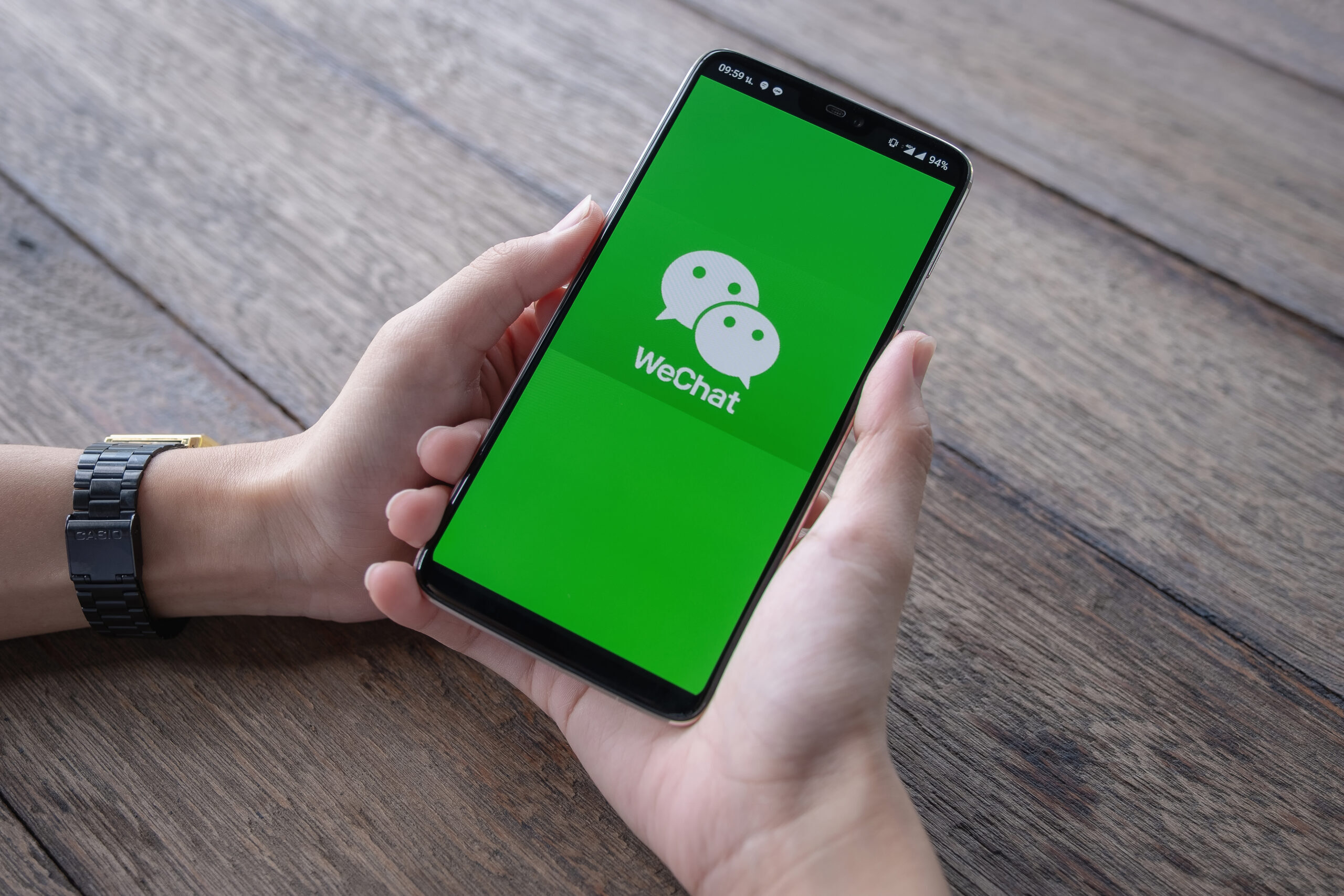
WeChat is more than just a messenger for voice and texts. It’s a whole ecosystem of services and platforms including even an e-wallet. It’s one of the most popular applications in China, however, it’s widely used all over the world. Being so popular, the service often leads to a need for two accounts. Since a phone number is required to verify an account, a second WeChat account is not so easy to create. However, in 2023 there’s no need to buy a SIM card or a second-hand account. There are secure and cheap solutions.
The best way to create a second WeChat account is to buy a virtual number from Tiger SMS. It only takes a couple of clicks and virtually no effort, and as a result, you get an absolutely secure and anonymous account. With a virtual number, you can create accounts on any online services you need and keep all your online activity private. What is more, it’s really cheap!

WeChat multiple accounts: how to use a virtual number
There’s no way to bypass phone number verification when setting up multiple WeChat accounts. In 2023 users have several options:
1. Buy a new SIM card for every account they need;
2. Buy second-hand accounts;
3. Register through a virtual number.
However, the only cheap and reliable method is the third one. Don’t waste money on unnecessary SIM cards and don’t risk your security with those accounts of unknown origin. Register your WeChat second account with a virtual number and get a clean and reliable account for just several cents.
How do you find a good provider of virtual numbers? It’s easy: Tiger SMS is the best one. And here is why:
-
attractive prices;
-
big database of virtual numbers for almost any online service;
-
good choice of countries for a virtual number (you’ll be able to associate your account with practically any country on the planet);
-
anonymous operation: no third party can get information as to what number you bought from us;
-
several convenient methods of payment;
-
convenient API and 24/7 online support.
How to make a second WeChat account with Tiger SMS
With Tiger SMS creating a second WeChat account is so simple that even an Internet user of a basic level can do it. Here is a step-by-step guide for you to make sure the procedure is as clear as it can be:
1. Set up a personal page on Tiger SMS.

2. Check the catalog of verification numbers and find the service you want to use (WeChat, for example, or any other from the hundreds of available). Choose the country for your number and check the price for the verification code.
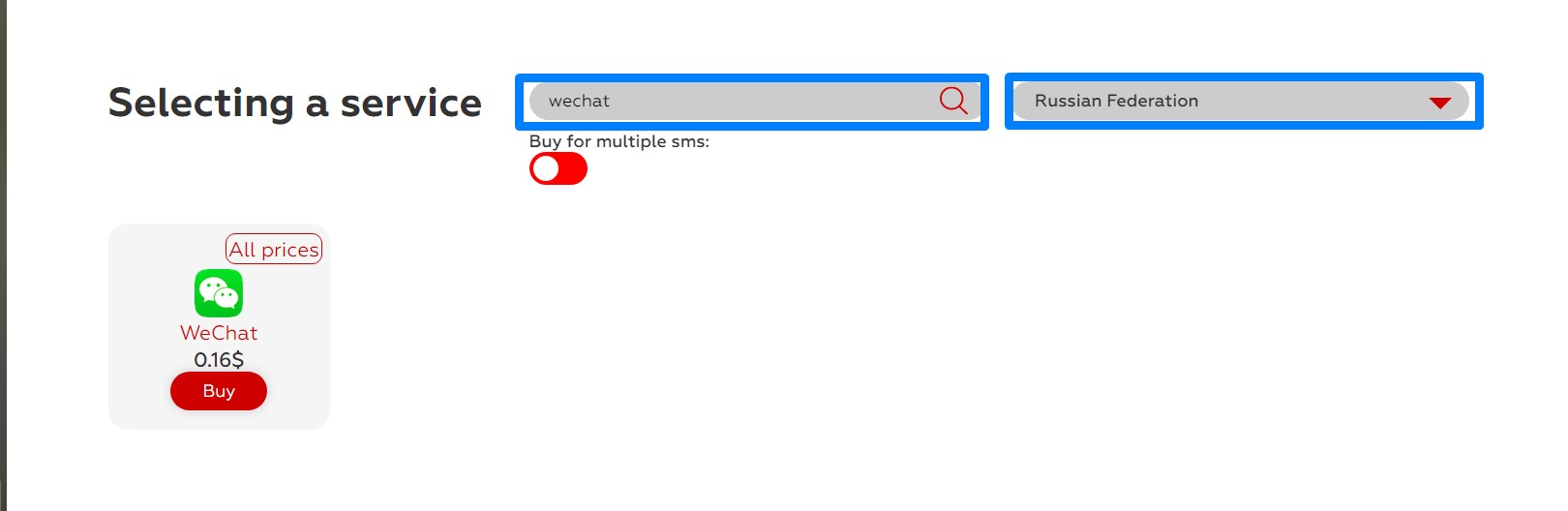
3. Put the required amount of money in your account. We support several payment options, so you won’t experience issues with that.
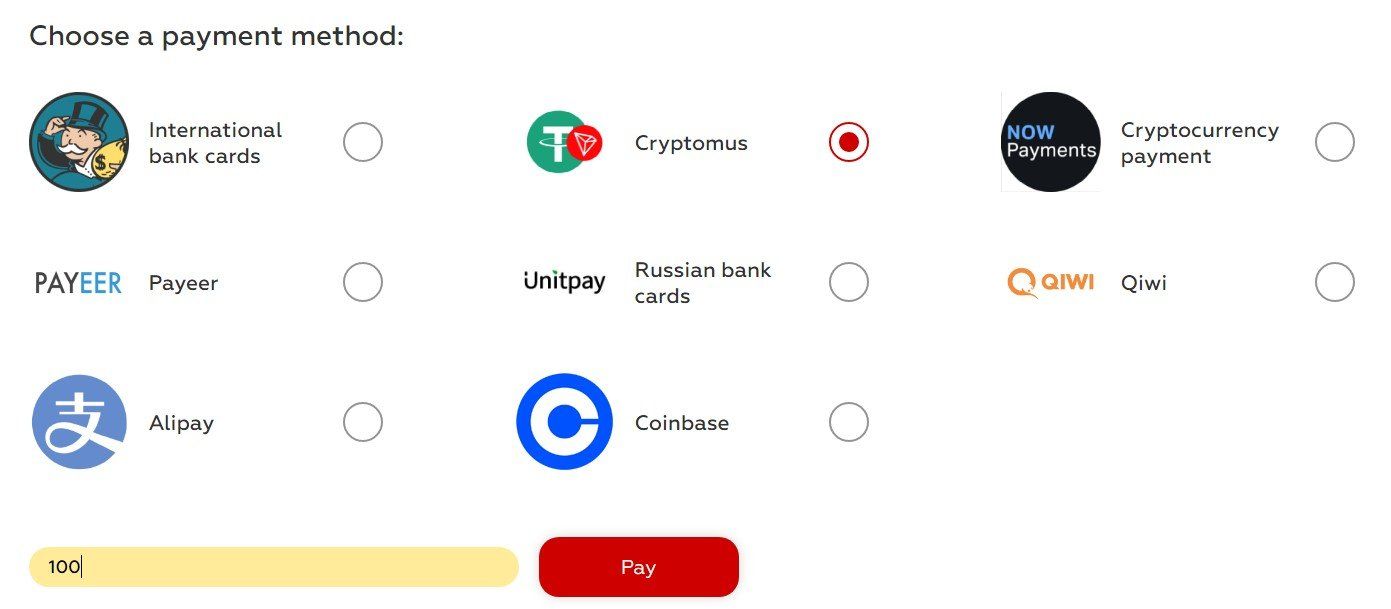
4. Come back to the offer you want to buy and purchase the number.
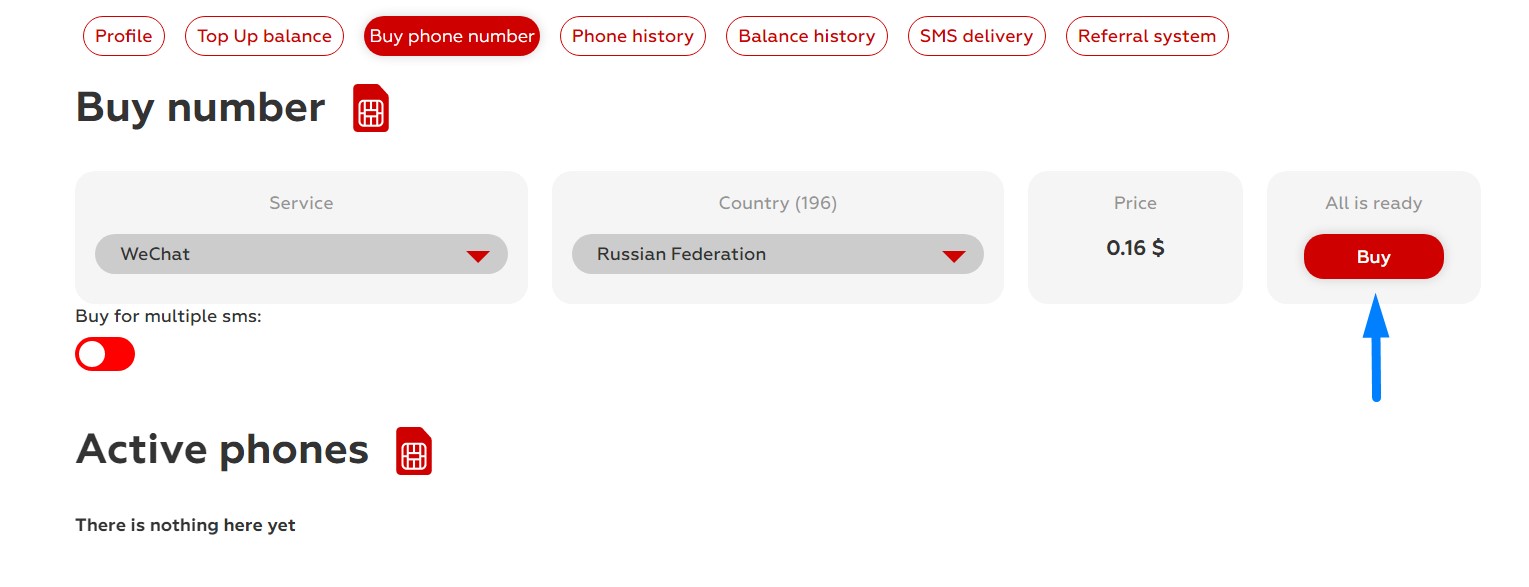
5. It’s now available on your personal page (find the part called “Active numbers”) and you can use it for registration.
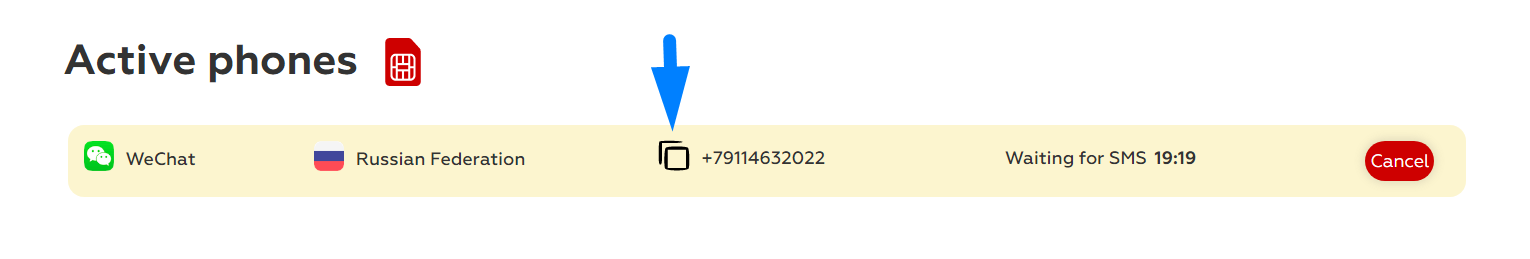
6. Open the messenger application and start registering.
7. When you need a phone number, provide the one from your personal page on Tiger SMS.
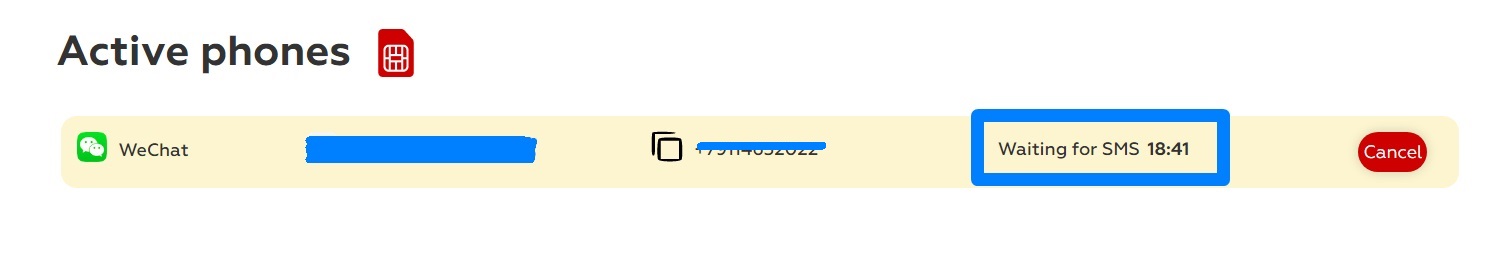
8. Open your Tiger SMS page and press “Get SMS code” for this number. Receive the code on the same page (usually it’s instant) and verify your one or multiple WeChat accounts.

