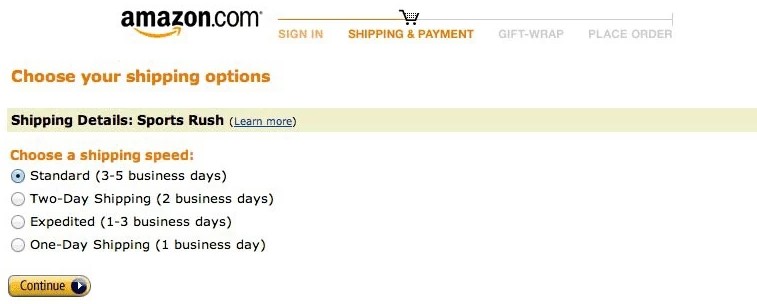How to make Amazon account without phone number

In 2023 Amazon is the biggest sales platform in the world with billions of operations every day. You can find items of virtually any kind there. The website becomes even more popular in times of sales and promo offers with discounts reaching 80%. Customers from all over the world use their services, even if it means international delivery. Thus, many users wonder: how to create an Amazon account without a phone number? Let’s discuss that in detail.
Can I make an amazon account without a phone number?
Amazon is a respectable platform, and it approach data collection from their users very seriously. It is really hard to create a fake account on Amazon, and the security team makes sure there are no loopholes. Upon registering a new account, Amazon asks for one’s email or mobile number. However, they are really flexible here and you can use a phone number from any country with no restrictions to the delivery of a confirmation code.
Yes, it is possible to just register using your email, but unfortunately, it’s not the end of the story: the platform will continuously ask you to provide your phone number, making the user experience a bit tiring.
Instead of risking a ready-made profile purchase or going to the extent of getting a separate SIM card, we offer you to use a virtual number. Below you can find a guide to buying a temporary number to create an Amazon without a phone number.

How to log into Amazon without a phone number through Tiger SMS
Today the market is not lacking solutions for virtual numbers. However, Tiger SMS stands out due to the simple process of purchase and low prices. Check out a simple guide on how to make an Amazon account without a phone number on our platform.
1. Register at the Tiger SMS website. For this, we will only ask for your email address. No other data is necessary.
2. Top up your account in order to buy the offers you’re interested in.
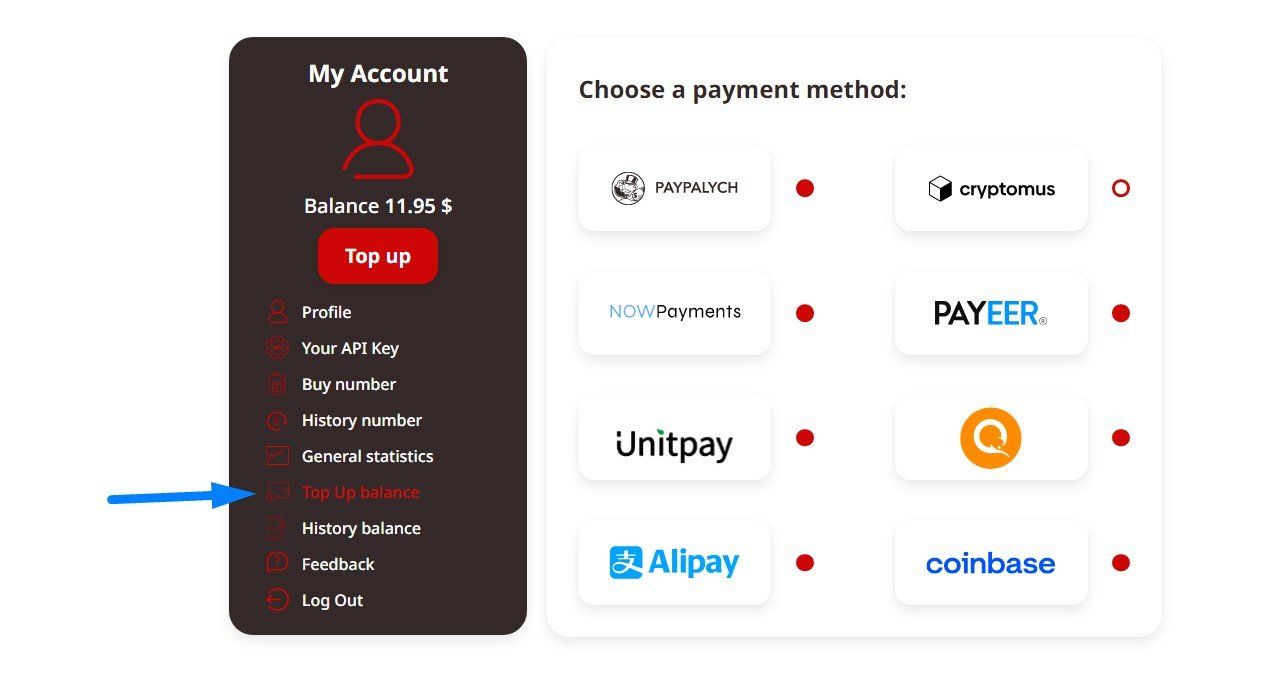
3. Now you’re ready to buy a virtual number for Amazon (or any other platform you need). Choose an offer and press “Buy”.
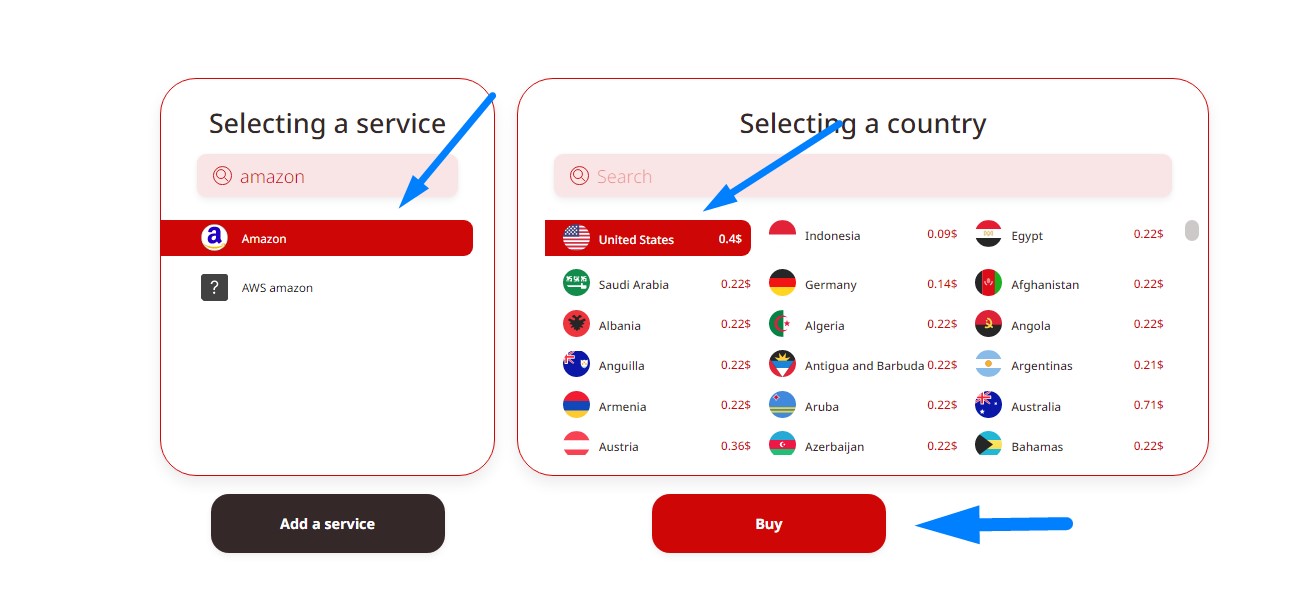
See your new virtual number on your personal page in the section “Active numbers”. It is ready - you can use it for your registration on Amazon.
How to get into an Amazon account without a phone number
There is one more recommendation. If you are or going to be an active Amazon user and you’re not from the USA, we recommend getting an address in the States. International shipping on Amazon is often expensive or even unavailable. There are specialized services providing US addresses for Amazon. For example:
MyUS;
Shipito;
Shopfans;
USA2Me;
OPAS.
So, how to register on Amazon once you have your virtual number:
1. Open the main page of Amazon and click on “Create your Amazon account”.
2. The platform will propose you fill in a form. Put in the name you want to use within the system, your email and a password. Then type in your virtual number from Tiger SMS. After you’re done, press “Continue” and wait for the confirmation code on the Tiger SMS website. Once you have the code, type it on the Amazon page and move on to the next stage.

3. After the phone confirmation the website will ask for your shipping address in the USA. We advise you to use one of the above-mentioned services. If you need help at this stage, your address provider will instruct you how to type the address in.

4. Next page would ask you to check all your information. If you made a mistake, you’ll be able to correct it. If everything is good, move on.
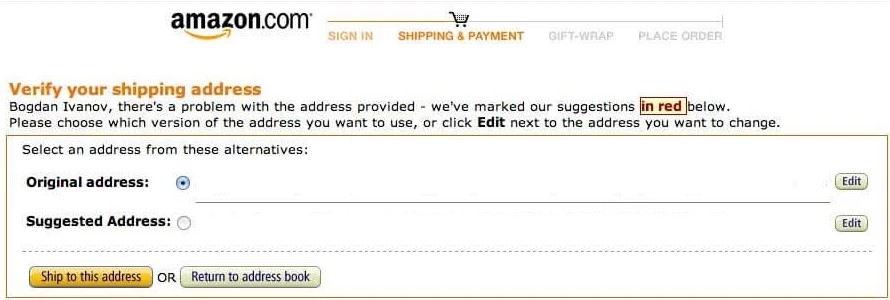
5. Choose the method of shipment. Choose “Standard” if you don’t care too much about fast delivery or want to save money.