How to Create a VK account without a phone number
Contents
Can you sign up for VK without a phone number?
Sign up for VK without a phone number with the help of a virtual number
How to register at VK without a phone number using Tiger SMS
How to make VK account without a phone number using your Facebook account

There are countless reasons to create a VK account without a phone number. Maybe you want an extra account for business, personal use, or in order to preserve your anonymity in the social network. Whatever your reasons are, in 2023 a search request “vk without phone number” becomes more and more popular.
Obviously, the VK administration opposes it as much as they can, aiming to terminate user anonymity. We can offer you several completely legitimate ways to overcome this problem.
Can you sign up for VK without a phone number?
Visit the main page of VK and have a look at the registration procedure. It is clear that in order to create an account or to sign in, you need to use your phone number. However, don’t give up too soon. In 2023 there are still some ways to bypass the administration’s requirements and register an account without exposing your phone number. Mainly, you have two ways:
- VK registration through your Facebook account, or
- logging in via an SMS using the Tiger SMS service.

Sign up for VK without a phone number with the help of a virtual number
Tiger SMS is a top solution in this field, allowing users to register no matter how many accounts, without jeopardizing one’s anonymity and using a real phone number. Also, one-time receiving of an SMS at Tiger SMS is less troublesome and expensive than getting a real SIM card. Our platform offers virtual numbers for VK registration starting at as low as 3 cents.
Check out our offer for VK registration without a phone number as well as solutions for creating accounts at other popular resources.
Our platform allows you to create no matter how many accounts at popular platforms from all over the world, almost instantly and affordably. Also, a virtual phone number would be available for you to complete the registration in practically any country. Use Tiger SMS and enjoy anonymity!
How to register at VK without a phone number using Tiger SMS
1) Create an account at the Tiger SMS platform. For that click here or click on the “Register” at the top right of this page.

2) Enter
your data in a couple of required fields: username, email, password. Then agree
to our standard user conditions;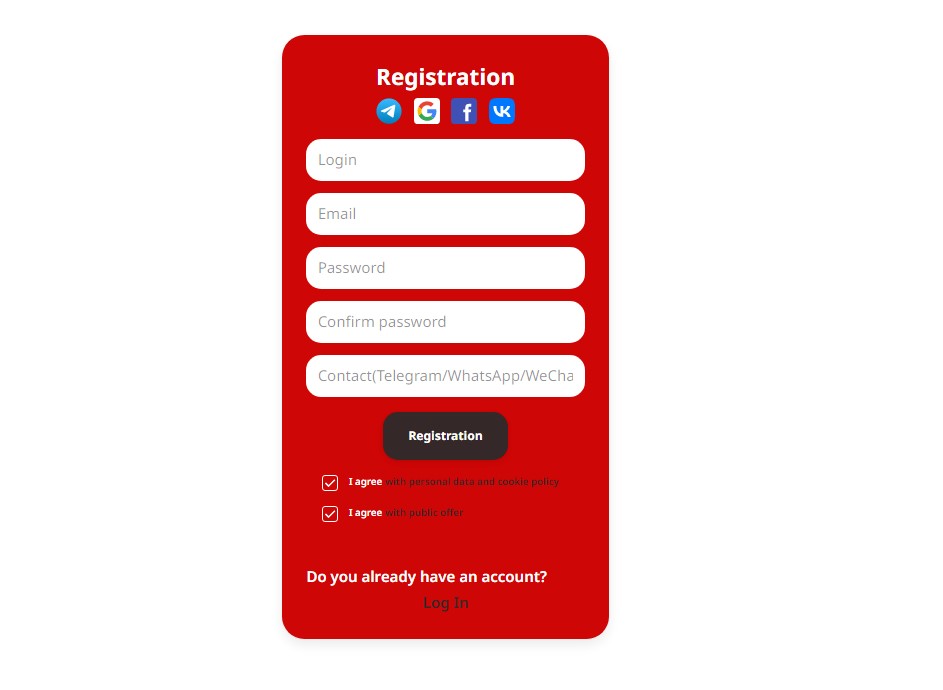
3) Check your email for a verification letter and click the button to confirm your email.
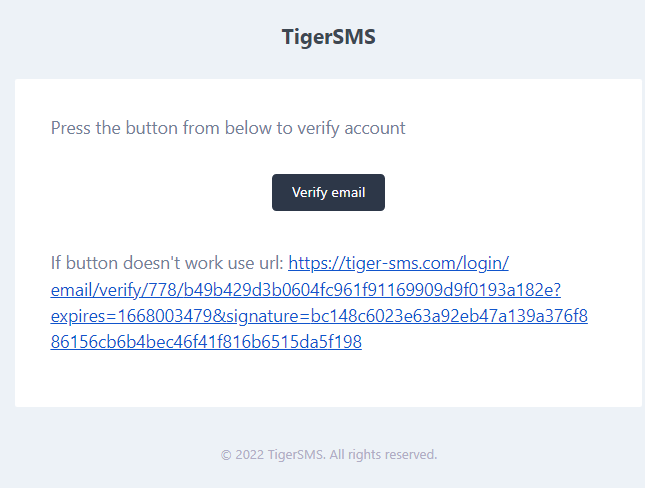
4) Open the “Top up balance” page and transfer the necessary amount of money to your account. We accept bank cards, electronic money or cryptocurrency;
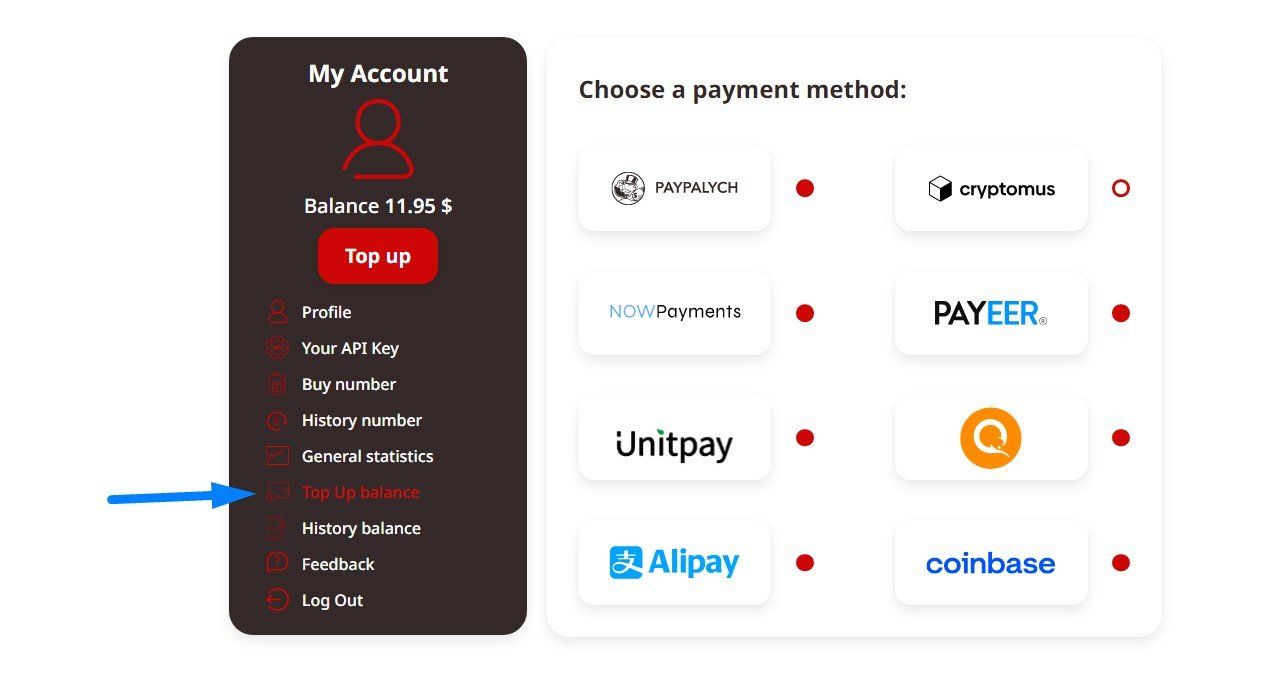
5) Go to the page “ Buy number”. Choose which platform you want to use, a country for your virtual phone number. Finalize your choice and see the price of a single-use SMS from the selected platform. Confirm your order by clicking the “Buy” button;
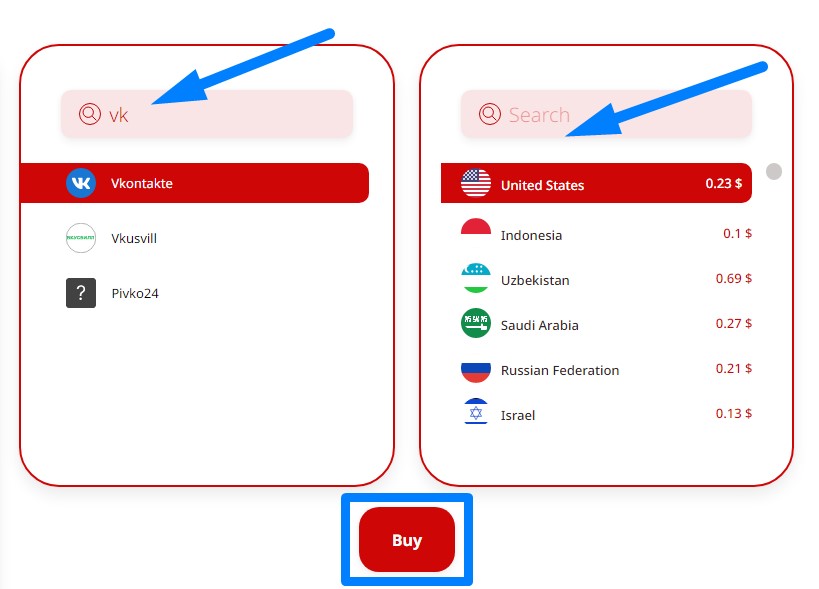
7) Your phone number will appear in the field "Active phones" under the block of the selected service, in the format of the corresponding country. Copy it.
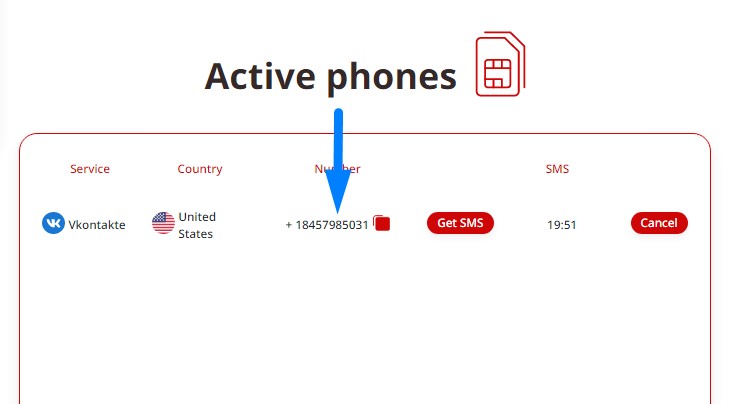
8) Open the main page of VK and go through the standard registration procedure.
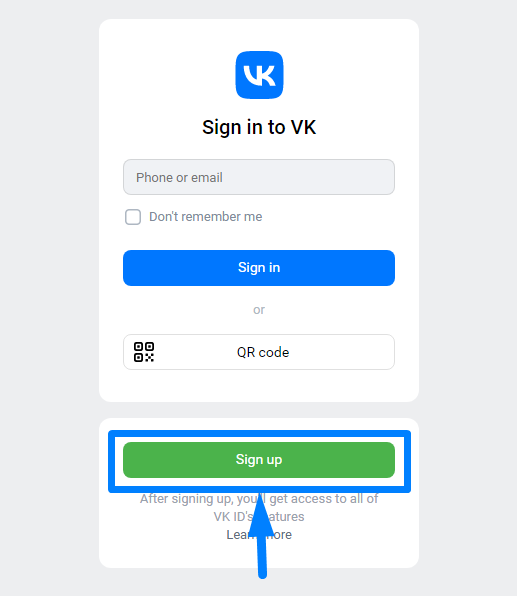
9) Enter your data in the required fields. In the field with the phone number enter the number generated by Tiger SMS.
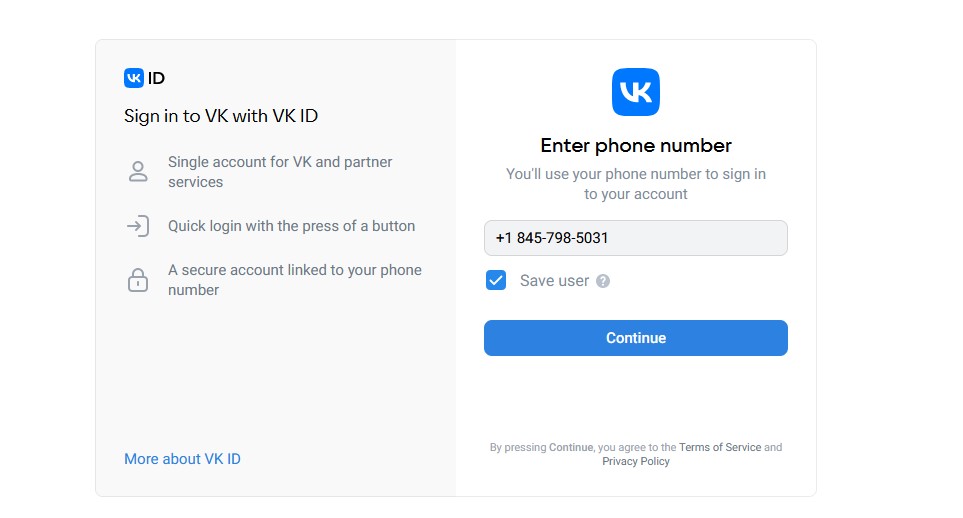
10) The platform will send you a verification code that you will be able to see at Tiger SMS near to the purchased number. Copy the code.
11) Use this code to verify your phone number at the VK page and finish the registration. Now you can use your new profile!
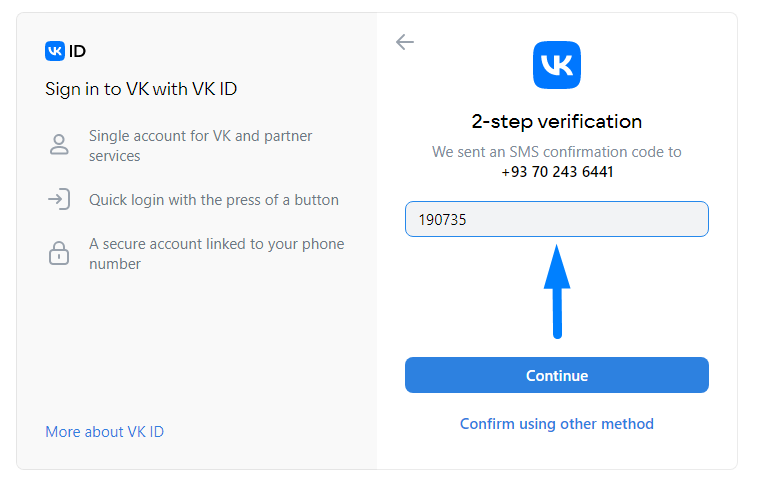
How to make VK account without a phone number using your Facebook account
Not the easiest way, but it is presently an applicable solution. Read on to find step by step guide for registering at VK without a phone number via your account on another social media. Start as follows:
- open the main page of vk.com;
- on this page press the button “Log in with Facebook”;
- to finish the registration allow the platform to use your personal information.
Take into account that this is not a completely reliable solution as in the process of using the features of the platform you will be often asked to pass the captchas. And after some time the system would ask you to confirm your account through the phone number.
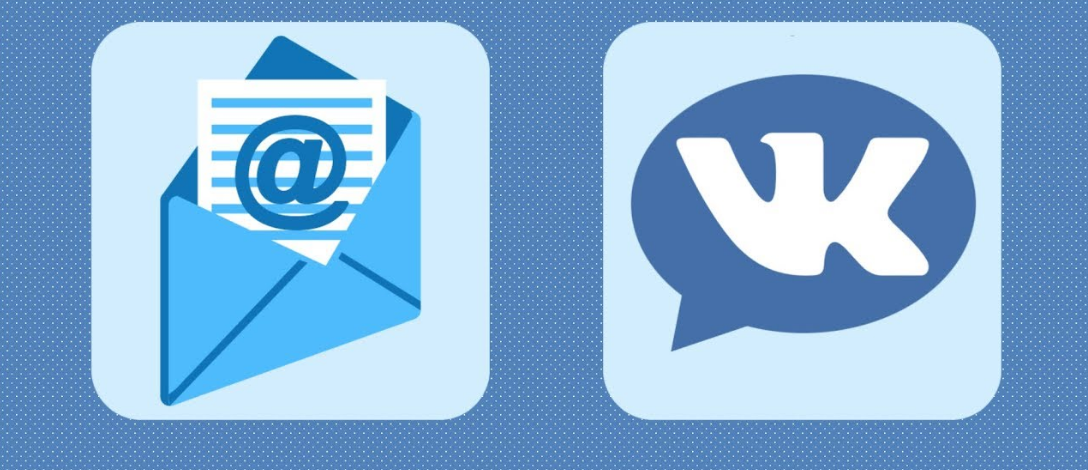
VK registration without a phone number through an email
Long-time VK users might remember that several years ago the platform only required an email address in order to register. Regrettably this option is discontinued.
At present, an email is not used to create and verify a new account. However, you have an option to use a virtual number to receive an SMS with a verification code. The process is fast and only requires your email. As to your email, we do not reveal it to third parties, even the administration of VK.
Whatever your motives are, any of the aforementioned methods are available. It is no longer a must to reveal your phone number. Register as many profiles as you need to enjoy online freedom!

