How to create a Line account without a phone number or Facebook

Line with its 200 million users is one of the most widely used messengers in the world. It’s especially popular in Asia, so if you need to communicate with friends from there or have a business in Asia, you can hardly do without using Line. It’s free and there are versions for iOS, Android and Harmony OS. Users communicate through text messengers and audio or video calls. Taking into account that the app is not available in China and Russia, many people want to create a Line account without a phone number. A virtual number from Tiger SMS is the most reliable way to register at Line in 2023.
In Russia the application (and its official website) is blocked by a Russian supervision agency because the app stores all of its data on protected servers, which goes against Russian requirements. So, you cannot register on Line with a Russian number or access it directly from Russia.

How to sign up at Line without a phone number and bypass the block?
For those who still want or need to use the application no matter what there are reliable and proven solutions. If the service is blocked in your country, start by downloading a VPN application on your phone or PC. There are numerous applications for that now. Through the VPN you can install the Line application itself. You can do that via Play Market or AppStore or from an official website. Once you have the app installed, you need to go through the registration process.
This is where you need a phone number. If your personal number cannot be used because of the block or you just want to avoid sharing your number online, you might be looking for a way to create Line without a phone number. Yes, technically it is not possible, and any account must be verified through a phone number, but luckily there are ways not to use your real number. Read on for the instructions.

Can you use Line without a phone number?
Tiger SMS is a provider of virtual numbers for registration at various services. Find the guide to using Line without a phone number below:
1. Register at Tiger SMS via email. We do not ask for any other personal info.
2. Put some money into your account (depending on what service you want to use) and open the main page. Here you’ll see the list of our supported platforms. Find “Line” and choose the country for your future virtual number. Think this through - you want to choose the best option for your purposes.
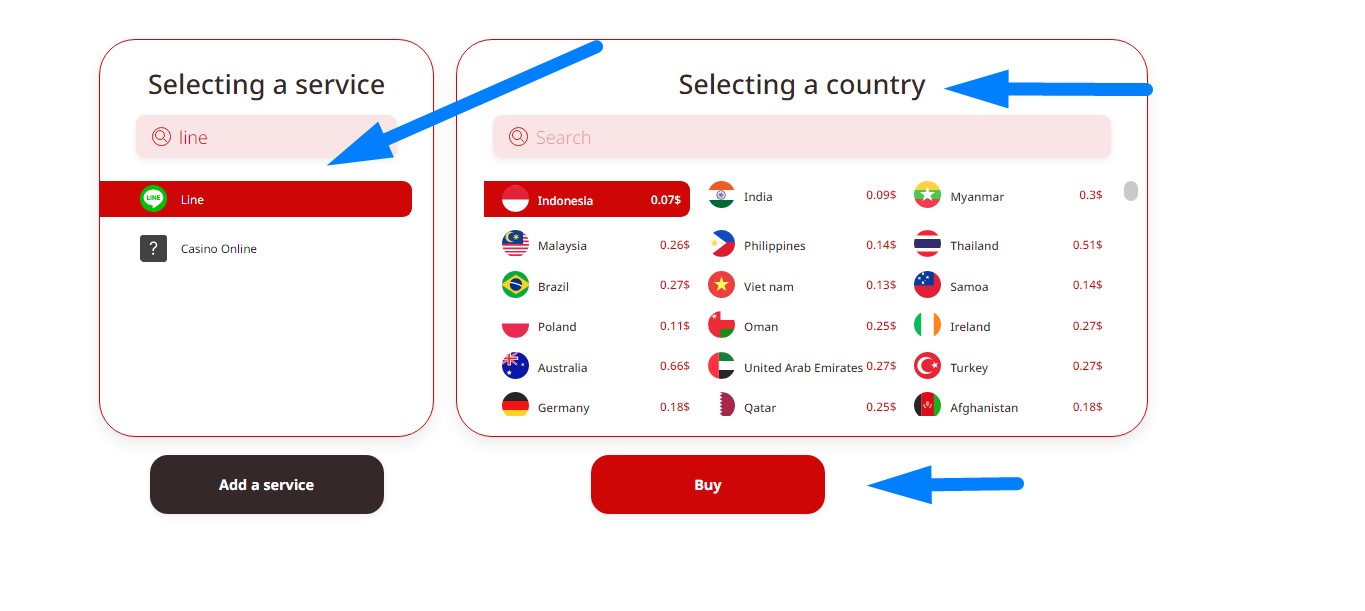
3. Once you’re sure about your choice press “Buy” and go check your new number on your personal page.
After you get the number, go to Line and start registration (don’t forget to use VPN where needed).
1. Launch the application and go through the registration process.
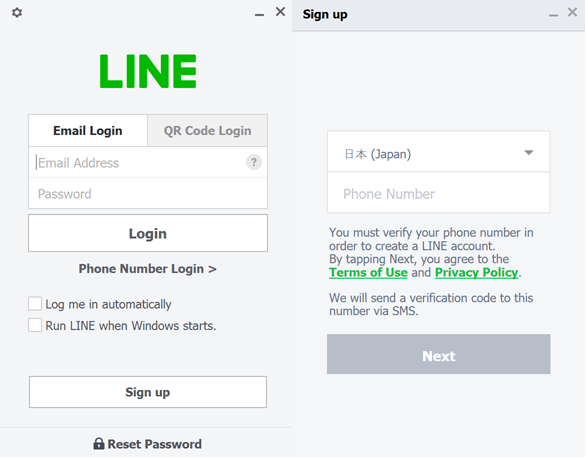
2. When you get to the step where the phone number is required, enter your virtual number from Tiger SMS and request the verification message.
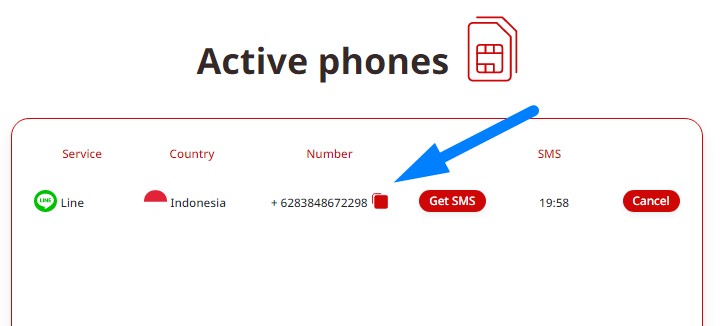
3. Open your personal page on Tiger SMS and wait for the message to arrive. Once you have the verification code, copy it from the Tiger’s page and paste into the Line app to confirm your account.

4. Finish the registration process (the app will ask for your name). Once that is done, your new account is ready to use. The procedure would automatically create a page on the website (if you registered through the app), so you’ll be able to login on the website as well.
How do I use Line in a country where it is blocked?
Even though you need to use VPN in order to install the app if you’re in the “wrong” country, you don’t have to use it each time you need to open the app. The developers thought about their users and included a special function for those who want to use the app from locations under the block. It’s available to all registered users in the “Settings”.
Find the tab with settings in the application (normally it’s a little icon with the gear in the top right). There go to the Advanced Settings and find the tab with the “Proxy Server Settings”. Press a tick to activate this function. You will be offered several servers to choose from - you can go with any located in a country where the app is available. If you want to get some specific information about this, look for a fresh article on the Internet.
I hope this answers your question “How to login in Line without a phone number?”. Don’t let your online freedom be limited and let Tiger SMS help you with that!

