How to Access Facebook in Russia

Facebook is considered the largest social network in the world. According to surveys, one in three people have a personal profile on the platform. The number of daily active users has approached 2 billion people. The social network is not only for communication, but also a platform for business development, finding employees, and promoting various goods and services.
It is quite common to hear the question of whether Facebook works in Russia in 2023. No, the social network has been blocked since 2022. When attempting to access the site, users will see the following message.
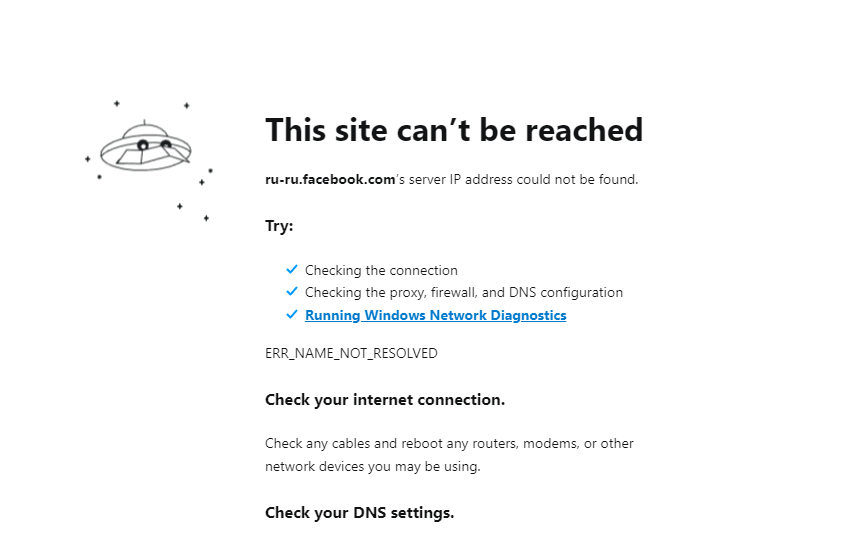
Facebook being blocked in Russia is not a reason to give up on it. Let's try to understand in more detail how to access it using various methods. There is a separate situation for those who want to create a new profile. Activation codes are not always sent to mobile phones in Russia. In this case, it is recommended to buy a virtual number for Facebook on the "Tiger SMS" website. The cost ranges from a few rubles, depending on the country. The purchase process can be completed in a few clicks.
Why Facebook is Blocked in Russia
The social network did not fully comply with the requirements of the authorities. In 2022, Roskomnadzor issued a decision to block all products of the Meta company. Twitter, Instagram, and many other sites were also restricted. Facebook was not immediately blocked in Russia. For some time, the site was accessible through certain providers, but now access to the site is impossible without special tools.
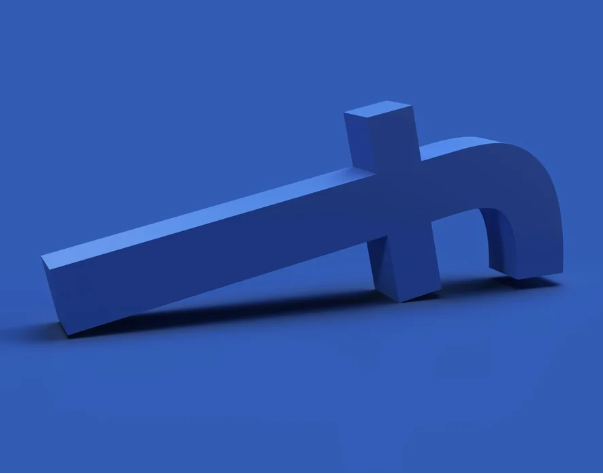
As for when Facebook will be unblocked in Russia, there is no exact information. Roskomnadzor has not lifted the ban on such resources recently. For this reason, it is not worth relying on a change in the situation.
Main Ways to Access Facebook in Russia
There are several methods to bypass restrictions, each of which has its own features. Let's consider the most popular and effective approaches.
Using VPN
The most common option that allows not only accessing Facebook in Russia, but also using any other blocked sites. The following services have proven themselves to be the best:
ExpressVPN.
Private Internet Access.
ProtonVPN.
CyberGhost VPN.
NordVPN.
Surfshark.

The described options are universal. There is a free version with extensive functionality. It can be installed on computers with different OS and mobile devices. It should be noted that Roskomnadzor is actively combating VPN. Some of the proposed services may stop working (in the free version).
Browser Extensions
Another way to access Facebook in Russia is to install the corresponding extension for the browser. It will automatically set the IP address of a country other than Russia when logging into the social network. To access the extension store, go to "Settings" - "Extensions" - "Download". There may be some variations in the names, depending on the browser used.

Online Proxies
They change the IP address without the need to install any programs or extensions on the device. It is enough to enter the address of the social network in a special field on the proxy site or use quick access buttons.
The following sites with online proxies are noted for accessing Facebook in Russia:
Croxyproxy.
Blockaway.
Free-proxy.
Proxysite.
Proxyarab.
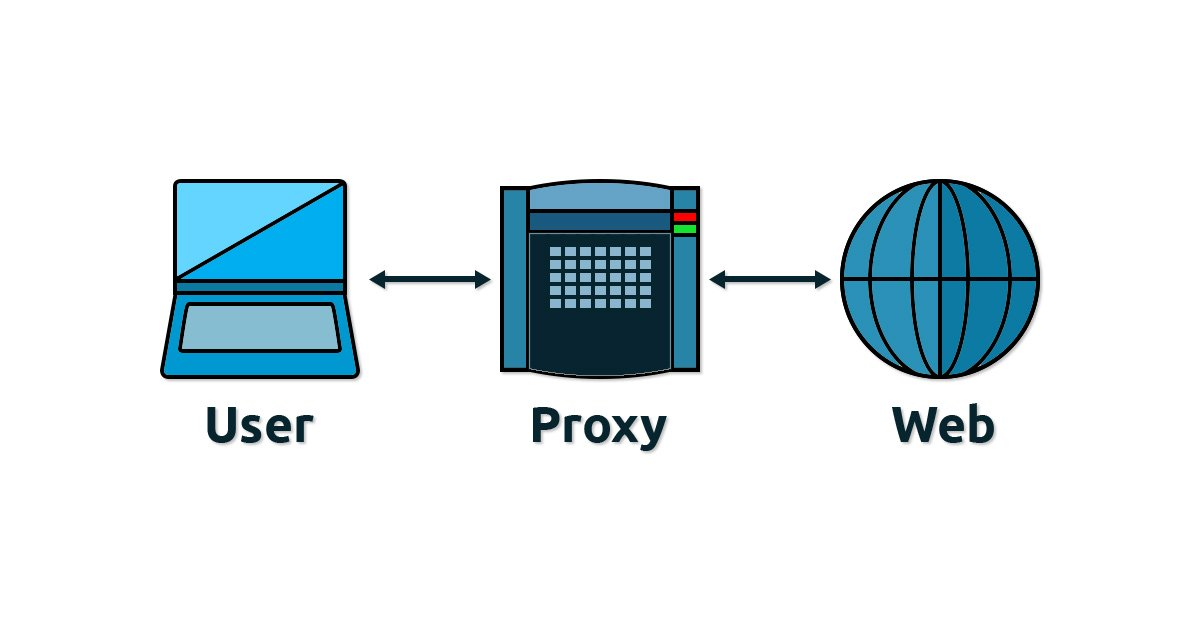
Among the listed methods, this option is the least secure, which should be taken into account.
How to Register on Facebook in Russia
As mentioned earlier, SMS messages with confirmation codes do not always arrive on Russian numbers. Another option is to create an anonymous or additional profile on the social network. There is a simple way to bypass the problem when Facebook doesn't work in Russia - by using a virtual number.
The registration instructions include several steps:
Create a profile on the "Tiger SMS" website. This is necessary for making purchases. You can use an email address or transfer data in one click.
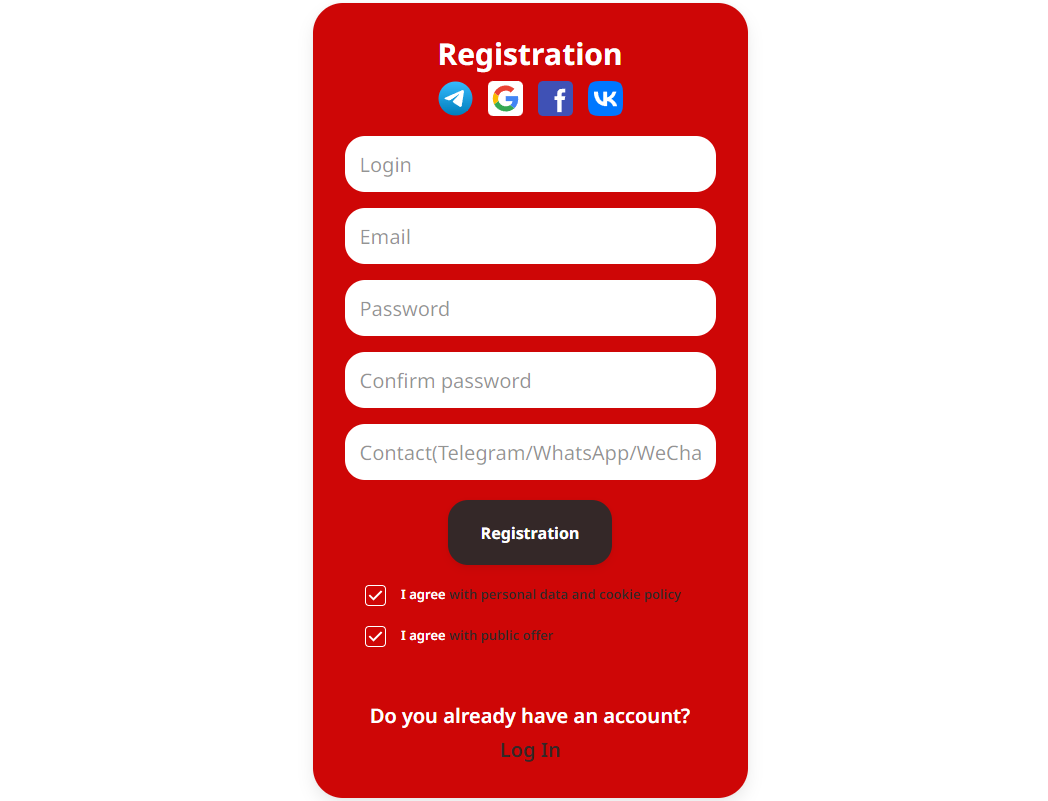
Top up the account with the required amount.
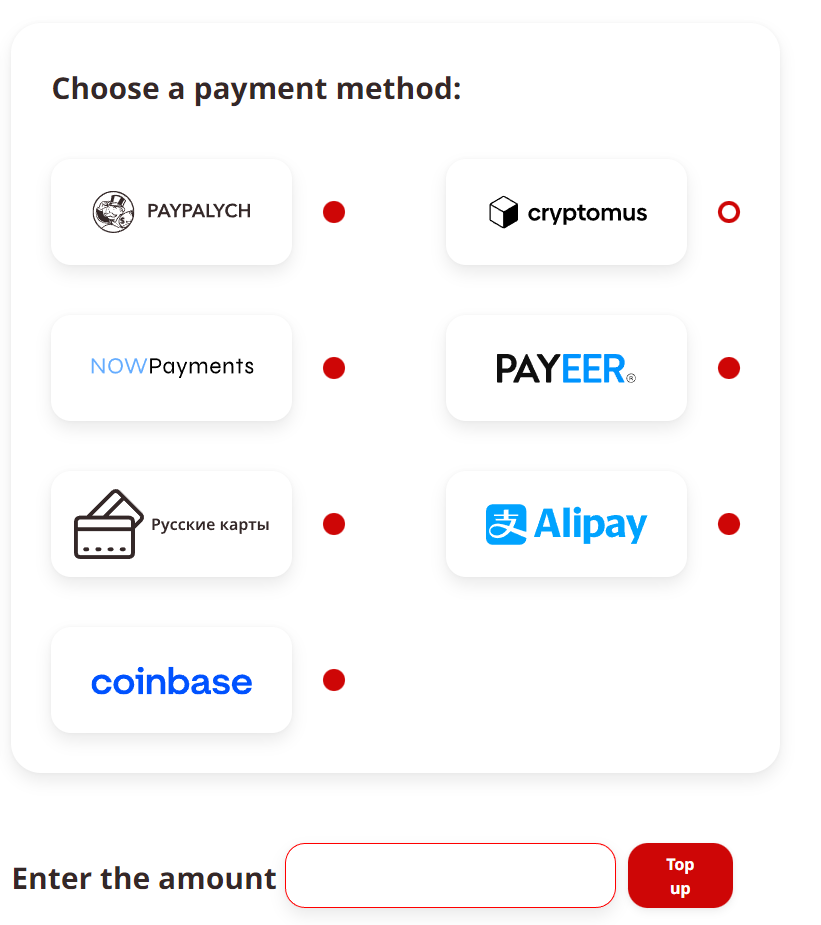
Purchase a virtual number. First specify the service (Facebook), then the country. Go to the payment page and confirm the purchase.
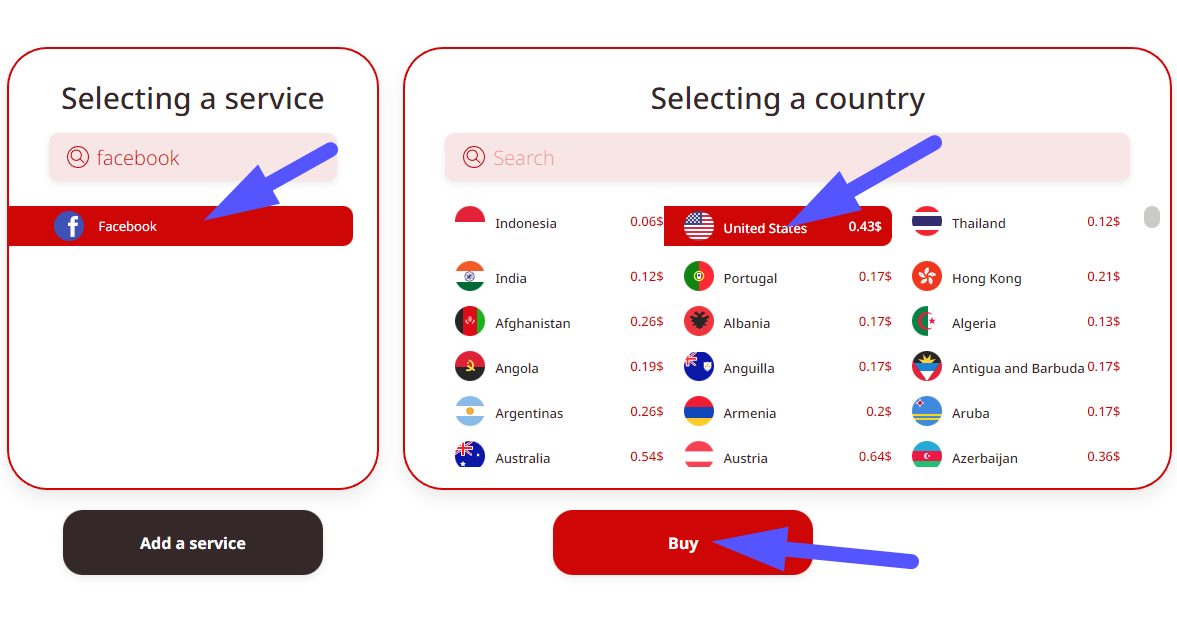
Enter the virtual number in the corresponding field during registration.
SMS messages can be viewed in the personal account.

