How to get a virtual number for Whatsapp
Contents
The need for free virtual numbers for WhatsApp
How to get a free virtual number for WhatsApp without registration

WhatsApp is one of the top ten most popular messengers in the world, with over 2 billion users, of which more than 500 million regularly use the app. It is known for its reliable performance, user-friendly interface, and other advantages. To register on the messenger, a mobile number is required. However, it is possible to use a virtual number for WhatsApp registration instead of a real contact linked to a SIM card. The "Tiger SMS" service offers a solution to this problem by providing free virtual numbers for WhatsApp, with dozens of numbers available for visitors to use without the need to register.

The need for free virtual numbers for WhatsApp
Several main requests can be identified:
1. Anonymity. If you don't want anything to be associated with the account you're creating, getting a free virtual number for WhatsApp is the optimal solution.
2. The ability to have separate work and personal accounts. This is another common request, as it is not always convenient to have a personal or friendly chat next to groups where important information is discussed.
3. Creating a fake account. A great way to communicate or view interesting groups without the riskof revealing your personal information.
If you are looking to get a free virtual number for WhatsApp for promotional purposes, this may not be the best option. The number of offers is limited, and not all of them can be used when creating a profile (since the phones are publicly available). In this case, it is recommended to use the purchase function. This is facilitated by the affordable cost and bonuses for wholesale buyers.
How to get a free virtual number for WhatsApp without registration
Let's look at how to accomplish this task using the "Tiger SMS" website as an example.
1. Go to the "Free numbers" section in the top menu. Unlike purchasing, this option does not require mandatory registration with the service or any other actions.
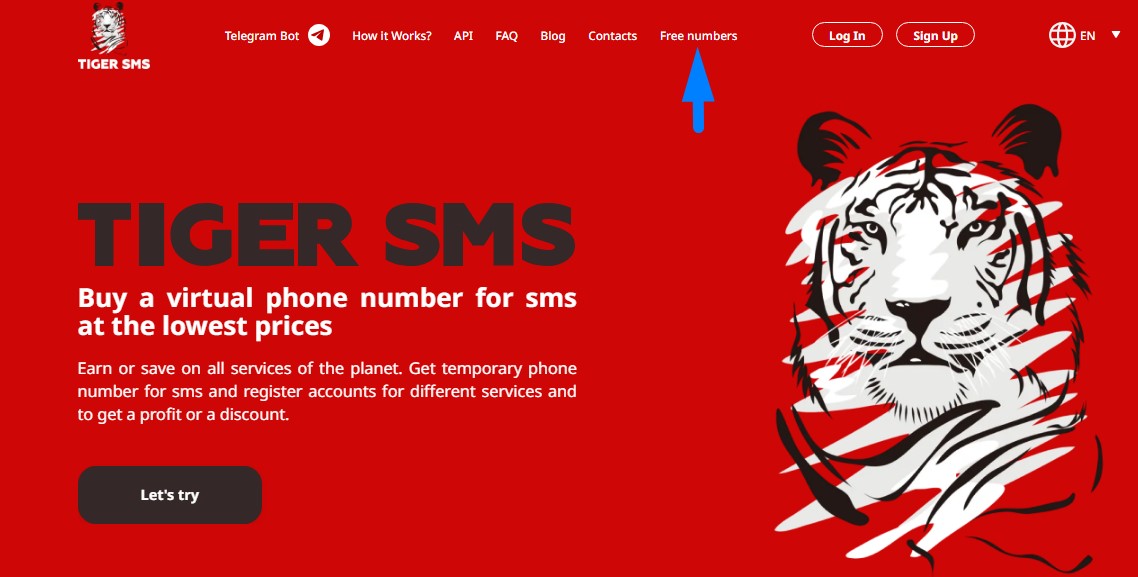
2. A list of free numbers for WhatsApp registration is displayed. Click on any of the options presented.
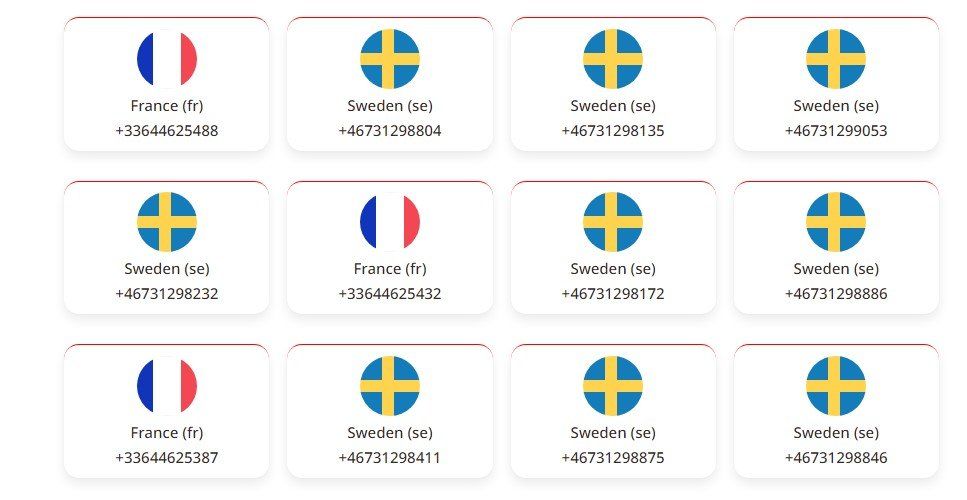
3. It is necessary to check whether WhatsApp registration without a phone number can be carried out for free. The presented mobile phones are available to anyone. You need to check the activation list to make sure there is no WhatsApp there. This can be done through the browser search menu. If no mentions of sending SMS for this messenger are found, the number can be used.
Now, let's move on to the next step.
How to use virtual phone numbers for WhatsApp for free
Open the WhatsApp application to register.
1. Proceed to the section where the phone number needs to be entered. Enter the mobile number that you selected earlier. Don't forgetto select the correct country, as your region will be automatically selected by default.
2. The system will send an SMS notification. Return to the "Tiger SMS" website to the menu of the selected number. Information about the activation in the WhatsApp service should appear in the list. Copy the confirmation code from there.
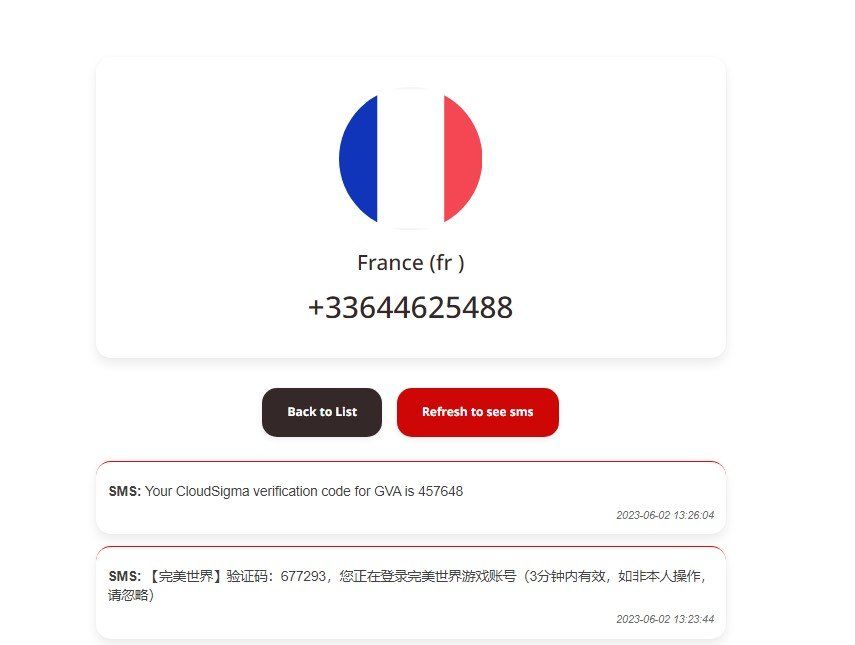
3. Enter the six-digit code in the messenger registration menu. After that, a notification of the account creation will appear.
You can get a free virtual number for WhatsApp registration in Russia or any other country. If you cannot find a suitable option, you should make a purchase. The cost of numbers starts from a few rubles, and you can replenish your account with a minimum amount.

