Can you use Viber without a phone number
Contents
Using Viber without a phone number: is it possible?
How to get Viber without a phone number on a portable device?
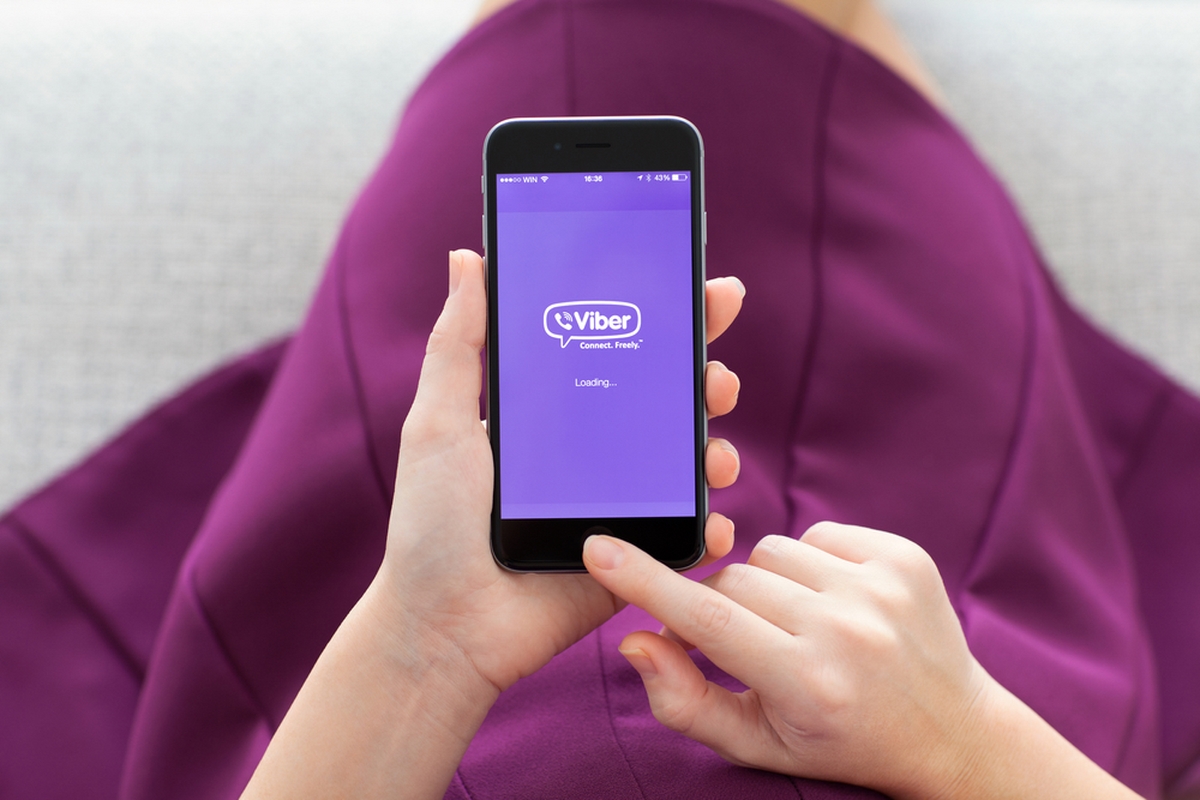
In 2023 Viber steadily keeps its position within the top 10 most used messengers. Currently, it has over 800 million users all over the world in a month. Except for sending text messages, one can also make audio and video calls for free, as well as send files and use some other in-built features. Do you want to know how to register at Viber without a phone number? Today it’s a common problem, so we’ll share with you all the available solutions.
Using Viber without a phone number: is it possible?
One of the main features of Viber is that its users are identified by phone numbers, so a phone is obligatory to use upon registering both from a smartphone and from a PC. The verification of the application is only done through a phone number. What to do if you need several accounts or just don’t want to expose your real number? Obviously, getting separate SIM cards is troublesome and not necessarily a solution to your problem. However, there are some not straightforward solutions that you can use with Viber. Detailed guides are to follow.

How to get Viber without a phone number on a portable device?
If you’re looking for a way to use Viber without a SIM card, we have some good news for you. Sharing your real phone number is not the only way to use Viber. You can buy a virtual number and use it for registration in the application. At Tiger SMS you can buy a phone number for Viber registration for only 17 cents. It is not complicated at all: the only thing you need to do before registering in Viber itself is to log into the Tiger SMS website and buy a virtual number. Right after it’s ready to use in Viber.
1. Register at Tiger SMS. The process is easy and fast, we care about your time.
2. Top up your balance on your personal page. We support different payment methods.
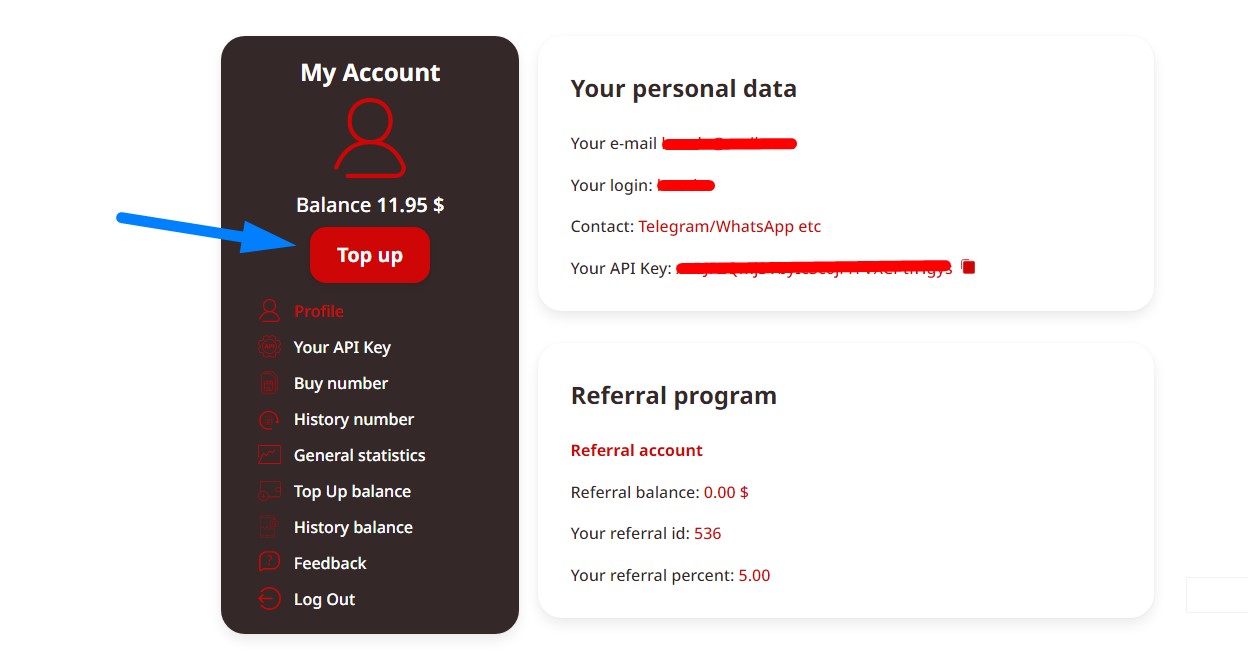
3. Open the page with the virtual number choice and decide what service you want to use (we have offers not only for Viber). Choose a number, press “Buy” and see the number on your page.
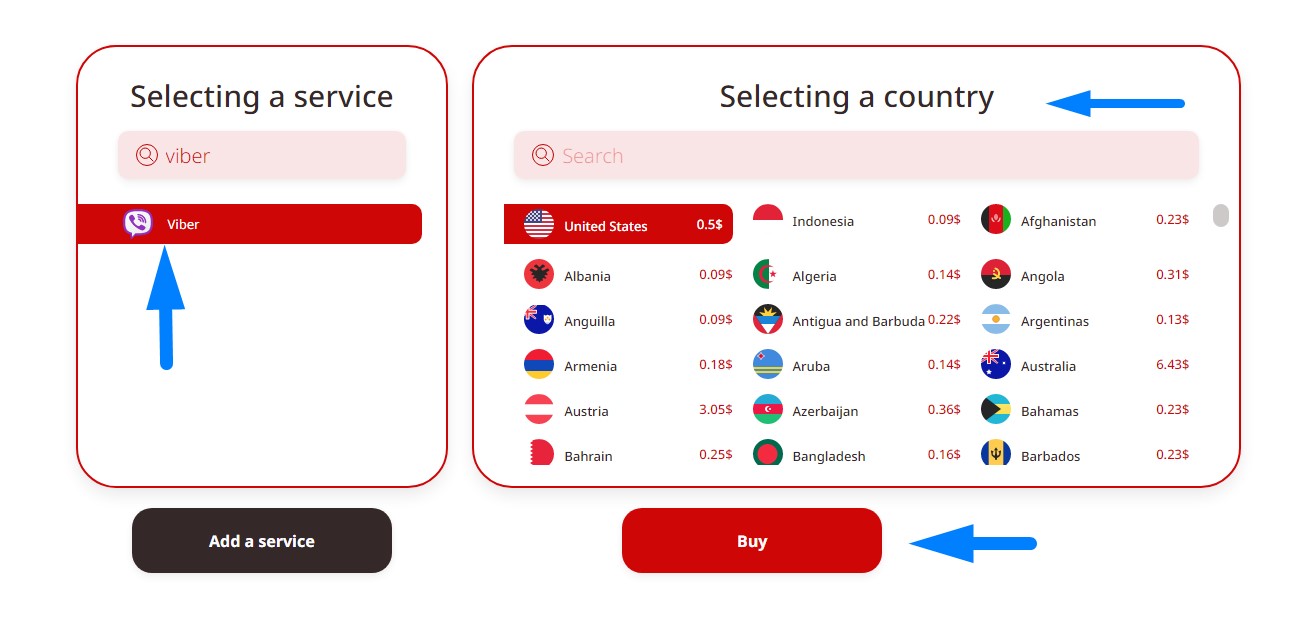
Now it’s ready to use. The confirmation SMS will be received on the platform, and you’ll be able to activate Viber without a phone (at least without a real one). Now you can go to the Viber app.
How to activate Viber a without number using Tiger SMS?
Having purchased your virtual number, you can download the Viber application on a smartphone (Android or Apple, doesn’t matter) or computer. Then:
1. Open the home page and start Viber registration. Copy the number you have purchased from the Tiger SMS website.
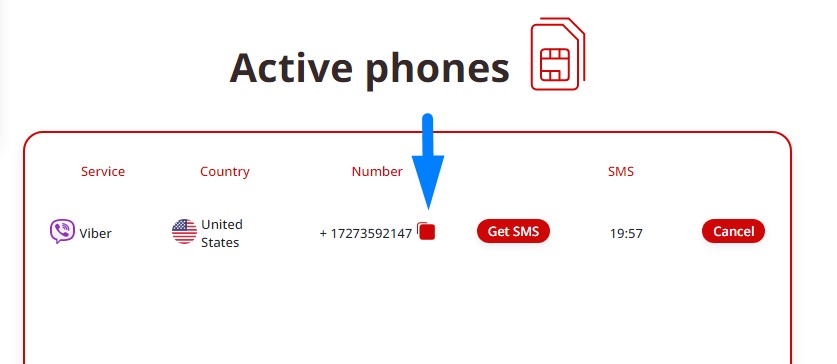
2. After your confirmation code is sent, open the Tiger SMS page, go to your personal profile and check the inbox. Use the code from the message in the application.

Done. Your Viber account is ready to use. Fill in any other details you wish to.
Why choose Tiger SMS as your virtual number provider?
Sure, we are not the only ones who offer virtual numbers online these days. But we are not afraid of competition as our conditions are the most lucrative on the market.
1. Low prices. Price is not the last thing to consider, especially if you need numerous numbers.
2. Wide choice of offers. We provide solutions for hundreds of online platforms, so you can have all your accounts in one place.
3. We support over 260 mobile providers, so it’s easy to get a number from a necessary country for registration.
4. Safe service. Any number is used for registration on a certain platform only once. There is no possibility that your number is going to be invalid for registration.
Any issues in case they happen would be solved by our support team. Our agents are here for you 24/7.

