Can you make a Google account without a phone number?
Contents
Can you create a Google account without a phone number in 2023?
How to get a Google verification code without a phone number?
This is how you use a virtual number from Tiger SMS
How do I pass two-factor authentication with a virtual number?

A Google account is presently a must for any Internet user. Tons of services are available to verified accounts. However, a giant corporation is not providing these services for nothing. Even though most of them are free, you need to provide your personal information, including your phone number. Naturally, more and more people are now asking how to make a Google account without a phone number. It’s quite easy with a virtual number from Tiger SMS.
Can you create a Google account without a phone number in 2025?
If you have never thought about why people want to have a Google account without phone number verification, we want to give you a couple of reasons to consider. Naturally, you might have your own reasons, but these are among the most common ones:
-
a need to use many accounts for business and media activity;
-
a wish to separate personal communication from business-related;
-
privacy concerns - a wish to have an anonymous profile;
-
a cheaper and easier alternative to buying a real SIM card for phone verification (some people think it’s the only way not to use your real number).
If any of these reasons seem valid to you, read on to find out how to sign in to a Google account without a phone number. You’ll see that there is a very simple and cheap way.

How to get a Google verification code without a phone number?
The best and the only working way to create Google without a phone number in 2023 is through a temporary virtual number that lets you receive a verification code online.
The best provider of virtual numbers is Tiger SMS: here a number for verifying your new Google account will only cost 8 cents (depending on what country you choose).
This is how you use a virtual number from Tiger SMS:
1. You buy a number from Tiger SMS to receive your verification code.
2. You use this number while registering on Google.
3. Your code comes to your personal page on Tiger SMS.
4. You verify your new account with this code.
With just 8 cents and two minutes of your time, you get a secure and reliable Google account. In case you need several accounts, you just repeat the process as many times as you need.

Advantages of Tiger SMS:
-
cheap SMS reception;
-
simple procedure (you won’t need any instructions on how to verify your Google account without a phone number - it’s all clear and understandable);
-
security: your data is safe with us and your new Google account cannot be traced to your real personality;
-
reliable account: a Google account set up with our number is as reliable as an account created with your personal number. The system would not regard it as risky or suspicious, it’s clean and not associated with any shady activity;
-
you’ll be able to set as many accounts as you want;
-
we not only work with Google: you can register equally anonymous and secure accounts on any other popular platform of your choice. Also, we provide numbers from almost any country which is often important since now all services are available from any location.
So, if you were wondering how to make a Google account without a phone number on a PC or mobile device, there’s no need to look any further. Tiger SMS offers a cheap and reliable solution. Don’t be afraid to give it a try - in case you face any difficulties, our online support will be there to help you any time of the day.
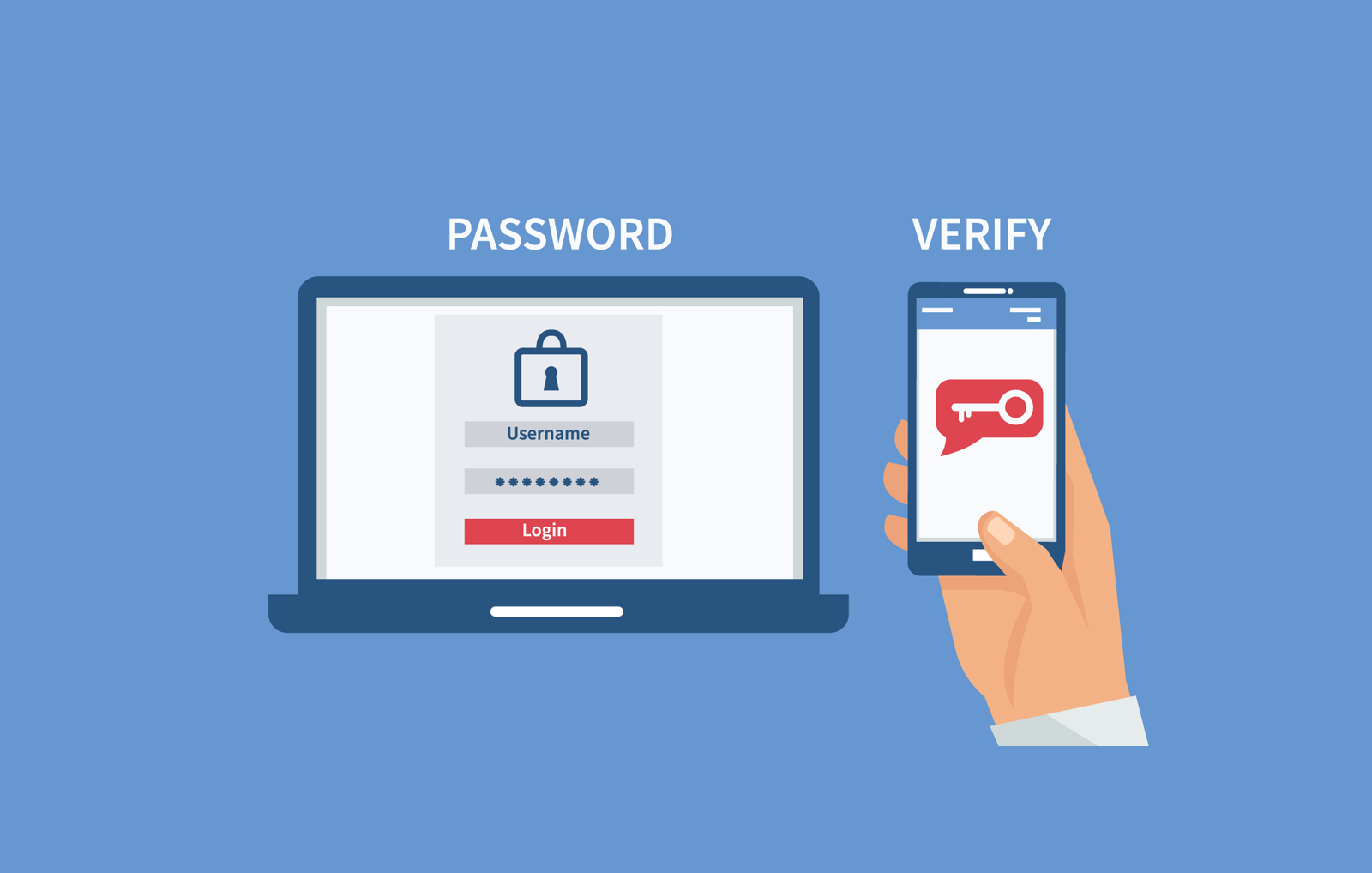
How do I pass two-factor authentication with a virtual number?
In 2023 there is a new security feature added by Google: two-factor authentication upon entering your account. Now people not only want to know how to create a Google account without phone number verification but also how to pass 2-factor protection when there’s a need. Just a password is not enough for entrance anymore - users are going to be asked for SMS-verification on a regular basis.
Luckily, a virtual number from Tiger SMS lets you not only register a new account but also pass regular verification whenever there’s a need to do so. Our customers won’t have any issues with their accounts.
The Internet cannot be regarded as a safe place anymore - you’re being asked for personal details on every step and any action. Think about your privacy in advance and use anonymous virtual numbers. Don’t let huge corporations trade your data and shower you in spam. Tiger SMS is here to help you with that!

