Can you have multiple Twitch accounts?
Contents
How can you have more than one Twitch account?
How to create a second Twitch account with a number from Tiger SMS: a guide

Twitch is the second biggest video hosting so not surprising users are looking for a way to have multiple Twitch accounts. It’s one of the best places for streams of various spheres with over 1 billion monthly users. Taking into account the need for phone number verification, you might be already looking for some sort of a solution not including buying numerous real SIM cards from your local provider. Read on to find out what’s the best way to solve your issue.
In order to register several accounts, you need to buy a virtual number from Tiger SMS, the best provider of phone numbers for verification. We always have numbers for Twitch available (as well as for any other platforms or service you might be using) and our prices are the most attractive on the market. Another pleasant bonus: your new Twitch account is going to be fully anonymous!

How can you have more than one Twitch account?
Contrary to what many people still believe, buying a SIM card for every new account is not the only option to have multiple Twitch accounts. Even more so: it’s not the cheapest and most convenient way to sort your verification issues. The best way is to use a virtual number that lets you receive your verification code online.
Buying a virtual number is incredibly easy and takes literally several minutes and a couple of clicks. That’s even easier with Tiger SMS as our platform is streamlined and clear. We cherish the time of our customers and don’t want to make you waste precious minutes.

Those who need multiple Twitch accounts for viewers will benefit from our offers. Here are some advantages our customers enjoy:
-
the lowest prices for verification messages;
-
huge database of available numbers from almost any country in the world and for most popular platforms;
-
guaranteed registration: we’ll give you a new number if you fail to receive a message;
-
simple interface and several payment options;
-
friendly support chat.
How to create a second Twitch account with a number from Tiger SMS: a guide
With this simple guide you’ll know how to create multiple Twitch accounts in just a minute. Go through these steps:
-
Register on Tiger SMS with your email.
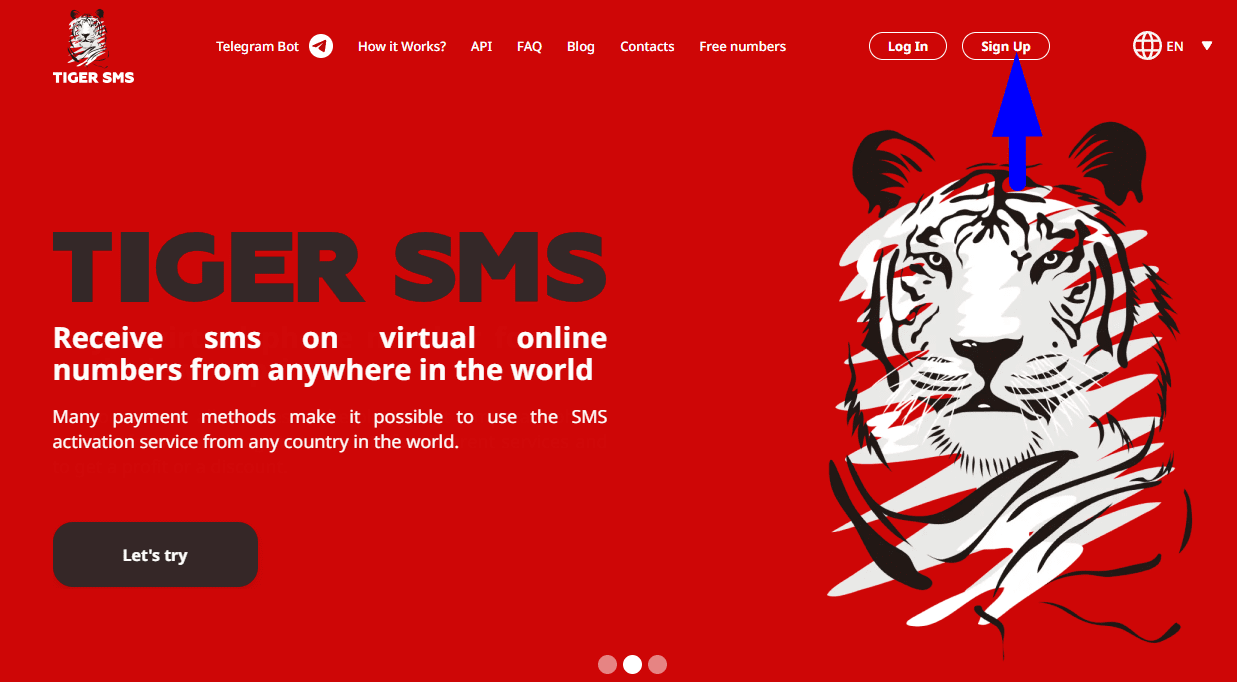
-
Find Twitch in the list of services for registration.
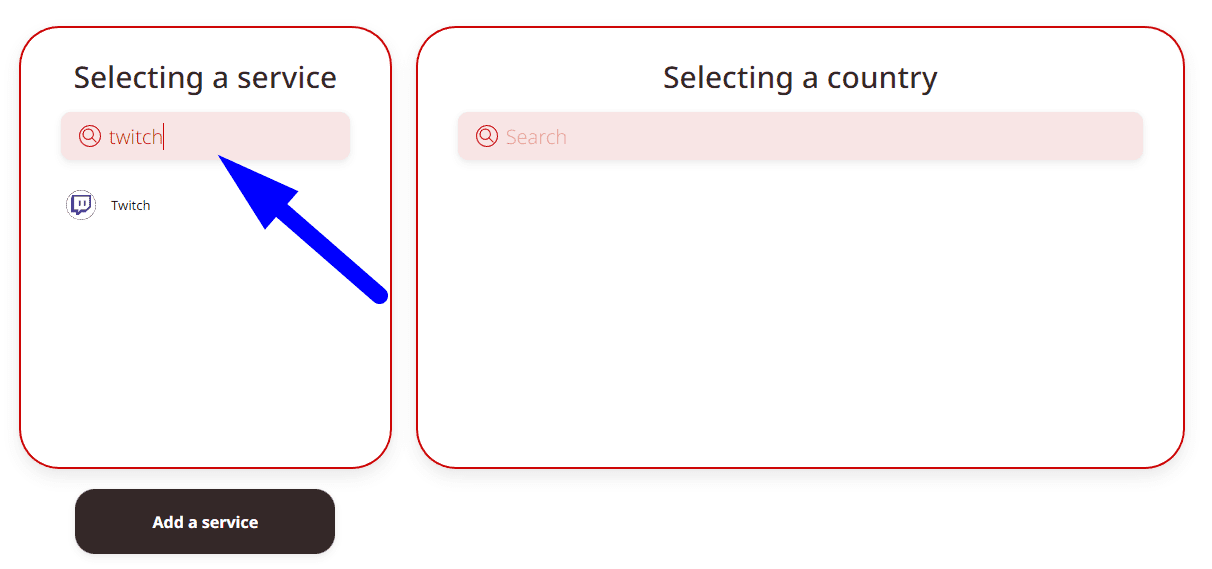
-
Choose the country of your number (it’s a very important step as your account location is going to be associated with the country of your number);
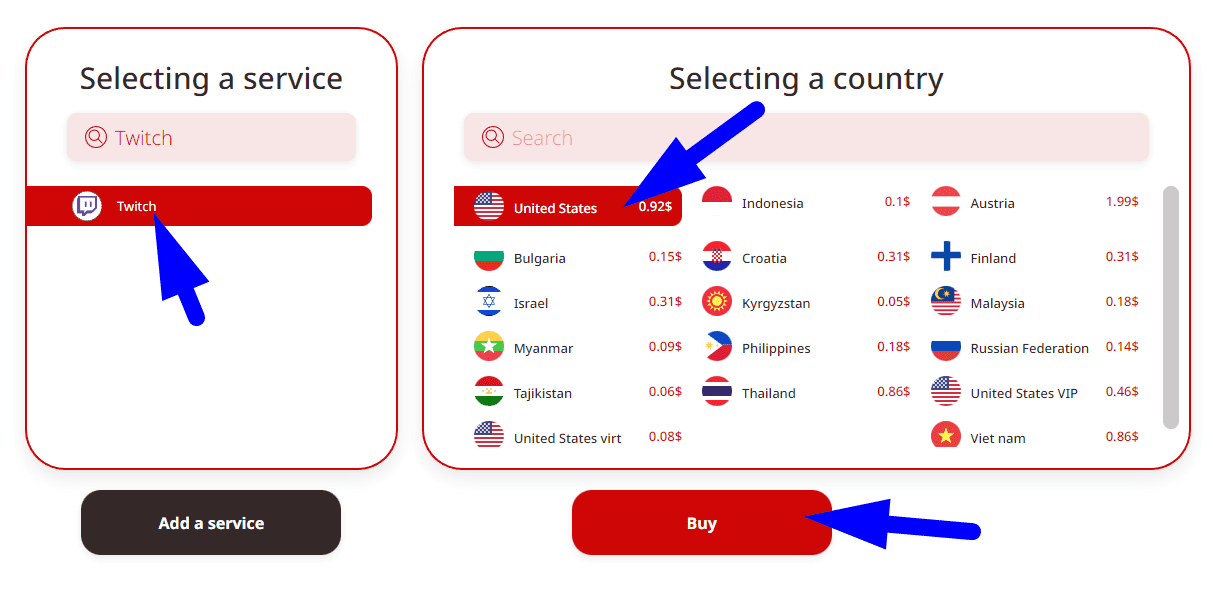
-
Top up your account to pay for the number you’ll be using. You’ll see the price for the message once you choose the country. We take bank cards, e-money and crypto.
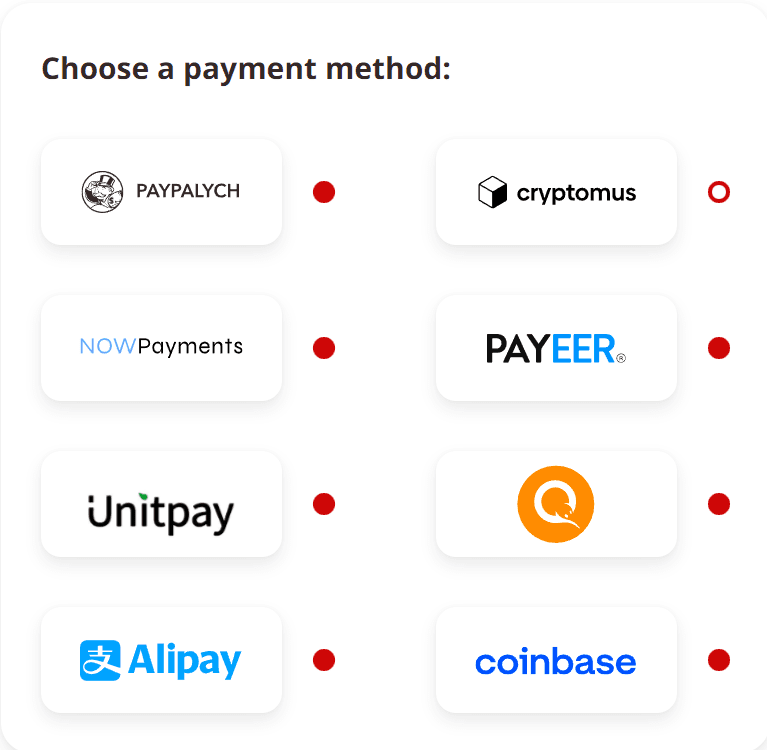
-
Come back to the offer and press “Buy”. Go find your new number on your personal page and copy it;
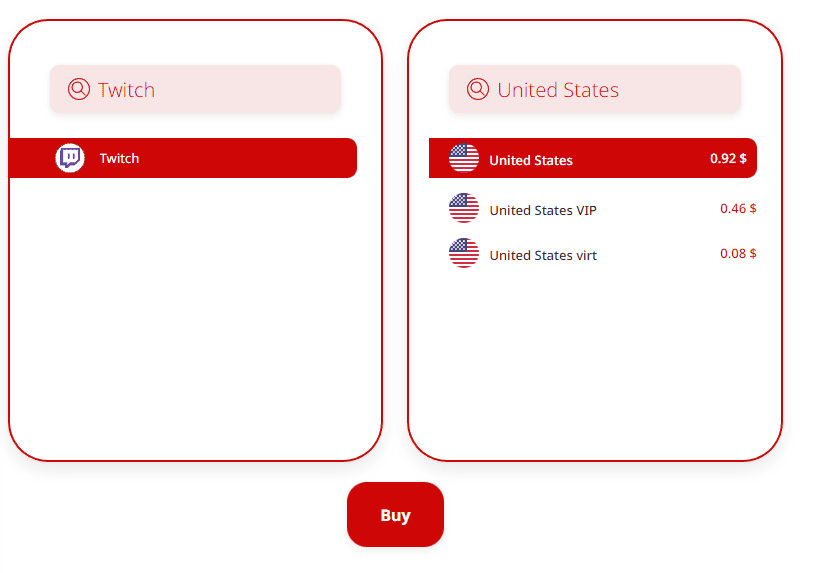
-
Now with the number you can start registration on Twitch from a PC or mobile phone;
-
Use the number you’ve bought from Tiger SMS once the platform asks for verification. Come back to tiger SMS and press “Get SMS code” for the corresponding number.
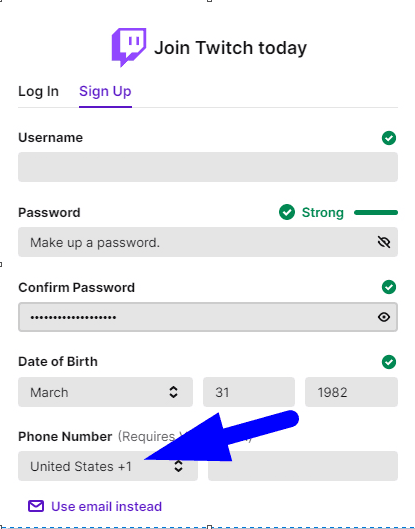
-
Wait for the message and confirm your new account.
-
Repeat for every new account you need.

