Can you have multiple LinkedIn accounts?
Contents
How to create a second LinkedIn account and why?
How to have LinkedIn multiple profiles in countries where the platform is not available?

In 2023 LinkedIn is not only a useful business media but a good platform for well-thought promotion and advertising. It has over 200 million users - not very impressive when compared to some of the most popular social networks, but astonishing taking into account its professional nature. However, many users ask “Can I have two LinkedIn accounts?” and the answer is yes. It’s rather simple.
Since many users opt for mobile number verification when creating an account, with a second one they face a problem: the number can’t be used again. So, the best solution is a virtual number from Tiger SMS. Our platform offers attractive prices and a simple interface.

How to create a second LinkedIn account and why?
Why do the users of LinkedIn use multiple accounts? There are several considerations. Quite often people just want to start over with a clean page again, others just look for a way to set up an anonymous account not connected to their real personality.
There’re also some people who use two LinkedIn profiles or even more to promote themself more efficiently. Obviously, it’s not the most ethical method, but it works. Some users just have several projects they want to manage from separate pages.
Also, if LinkedIn is not available in your country, consider setting up an account associated with a “clean” country through a foreign virtual phone number.

How to have LinkedIn multiple profiles in countries where the platform is not available?
There are some countries where LinkedIn is not available for some reason. However, don’t give up - there are solutions to your problem.
There are several available ways to use the service:
-
Install VPN (to virtually “relocate” your device).
-
Use a special extension for your browser.
-
Use the service through an anonymizing application.
-
Install the Tor browser.
-
Use the platform through a mirror site.
People who use LinkedIn (2 accounts or one) usually opt for a VPN or a special extension. These ways are the most efficient and universal.
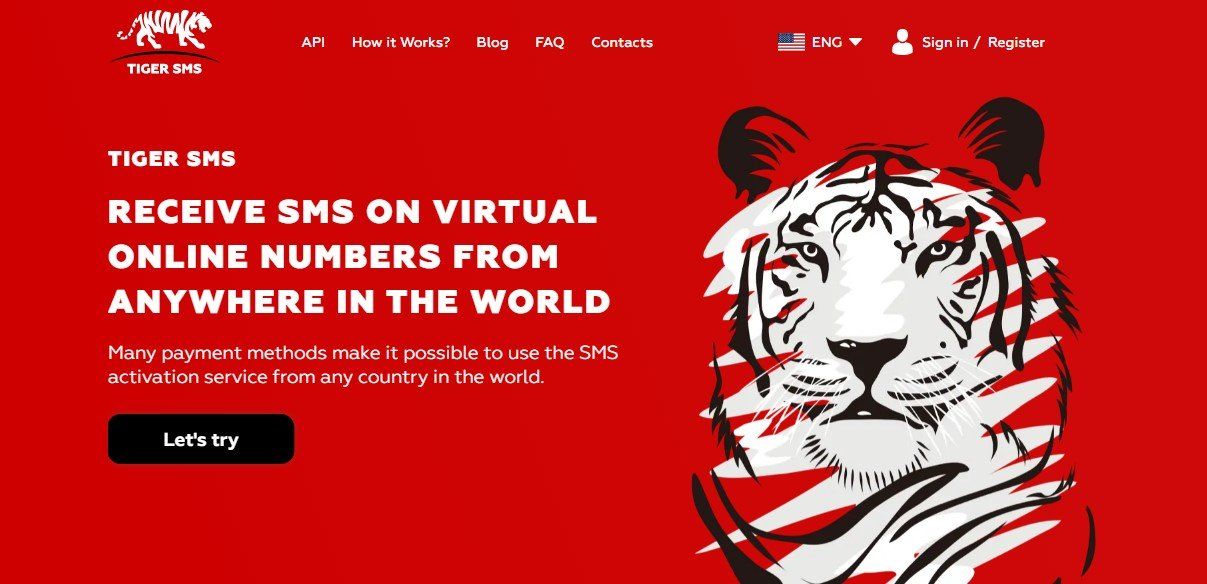
How can I have multiple LinkedIn accounts with Tiger SMS?
Here you’ll find a guide on registering multiple LinkedIn profiles with virtual numbers from Tiger SMS. The procedure is rather fast and simple. Here are the steps:
1. Set up a personal page on Tiger SMS. You’ll need to provide an email and think of a password, and that’s it. We ask for a bare minimum of information and take care of what we take.
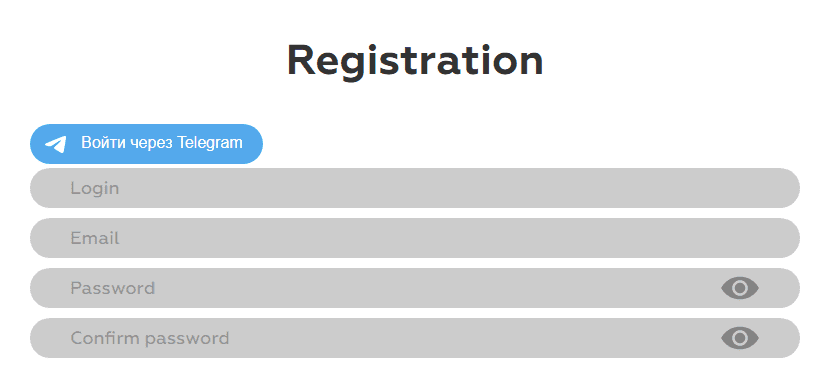
2. Put some money into your account to be able to pay for the numbers you want to buy.
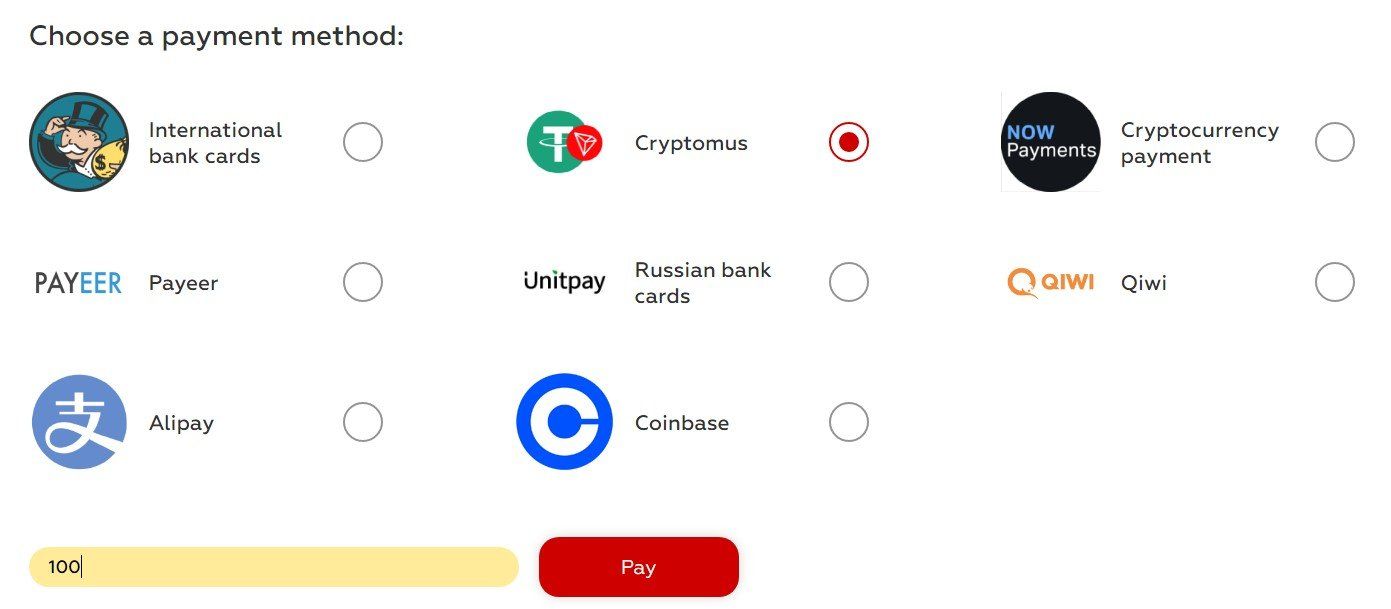
3. We support several payment methods to make it convenient for different customers. We take all bank cards, online payment systems and cryptocurrency. Normally the money should appear in your account instantly.
4. When you have money in your account, go to our catalogue and find the offer for a second LinkedIn account. Choose the country for your virtual number. You’ll see the price and the button “Buy”. When you’re ready - press the button, and it will instantly appear on your personal page under the title “Active numbers”.
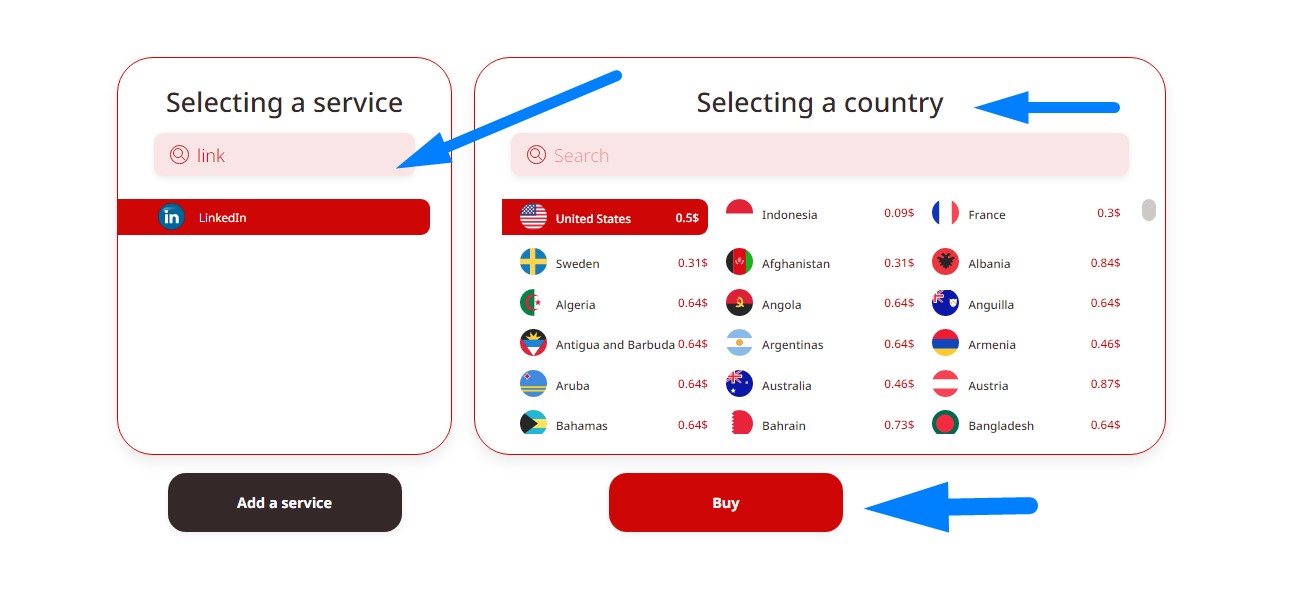
5. With the number active, you can move on to set up a new account on LinkedIn accounts. Open their main page and start registering as usual.
6. When the platform asks for your phone number, provide the one you bought from Tiger SMS (copy it from your personal page).
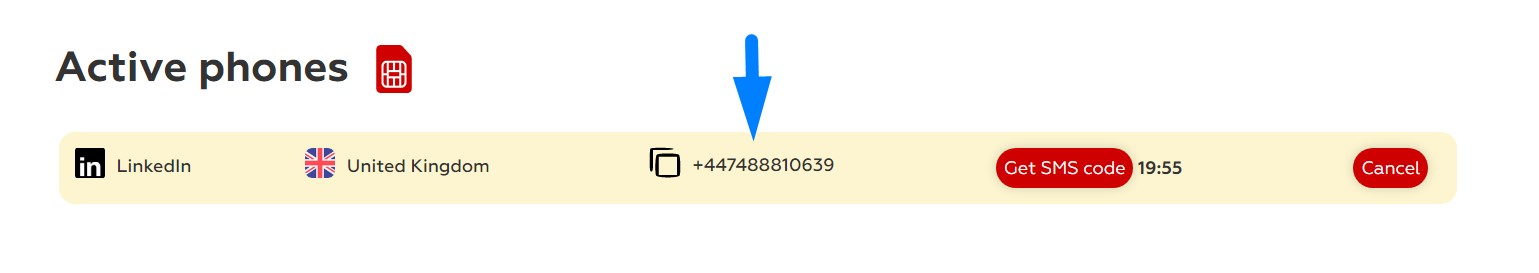
7. After you request the message, press “Get SMS code” for the number you’re using. Normally your verification code comes right away, however, sometimes you might have to wait for a minute or two. After you receive the code, verify your new account with it. Now it’s ready.
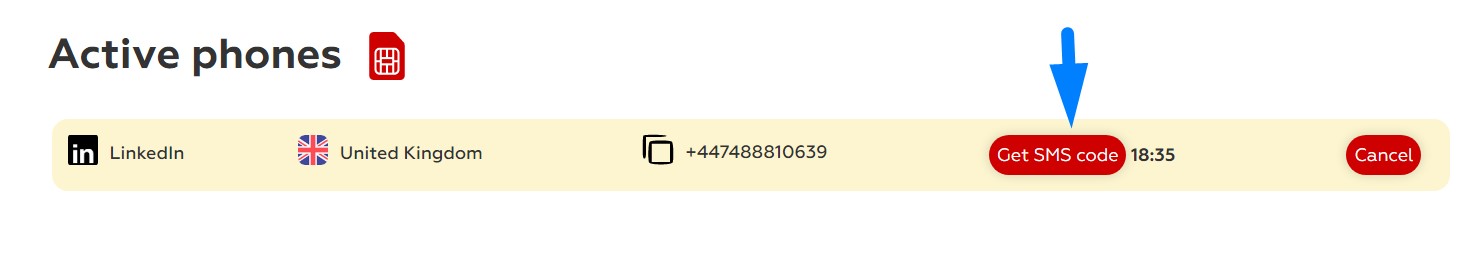
Now you know how to manage multiple LinkedIn accounts. You can create as many accounts as you want. Mind that your accounts are going to be absolutely anonymous - so it’s up to you to decide how much information you want to reveal.

