Can I use Uber without a phone number?
Contents
Uber login without a phone number with Tiger SMS
Tiger SMS is an indispensable service when
How to log into Uber without a phone number with the help of Tiger SMS

Uber saved all the modern generation from the necessity to call a taxi on the phone. With the Uber app it’s just a couple of clicks and a car is right there for you - no matter what city or even country you are in. However, for using Uber you still have to provide your phone number.
Luckily, Uber without a phone number is not a myth. Even though the platform doesn’t let you create an anonymous account now, there is a way to save your privacy and the data about your travel.
For that, you need to register through a virtual number. And the best way to do that is to buy a number for Uber from Tiger SMS. It’s a convenient and fast service for account verification - give it a try!

Uber login without a phone number with Tiger SMS
Fewer and fewer people find it acceptable that a huge corporation is going to have data about their travels. However, even with strict policies we can still avoid sharing personal info.
Tiger SMS is an indispensable service when:
one needs several accounts;
your SIM card associated with your account is not available;
your account is lost or blocked;
you care about your online and offline privacy.
Obviously, you may have other reasons. Whatever your considerations are, you still can get an Uber account without a phone number through Tiger SMS. The system would not know it’s not a real number and you’ll receive your verification code online. If it’s the first time you’re thinking of using a virtual number, check out the instructions below and see how simple it is. It’s also affordable: a number for Uber starts at only 16 cents.
How to log into Uber without a phone number with the help of Tiger SMS
There are no official ways to get an anonymous account on Uber. So, in order to avoid sharing your data, use Tiger SMS as follows.
1. Pass a quick registration on Tiger SMS. When you already have an account, the procedure is going to be even faster.
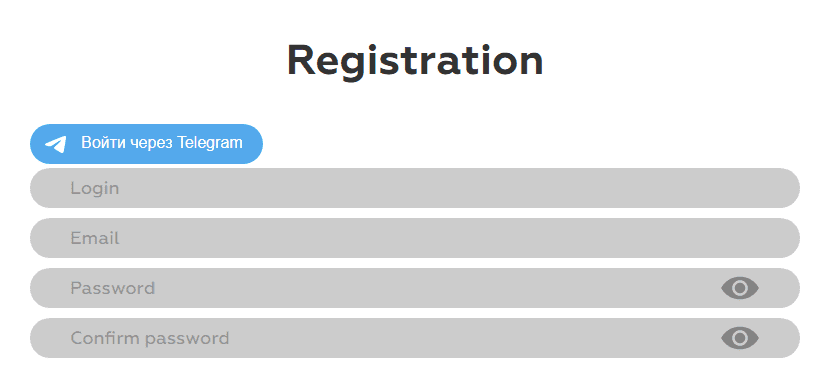
2. Find the service you want to use (Uber, in our case) in the list of offers and choose the country of your virtual number. Buy the number with a click of a button and find it on your personal page.
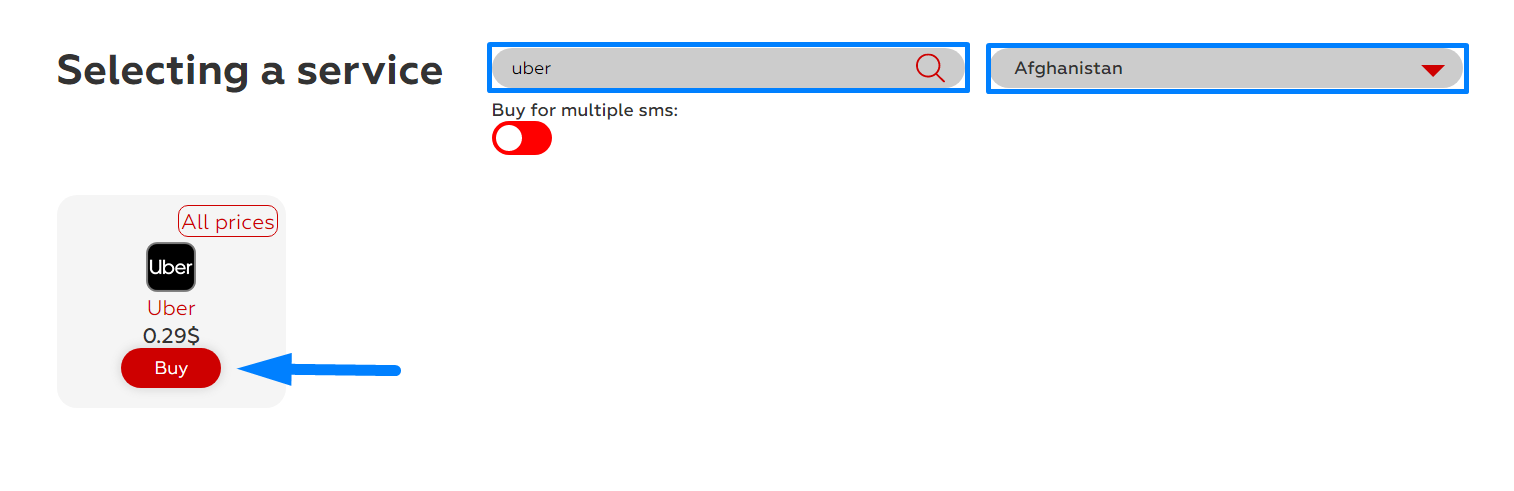
3. Use your new number for registration on Uber (just as you would with your personal number).
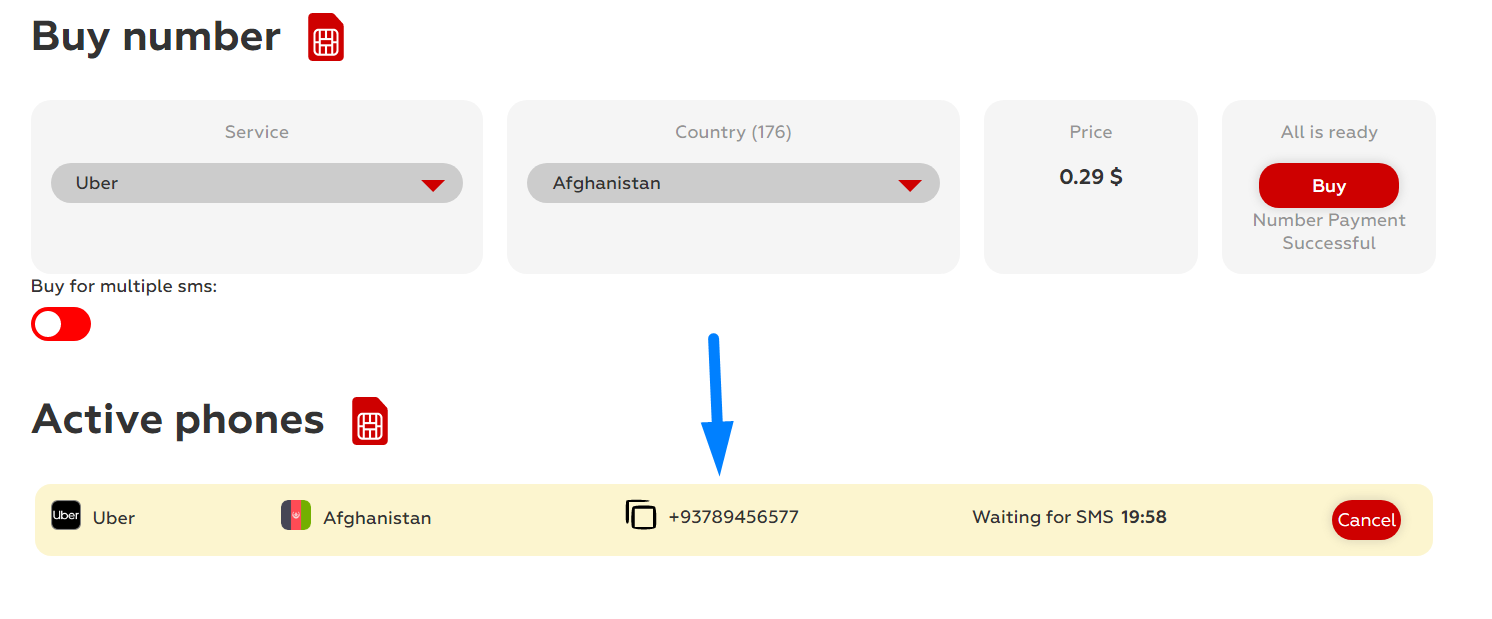
4. Once you have the verification code (it comes to the same page where you found your number), confirm your new account.
So, can you use Uber without a phone number? Yes, if you do it with Tiger SMS!

