How to pass Protonmail phone number verification without using the phone
Contents
What are the reasons to register through a virtual number for Protonmail?
How to use Protonmail without a phone number with the help of Tiger SMS?

The Internet quickly became a place where anonymity is a thing of the past. Long gone are times when no one online knew your real name - now even your phone number is requested at virtually every step. If you haven't given up fighting for your privacy - we’ll help you get a fake Protonmail number. Buy a virtual number for verification at Tiger SMS.
What are the reasons to register through a virtual number for Protonmail?
Protonmail was originally created as a mailing service that is focused on customer privacy. However, they still ask for phone number verification at some point. Keep your privacy - don’t provide your real number.
Even though technically you can register an account without a phone number verification, the procedure is not very straightforward and requires some effort on your part. Verification with a virtual number is much easier.
Many people these days use their email from the phone and not from a PC. For this, you’ll need a Protonmail application that is going to ask you to provide your phone number.
Whatever your considerations are, a virtual number is always the best option for your personal protection.
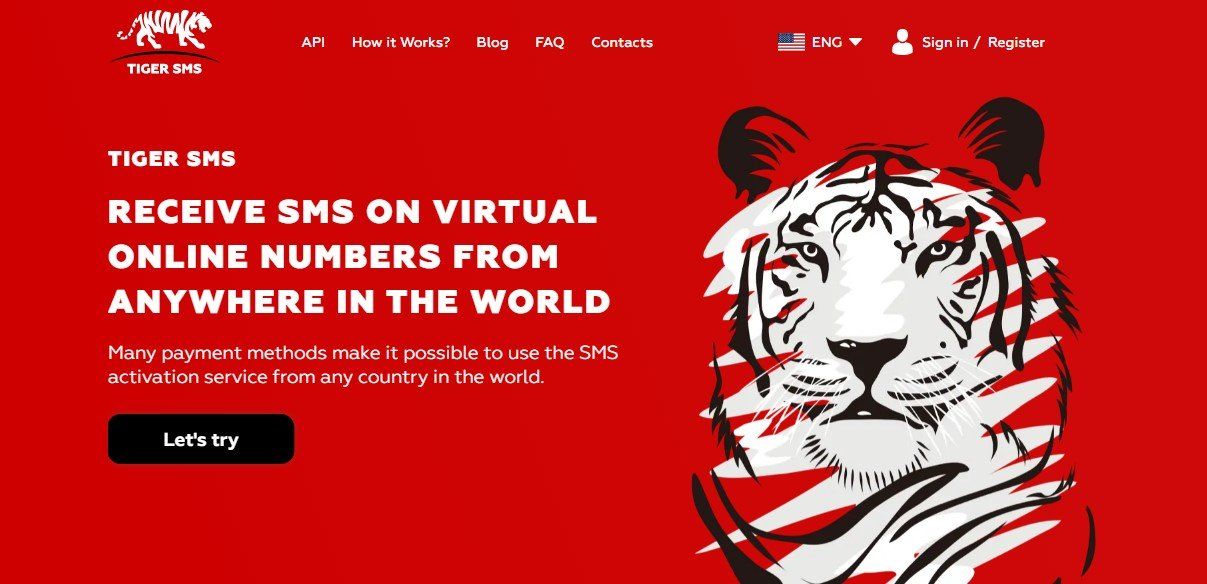
How to use Protonmail without a phone number with the help of Tiger SMS?
Getting an anonymous account on Protonmail includes two simple stages. Find a detailed explanation below (if it’s your first time using a virtual number for verification).
Stage 1. Buy a virtual phone number for Protonmail verification from Tiger SMS.
Register on Tiger SMS to be able to use virtual numbers.

Put some money into your account in order to buy the number for Protonmail (or whatever other services you want to verify).
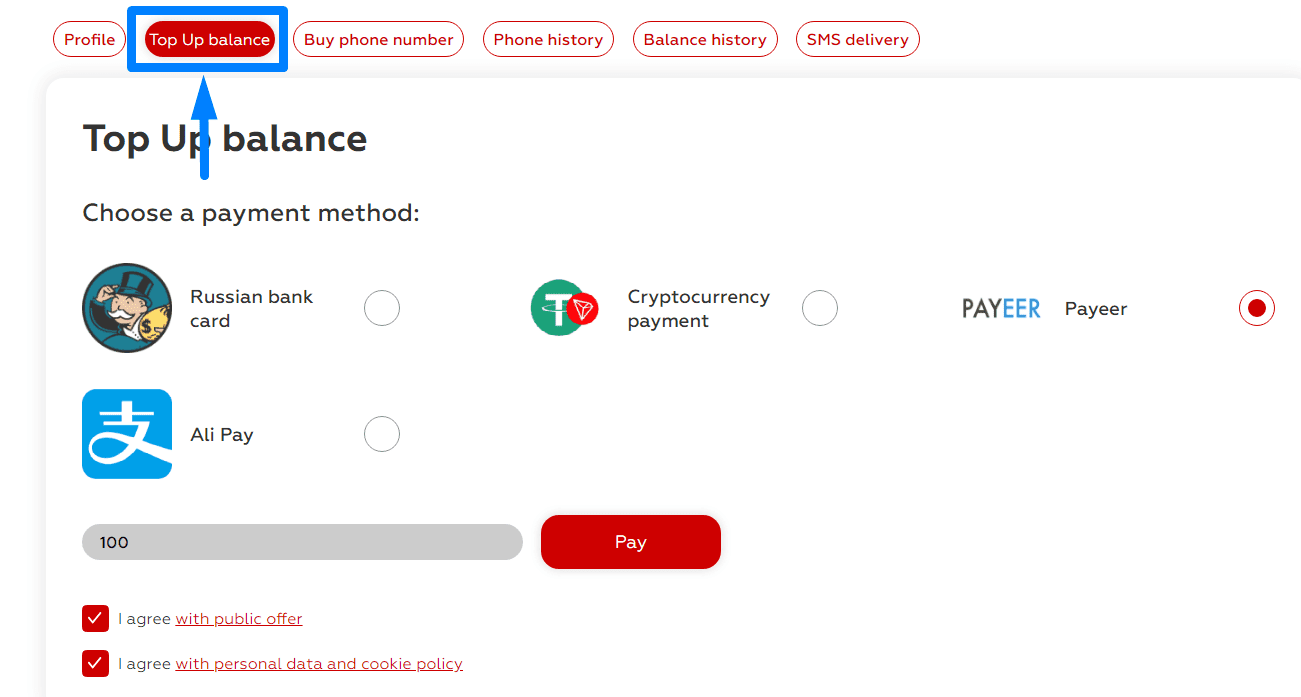
Choose Protonmail from the list of offers and think which country you want to associate your new account with.
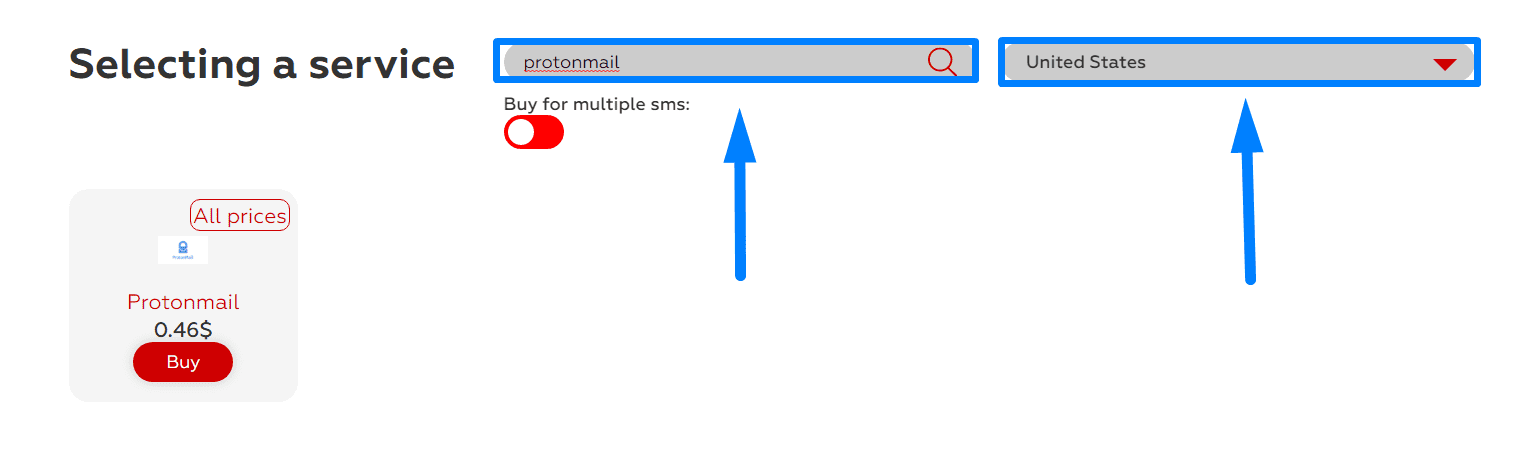
Buy the number.
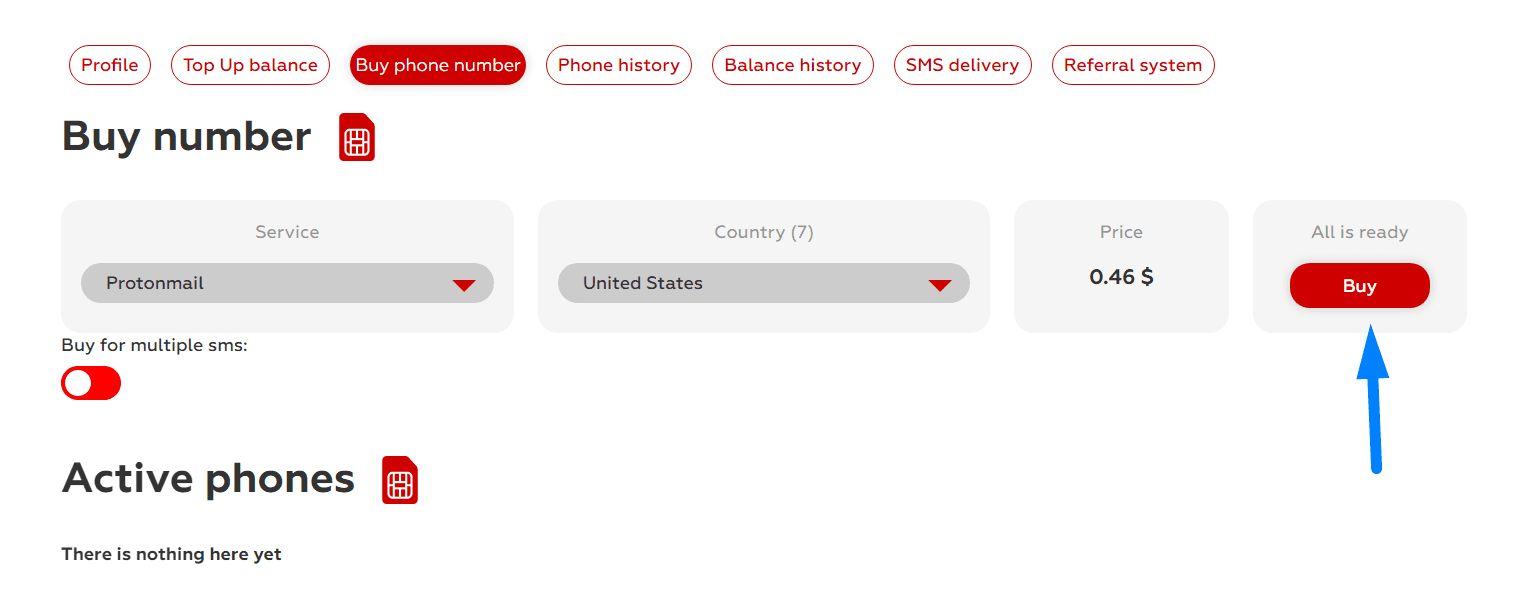
Stage 2: Your virtual number for Protonmail is active right away and can receive your verification code. So, we can move to actual registration on Protonmail:
Open the main page of Protonmail on your desktop or in the application.
Begin the standard registration procedure.
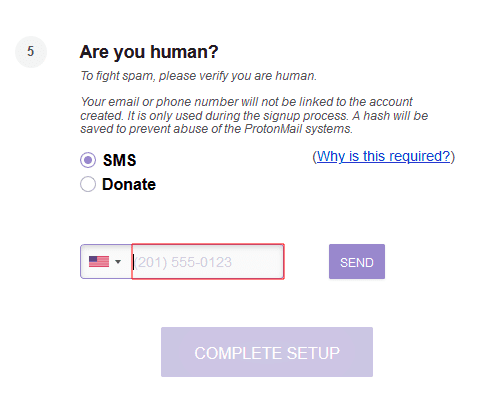
When you get to the step with the phone number, paste your virtual number (find it on your personal page at Tiger SMS).
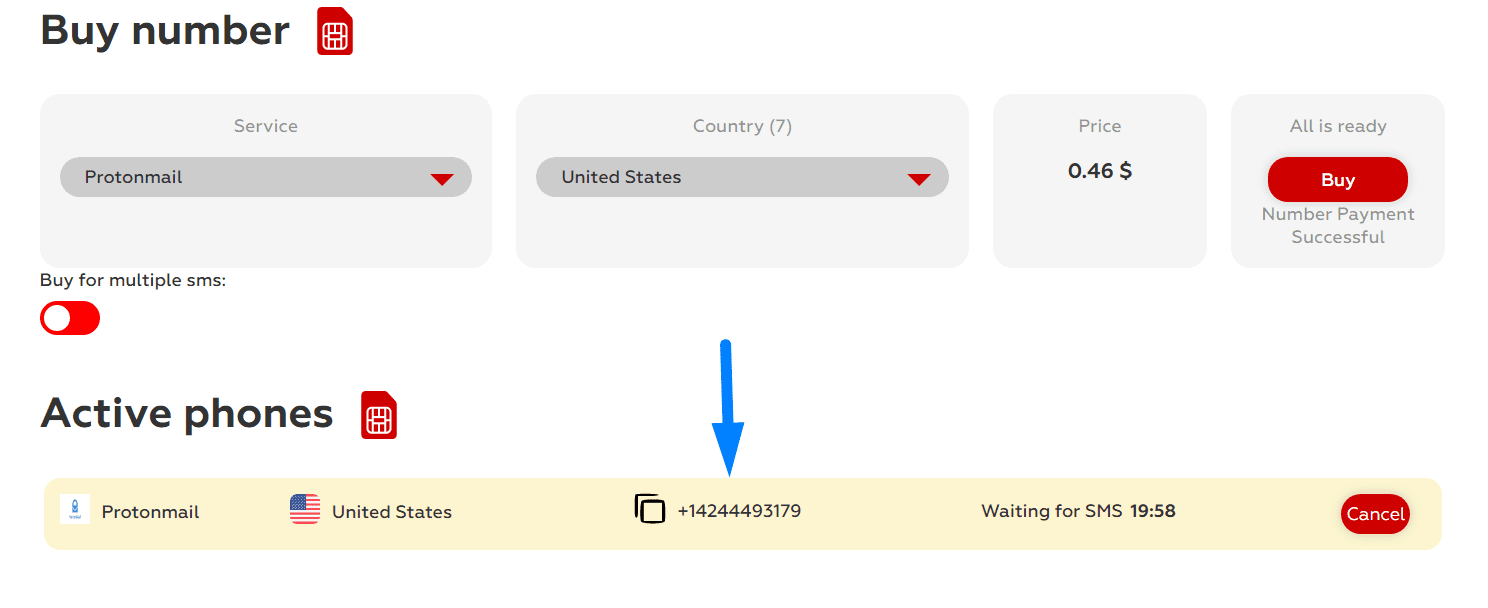
Wait for your verification message and use the code to confirm your account.
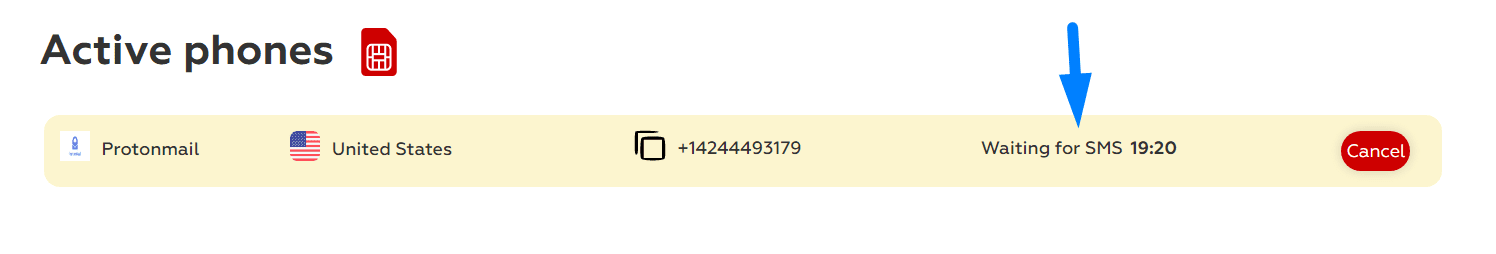
Now you can use Protonmail without a phone number. With Tiger SMS you don’t have to worry about your online privacy anymore.

