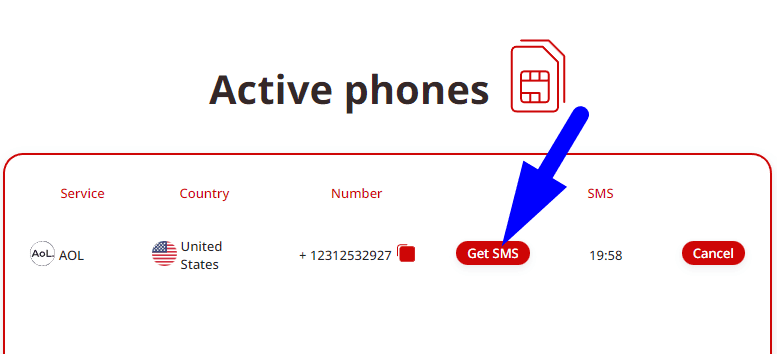Buy a virtual number from a QQ number generator
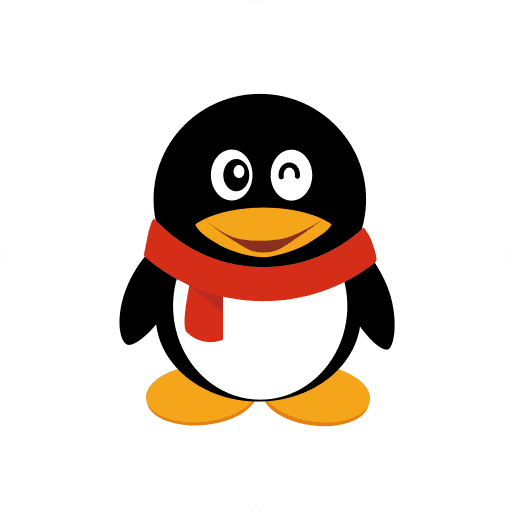
QQ is the second most popular Asian messenger (close after WeChat) that people use both for business and personal communication. It’s very easy to register in QQ but in order to use the messenger, you need to verify your account with a phone number. If you still don’t use QQ, here are several advantages to consider:
-
with QQ you can communicate with new people;
-
enter new markets with your business;
-
promote your products on a big Asian market;
-
create several accounts in case you lose your main one.
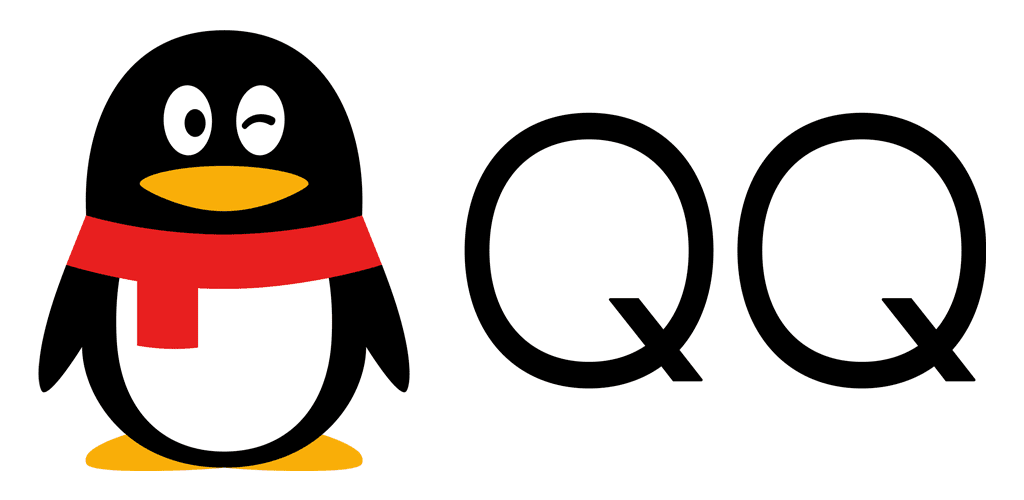
Luckily, with Tiger SMS you can easily get a virtual number for QQ and verify as many accounts as you want. Below you’ll find out how to buy a temporary number for QQ, and meanwhile here are a couple of reasons to trust Tiger SMS when it comes to verification at some resources:
-
attractive prices even for single-time users;
-
possibility to verify the account at any popular resources;
-
virtual numbers from almost any country in the world for all your registration needs;
-
simple interface and procedures;
-
several methods of payment (VISA / Master Card bank cards, cryptocurrency, online wallets, etc.);

In case you face any issues with getting your QQ number, our online support will be happy to help you.
Get a number for Tencent QQ verification with Tiger SMS
Below you’ll find a simple guide on how to use QQ number generator:
-
Create an account on Tiger SMS. From here you’ll be able to receive your verification messages and manage your numbers, as well as buy new ones.
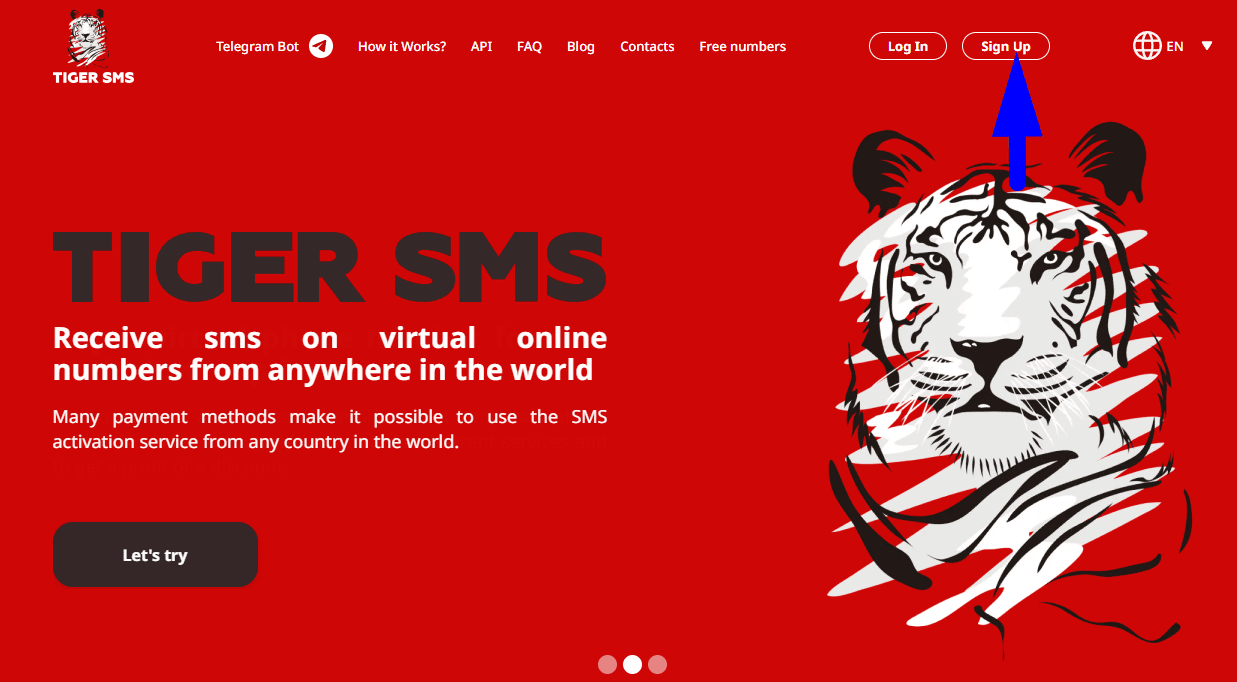
-
On the main page look for a virtual number for QQ and choose the country for the number.
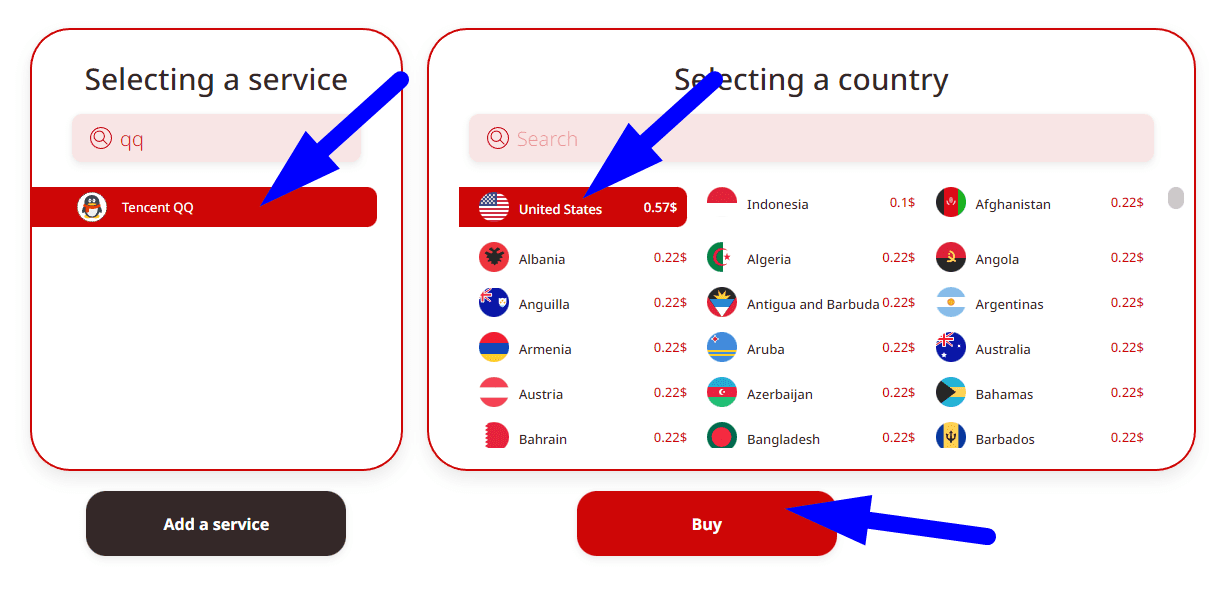
-
Make sure there’s enough money in your account to pay for this number. You can get a virtual number for QQ for as low as 4 cents.
-
Top up your account if necessary. Use the method that is the most convenient for you.
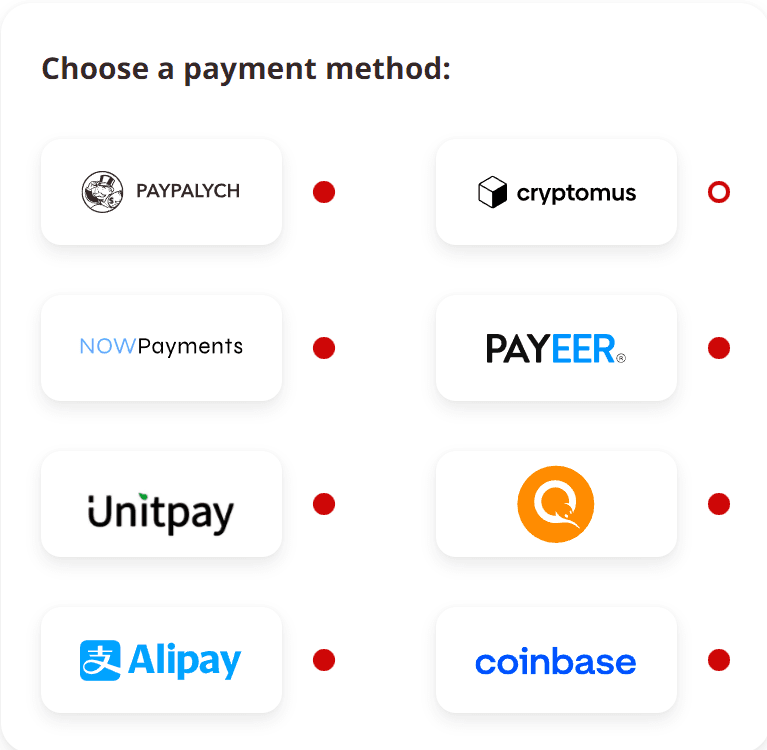
-
When you’re ready, buy the number.
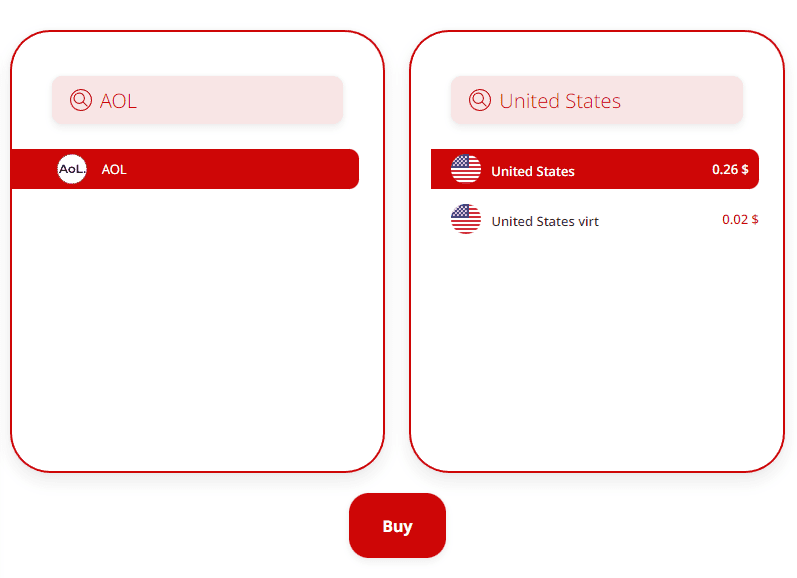
-
Your number is now available on your personal page. Copy it and register an account on QQ.
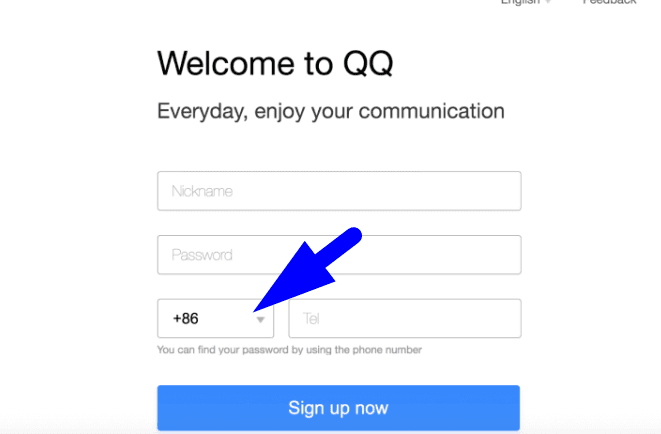
-
Receive your verification code and finalize the registration.